Vdc process output, Vdc process output 1 and 2, Vdc process output 1 & 2 calibration – Watlow Calibrating Watlow Series 988 Family Process Controls User Manual
Page 16
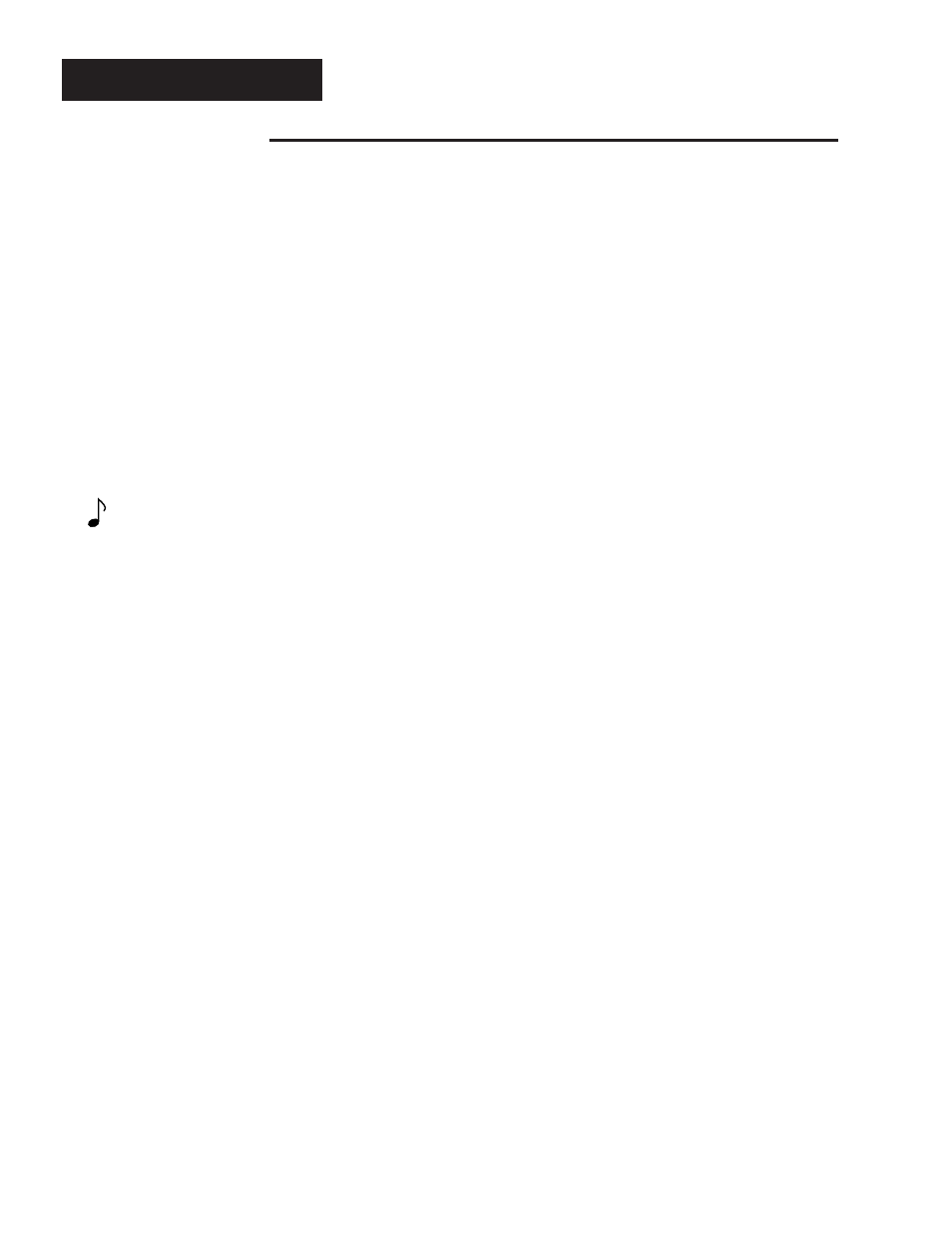
16
WATLOW Series 988 Calibration Manual
VDC Process Output
VDC Process Output 1 & 2 Calibration
Equipment Required
•
4 1/2 digit Digital Multimeter
Setup and Calibration
1. Connect the AC voltage L1, L2 and ground to the proper terminals on the
Series 988. See Chapter 2 in the user's manual.
2. For Output #1 calibration: Connect the digital voltmeter to terminal #13 (+)
and terminal #14 (-). Set the DVM to read a range of 0 to 10VDC. Connect the
leads of the DVM to measure volts DC.
For Output #2 calibration: Connect the digital multimeter to terminal
#16 (+) and terminal #17 (-). Set the DVM to read a range of 0 to 10VDC.
Connect the leads of the DVM to measure volts DC.
3. Apply power to the unit and let it warm up for 15 minutes. After warm up put
the unit in the CAL menu. See Page 6.
When performing calibration procedures, always do the Output 1 prompts
(beginning with a “1”) first, then continue on to the Output 2 prompts
(beginning with a “2”). See the Calibration menu on Page 6.
4. At the 1 0 or 2 0 prompt, the multimeter should read approximately 0 Volts.
Use the Up or Down keys to adjust the reading on the multimeter for 0.0VDC
±
0.1VDC. Allow the control to stabilize for 10 seconds. Press the Mode key to
enter, and advance to the next prompt.
5. At the 1 10 or 2 10 prompt, use the Up or Down keys to adjust the reading on
the multimeter for 10.0VDC
±
0.1VDC. Allow the control to stabilize for 10 sec-
onds. Press the Mode key to enter, and advance to the next prompt. To con-
clude the process output calibration, press the Display key.
NOTE:
Any prompt begin-
ning with a “1”
applies to Output 1.
Those beginning
with a “2” apply to
Output 2.
