Proface APL3000B - Node Box PC User Manual
Page 34
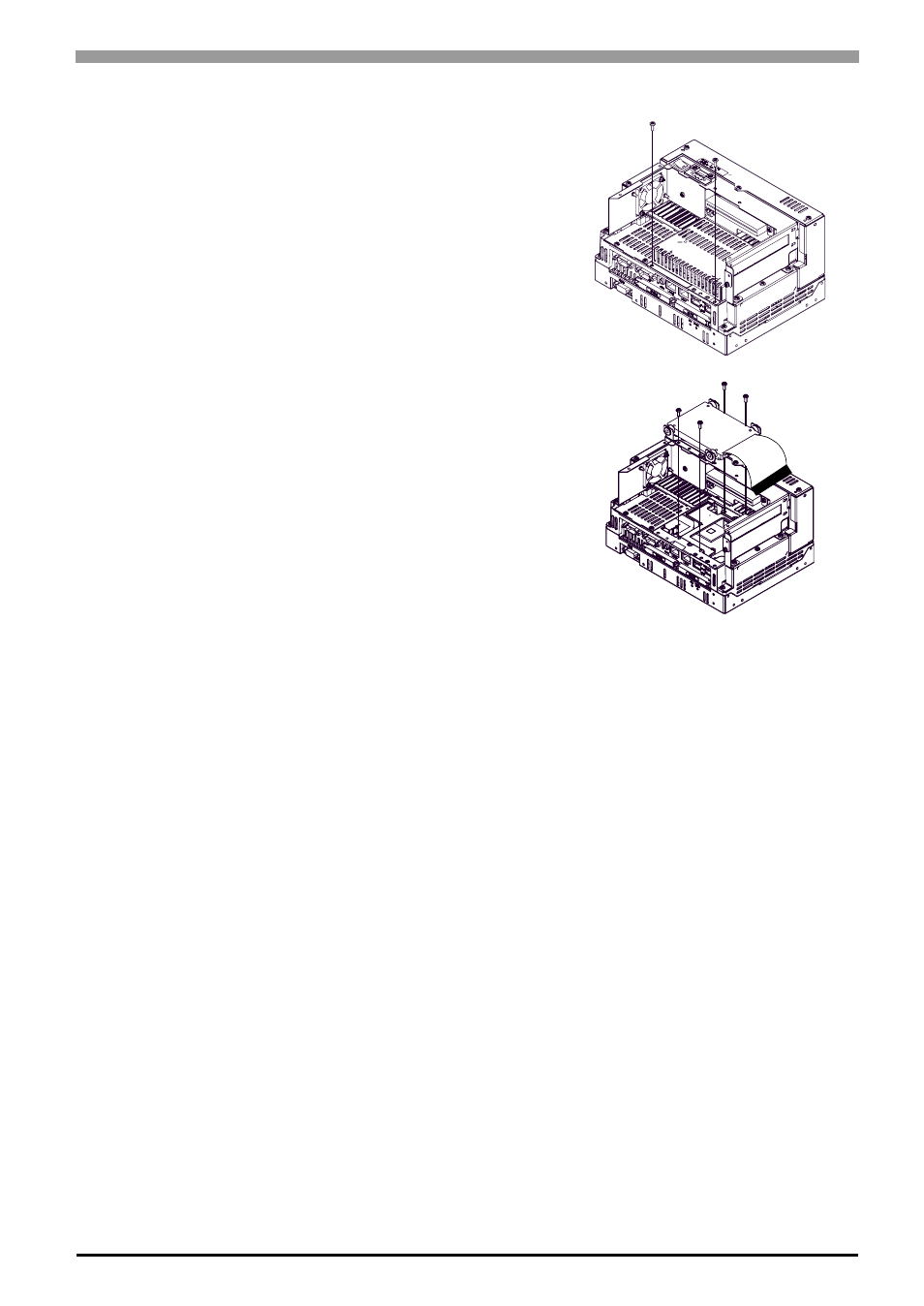
Chapter 2 Specifications
2-11
(2)
Unscrew the screws (2) of the HDD cover and remove
the HDD cover. When replacing the cover, the torque
required for these screws is 0.5 to 0.6N
•m.
(3)
Unscrew the screws (4) of the HDD unit, remove the
cable connector from IDE I/F while lifting up the HDD
unit, and remove it. To replace the HDD unit, connect
the cable connector to IDE I/F securely and fix the HDD
unit with the screws (4). (For the location of the IDE/IF,
refer to the following figure “Inside of the top”.) The
torque required for these screws is 0.5 to 0.6N
•m.
