Proface PS4800 - 19 Panel PC" User Manual
Page 88
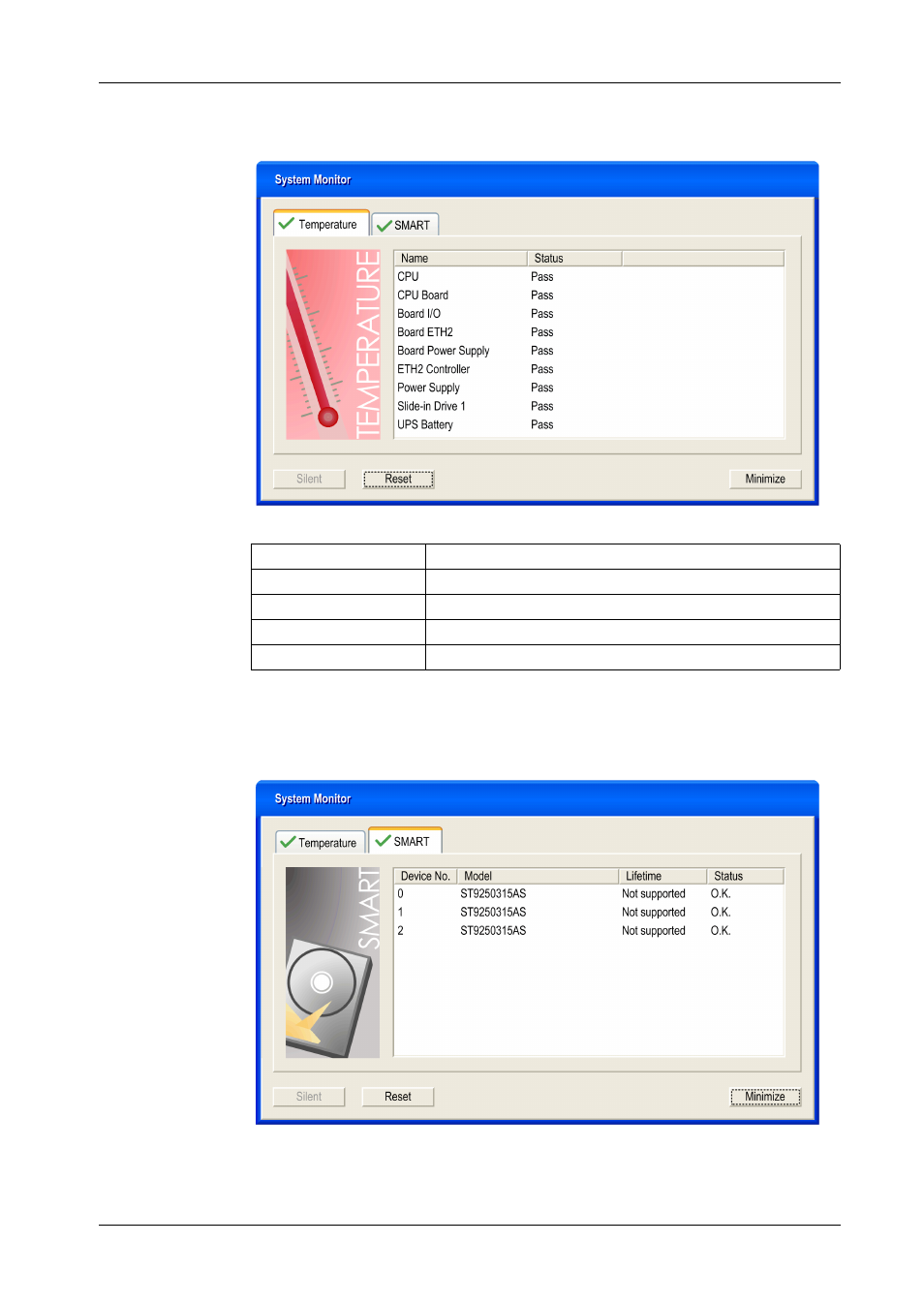
System Monitor
88
Temperature Status
The following figure shows the Temperature tab:
The following table describes the status messages of temperature parameters:
SMART Status
The SMART status monitors the hard disk.
The following figure shows the SMART tab:
NOTE: In addition to the Status column, the SMART tab shows a column for the
device lifetime. If the device has lifetime support, a Lifetime value in percent with a
bar bargraph is displayed, otherwise “Not supported” is shown.
Status
Meaning
Pass
No alarm detected
Error
Alarm (limit exceeded)
Disabled
No alarm monitoring
***
Service is not running
This manual is related to the following products:
