Maple Systems HMI5000 Series User Manual
Page 11
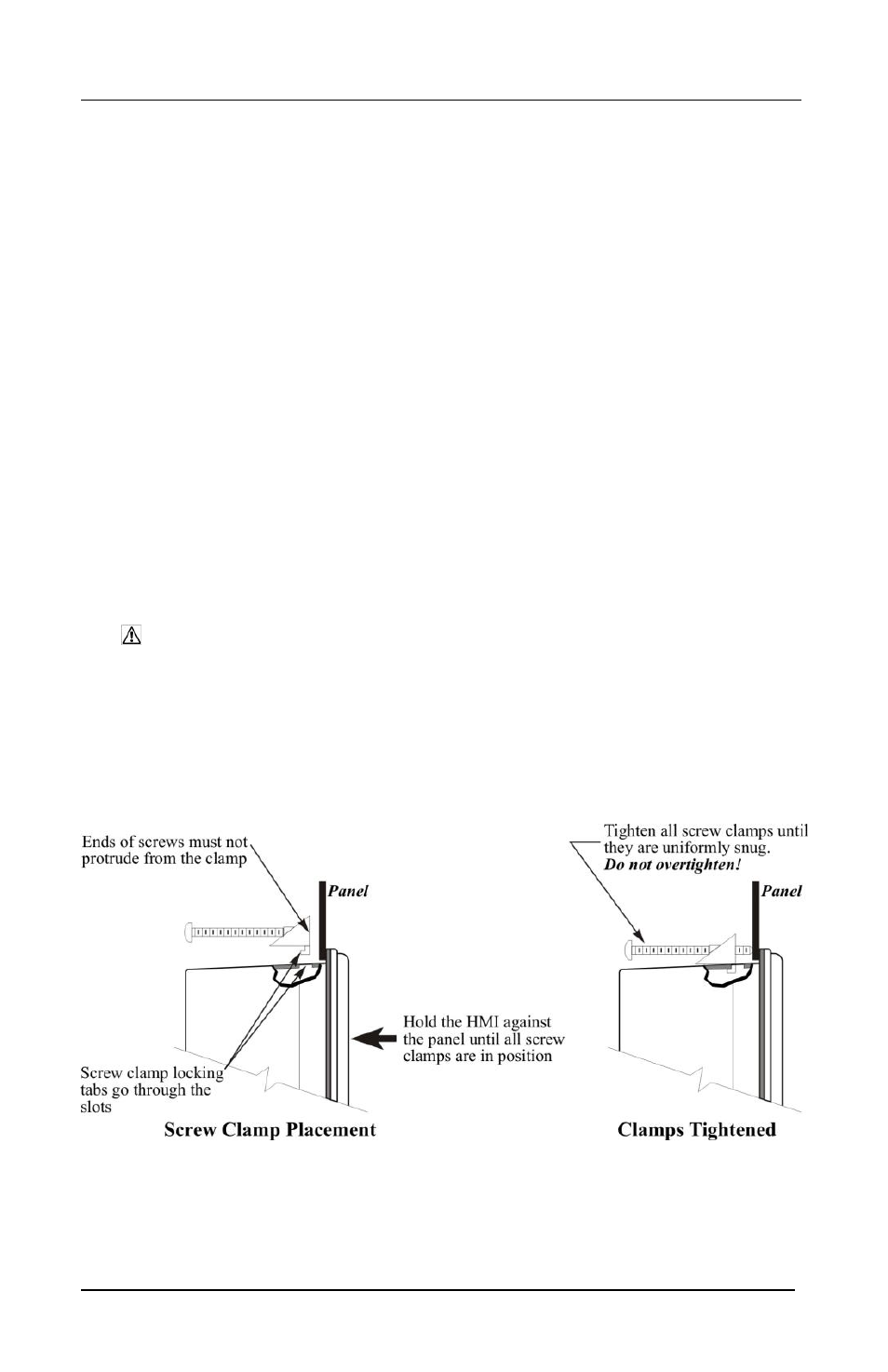
11
HMI5000 Series Installation Guide
1010-1005 Rev 05 www.maplesystems.com
mounting hardware. Consider proper clearance for cable connections
when mounting.
NOTE: Cutout dimensions for each particular HMI model are readily
available for download from the Support Center-Dimensional Drawings
section of the Maple Systems website.
The area of the panel or mounting surface where the gasket comes into
contact must be flat and free of scratches, pits, and other features that
prevent the gasket from sealing properly. If the panel or mounting
surface is not uniform, thick, flat, stiff, or smooth enough, then a sealant
such as silicone may be required.
NOTE: Clean and deburr the panel cutout before the HMI is installed.
Warning: The HMI requires a stiff, flat, smooth mounting
surface free of blemishes to seal properly to NEMA 4.
Mount the HMI to the Panel
Figure 5: Installing Screw Clamps to the HMI
Note: The clamps for your model may be slightly different than shown
here, but essentially work in the same way.
