2 making a call, Adjusting the phone volume, Making a call from the dialer – Audiovox PPC-6600 User Manual
Page 41: Back spacing and deleting
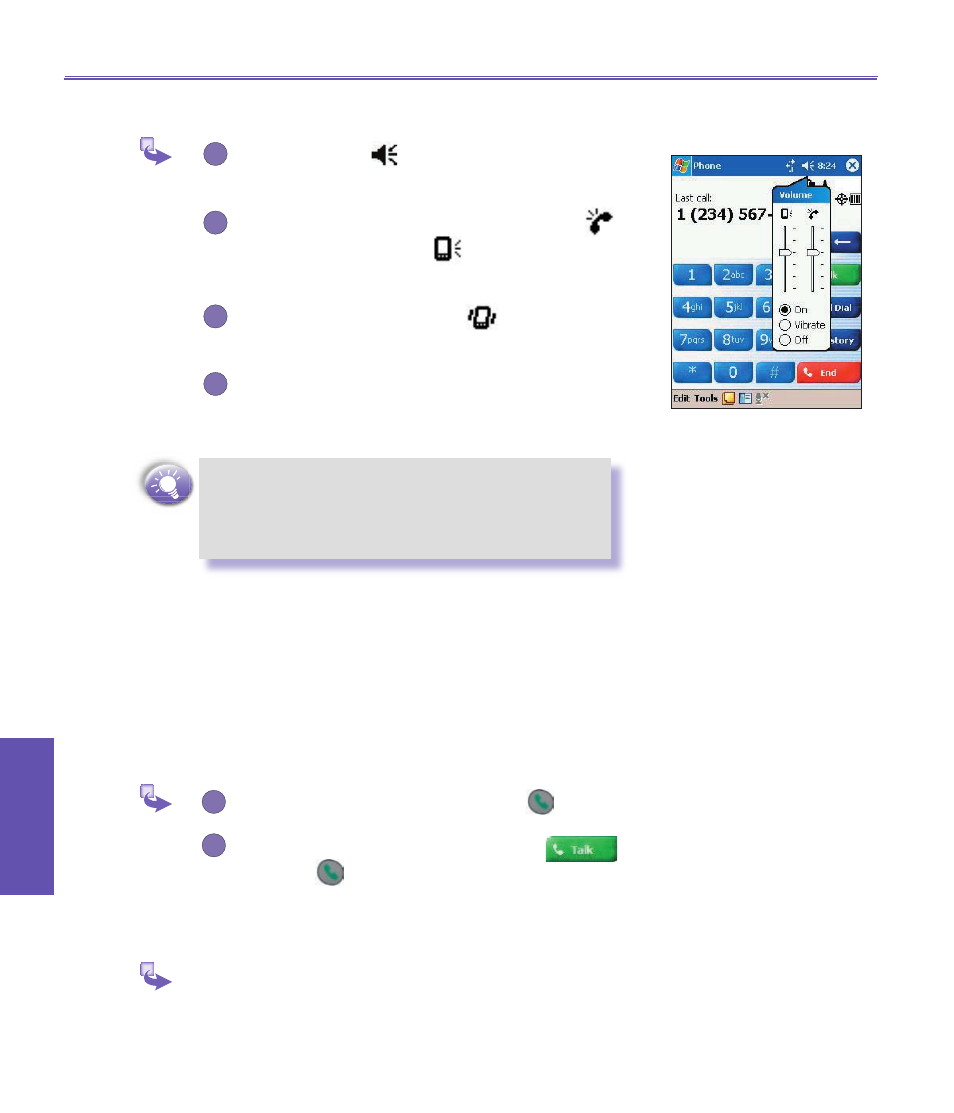
PPC6600 User Manual
40
Using Your
Phone
PPC6600 User Manual
41
Using Your
Phone
Adjusting The Phone Volume
1
During a call, tap
or press the volume buttons
on the side of your device.
2
You can select to adjust the phone volume
(ring) or device volume
(notification levels
and MP3) on the pop-up menu.
3
If you select Vibrate mode,
will appear in
the title bar at the top of the phone display.
4
Turn off the volume by choosing the
Off
option.
To adjust the conversation phone volume, you
must do it during a call. Adjusting the volume at
another time will affect the ring, notification and
MP3 levels.
3.2 Making a Call
With your PPC6600, you can make a call from the
Dialer
,
Contacts
,
Speed Dial
, and
Call History
.
Making a call from the Dialer:
The most direct method is by using the Phone keypad.
1
To bring up the dialer screen, press
.
2
Tap the number on the keypad then tap
or press
.
Back Spacing and Deleting
If you tap a wrong number, you can tap the back space
arrow key to erase individual numbers one at a time.
To erase the entire number, tap and hold the back
space arrow key.
