2 managing ip multicast traffic, 1 igmp overview, 2 configuring igmp – Asante Technologies 3624/48 User Manual
Page 48: Enable the igmp snooping
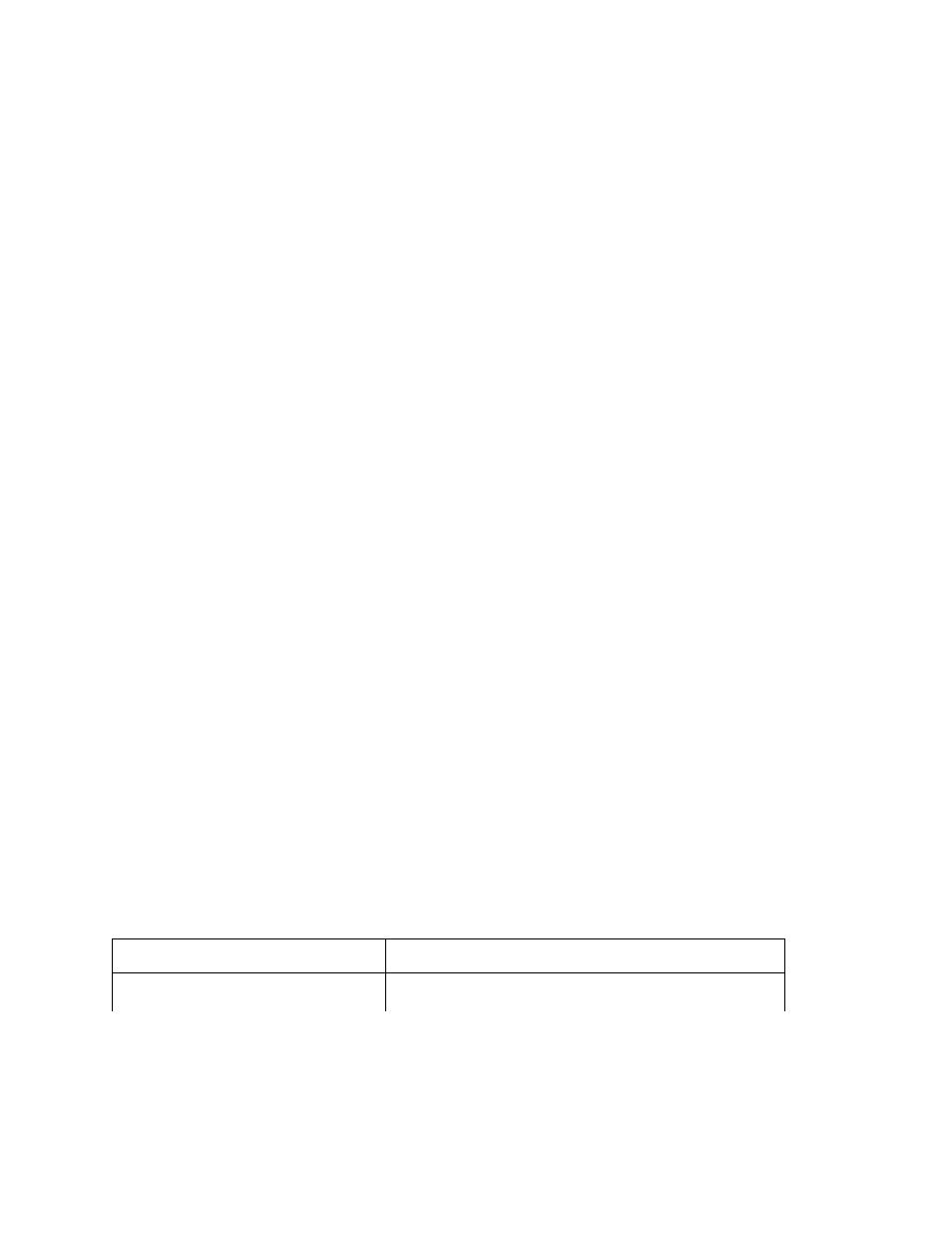
6.2 Managing IP Multicast Traffic
Multicast traffic is a means to transmit a multimedia stream from the Internet (a video conference, for example)
without requiring a TCP connection from every remote host that wants to receive the stream.
Traditional IP communication allows a host to send packets to one host (unicast transmission) or to all hosts
(broadcast transmission). IP multicast provides a third scheme, allowing a host to send packets to a group of hosts
(group transmission). A multicast address is chosen for the members of a multicast group. Senders use that address
as the destination address of a datagram to reach all hosts of the group. The stream is sent to the multicast address,
and from there, it is delivered to all interested parties on the Internet. Any host, regardless of whether it is a member
of a group, can send to that group. However, only the members of the group receive the message.
The IntraCore IC3624.IC3648 supports the snooping of Internet Group Management Protocol (IGMP) messages that
are used between hosts on a LAN and the switch(s)/routers on that LAN to track the multicast groups of which hosts
are members. The switch supports IGMP Version 2 that has such features as the IGMP query timeout and the
maximum query response time.
6.2.1 IGMP Overview
The Internet Group Management Protocol (IGMP) manages the multicast groups on a LAN. IP hosts use IGMP to
report their group membership to directly connected multicast switches. Switches executing a multicast protocol
maintain forwarding tables to forward multicast datagram’s. Switches use the IGMP to learn whether
members of a
group are present on their directly attached sub-nets. Hosts join multicast groups by sending IGMP report messages.
IGMP uses group addresses, which are Class D IP addresses. The high-order four bits of a Class D address are
1110. Therefore, host group addresses can be in the range 224.0.0.0 to 239.255.255.255.
The address 224.0.0.0 will not be assigned to any group. The address 224.0.0.1 is assigned to all systems on a sub-
net. The address 224.0.0.2 is assigned to all switches on a sub-net.
Forwarding Unknown Multicast Packets. Unknown multicast packets are those packets with destination IP
multicast addresses not learned by the switch. By default, the switch forwards all such traffic.
6.2.2 Configuring IGMP
Use the following commands to configure IGMP.
Enable the IGMP Snooping
To enable/disable IGMP, use the command below. Unknown multicast traffic will not be forwarded once igmp is
enabled.
Command Purpose
Set igmp {enable | disable}
Enable/Disable IGMP
48
Asante IntraCore IC3624/48
User’s Manual
