ADTRAN 3000 User Manual
Page 144
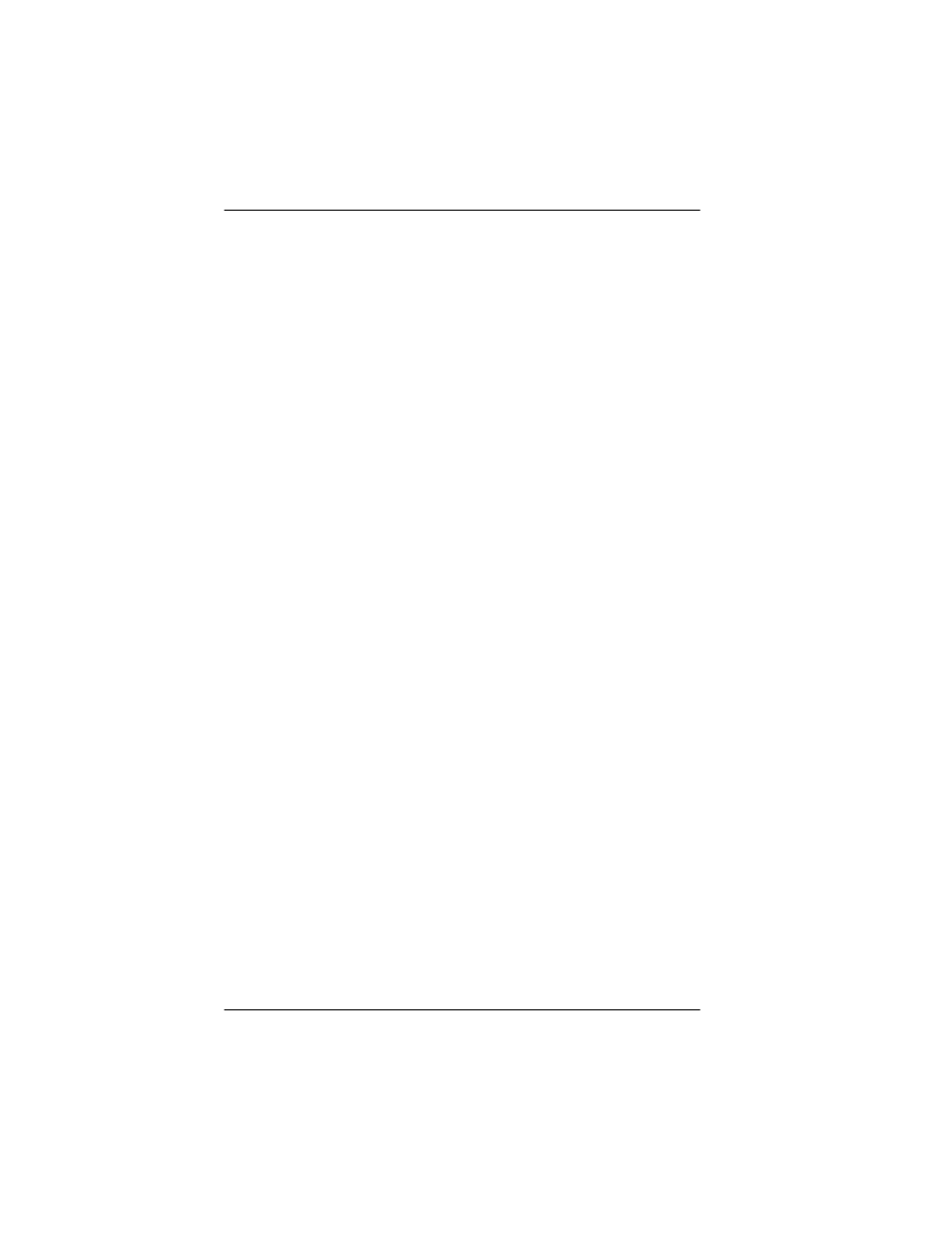
Index-6
Express 3000 User Manual
61202153L2-20
Index
enable bandwidth on demand
enable distinctive ringing
flow control
PPP Mode
protocol
phone list tab
allow only stored numbers
enable anonymous call rejection
enable call rejection list
incoming voice call rejection list
stored numbers
preview tab
protocols tab
add time
available channels
drop time
enable AO/DI
lower threshold
raise threshold
TANULL (bonding)
TCID (bonding)
TXADD01 (bonding)
TXDEQ (bonding)
TXFA (bonding)
TXINIT (bonding)
type (bonding)
user profiles
using the Express Configuration
program
V
voice services
VT-100 terminal emulation
,
configuration
configuring the Express using
status buffer
W
warranty
Windows
connecting the hardware
installing the Express configuration
software
Windows 95/98
installing Express 3000
Windows NT
installing the Express 3000
wizard
area code
automatically running on startup
ISDN phone numbers
SPIDs
switch type
using
Y
Y2K
