2 unpacking, 1 packaging, 2 unpacking procedure – IEI Integration EC-1040G User Manual
Page 30: Npacking
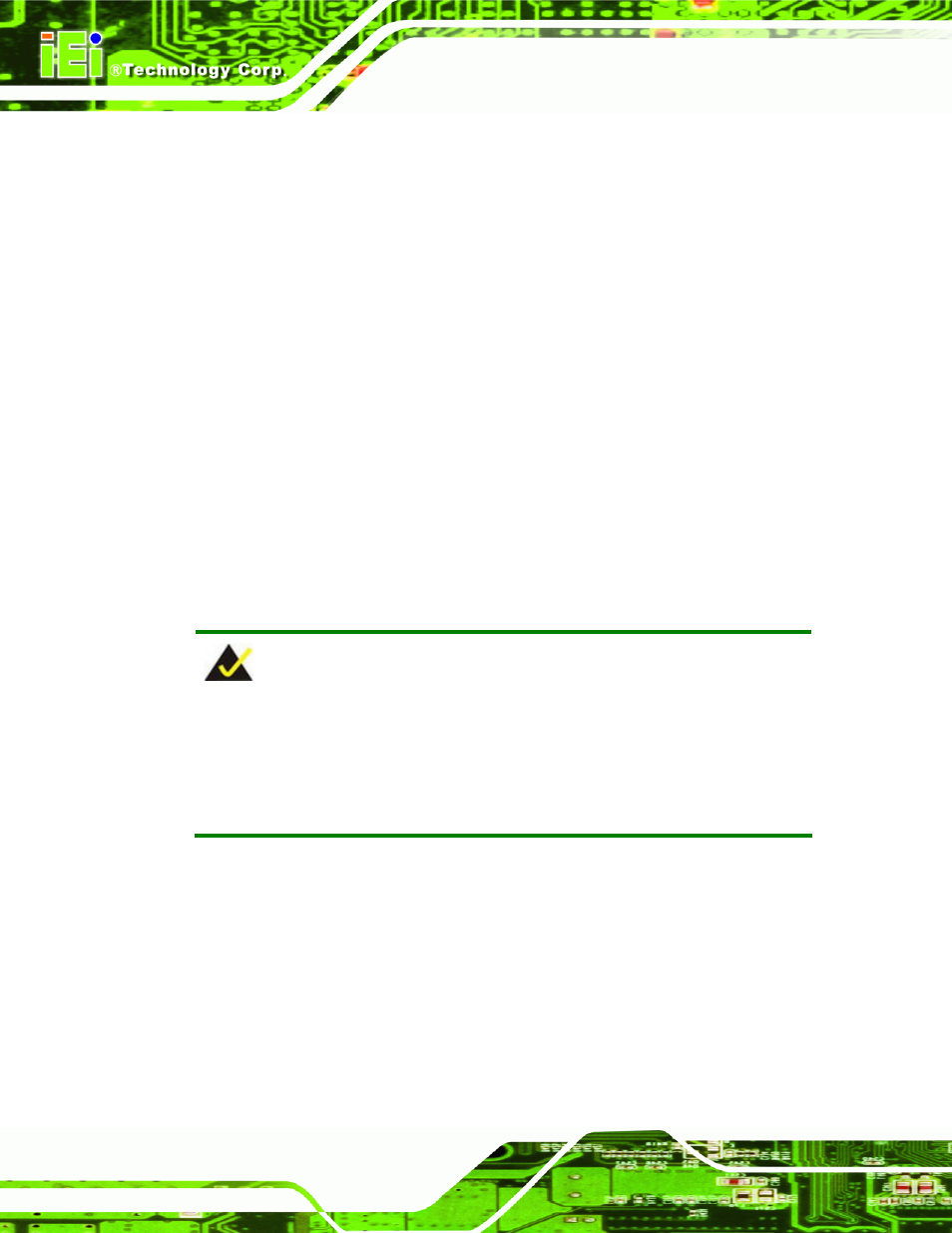
EC-1040GB Workstation
Page 20
EC-1040GB rackmount workstation is separately purchased.
Disk Drives: Disk drives installed into the EC-1040GB rackmount workstation
are separately purchased. Disk drive support is CPU card dependent. Before
purchasing a CPU card or disk drives, please check the CPU card disk drive
support.
4.2 Unpacking
4.2.1 Packaging
When shipped, the EC-1040GB rackmount workstation is wrapped in a plastic bag. Two
polystyrene ends are placed on either side of the EC-1040GB rackmount workstation. The
workstation is then placed into a first (internal) cardboard box. This box is then sealed and
placed into a second (external) cardboard box. The second box is also sealed. A small
box containing accessory items is placed within the internal (first) box.
4.2.2 Unpacking Procedure
To unpack the EC-1040GB rackmount workstation, follow the steps below:
NOTE:
The front side LCD screen has a protective plastic cover stuck to the screen.
Remove the plastic cover only after the EC-1040GB rackmount workstation has
been properly installed. This ensures the screen is protected during the
installation process.
Step 1:
Use box cutters, a knife or a sharp pair of scissors to open the top of the external
(second) box.
Step 2:
Open the external (second) box.
