List of figures – IEI Integration RPC-6022G User Manual
Page 8
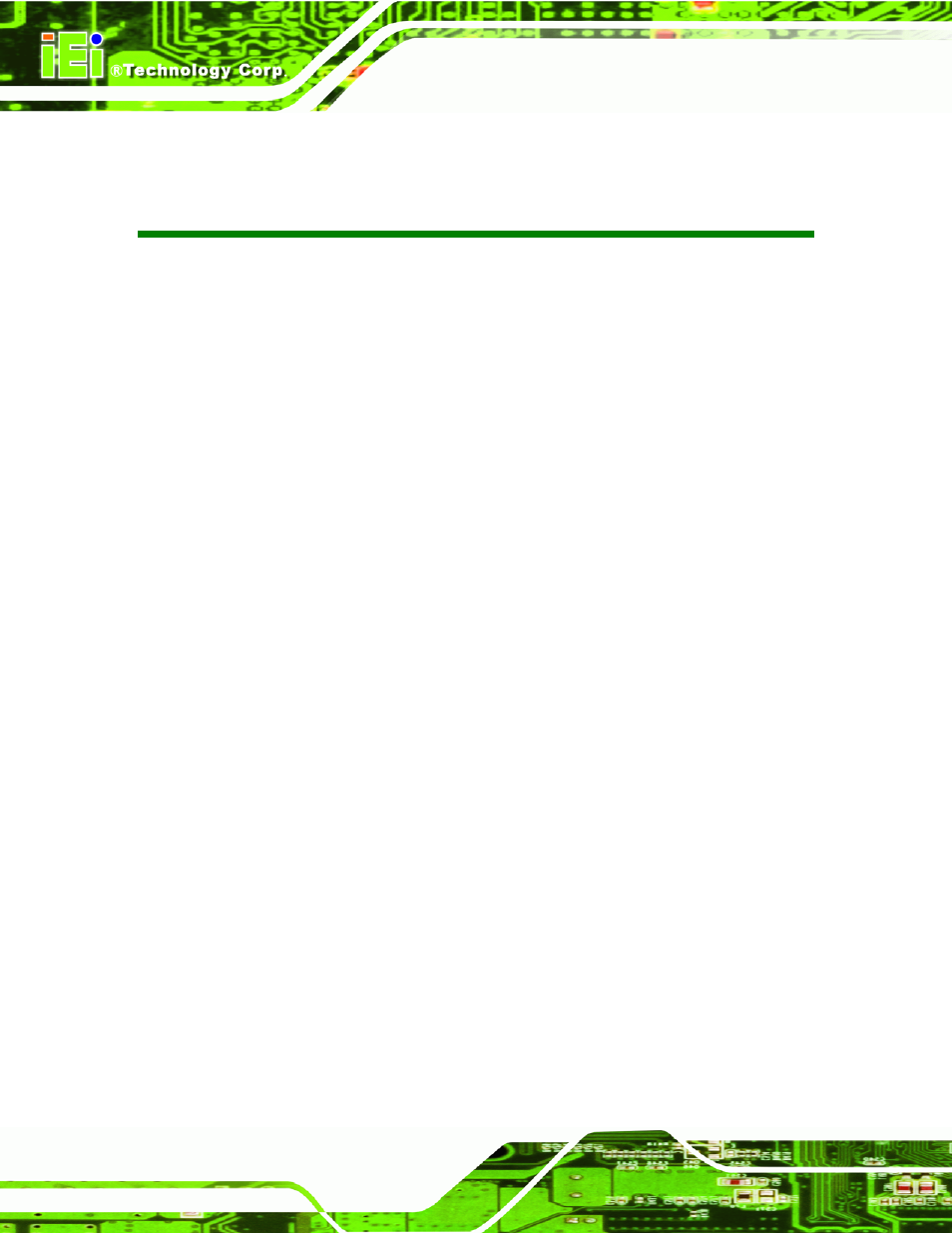
RPC-6022GW Rackmount LCD Workstation
Page 8
List of Figures
Figure 2-4: RPC-6022GW Motherboard Rear Panel .................................................19
Figure 2-8: RPC-6022GW Physical Dimensions (millimeters) ................................24
Figure 4-2: Remove the Top Cover from the Chassis .............................................41
Figure 4-3: CPU Card Clamp Retention Screws.......................................................42
Figure 4-4: Detach the System Fan Power Cable ....................................................42
Figure 4-7: Drive Slot Blank Plate Retention Screws ..............................................44
Figure 4-9: 3.5” to 5.25” Drive Adapter Bracket Retention Screws .......................47
Figure 4-10: Install Copper Pillars and White Spacers............................................48
Figure 4-12: Slot Cover Retention Screw and Card Bracket Screws.....................51
Figure 4-15: Rack Handle Bracket Assembly and Installation ...............................57
Figure 4-17: Workstation Slide Installation (Other Side Similar) ...........................59
