IEI Integration PM-945GSE User Manual
Page 112
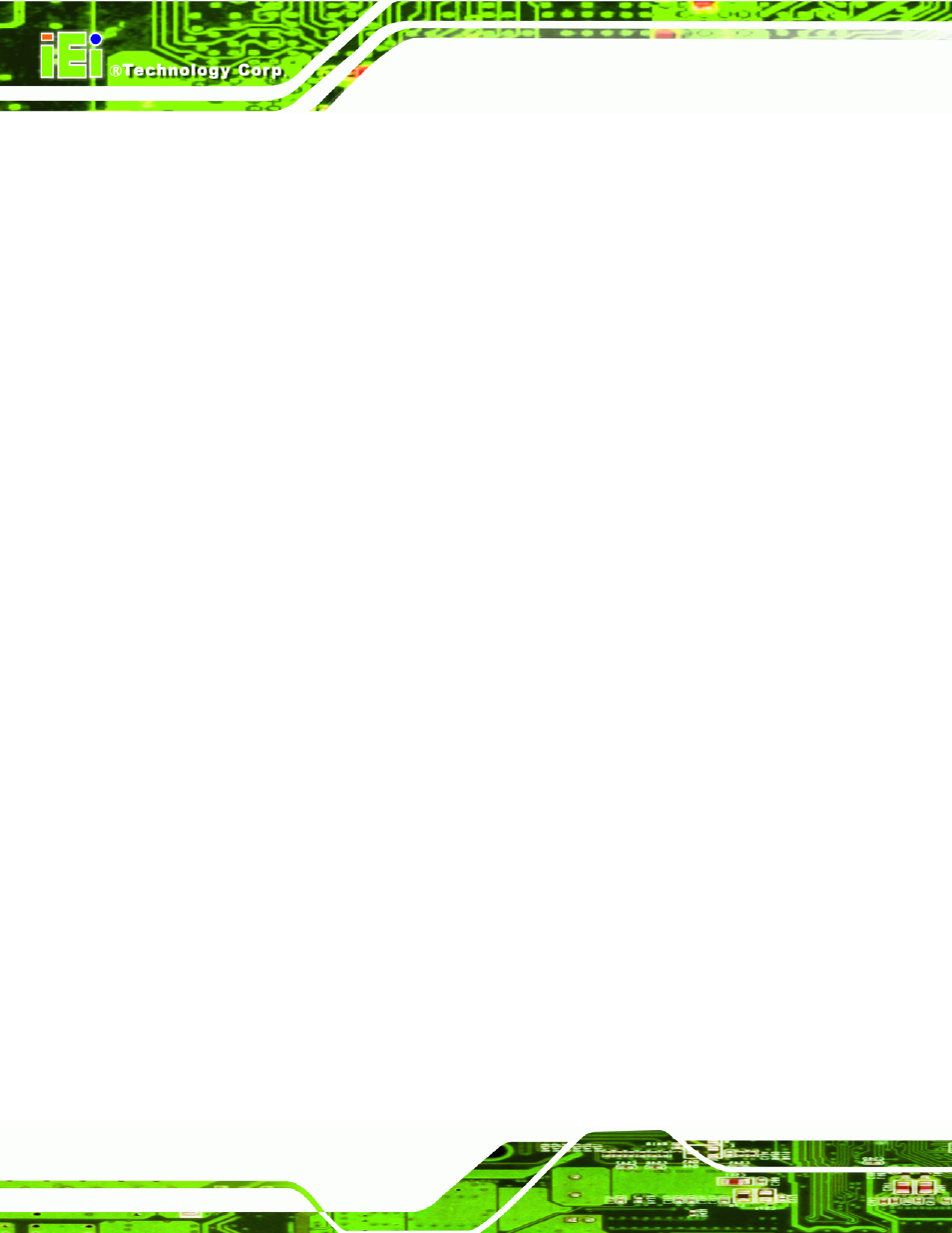
PM-945GSE-N270 User Manual
Page 112
IRQ# [Available] ...................................................................................................................95
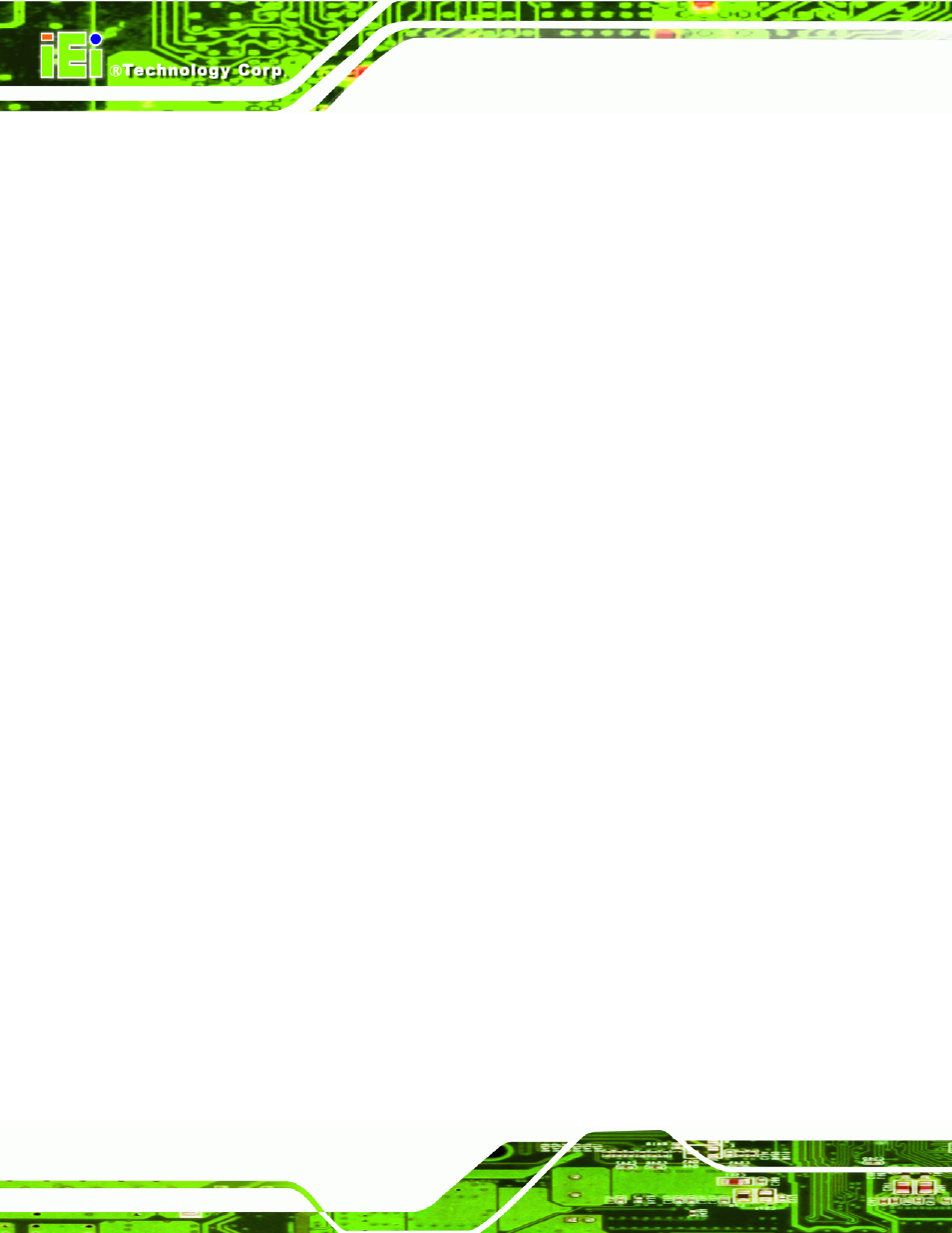
PM-945GSE-N270 User Manual
Page 112
IRQ# [Available] ...................................................................................................................95