IEI Integration IMBA-XQ354 v1.10 User Manual
Page 242
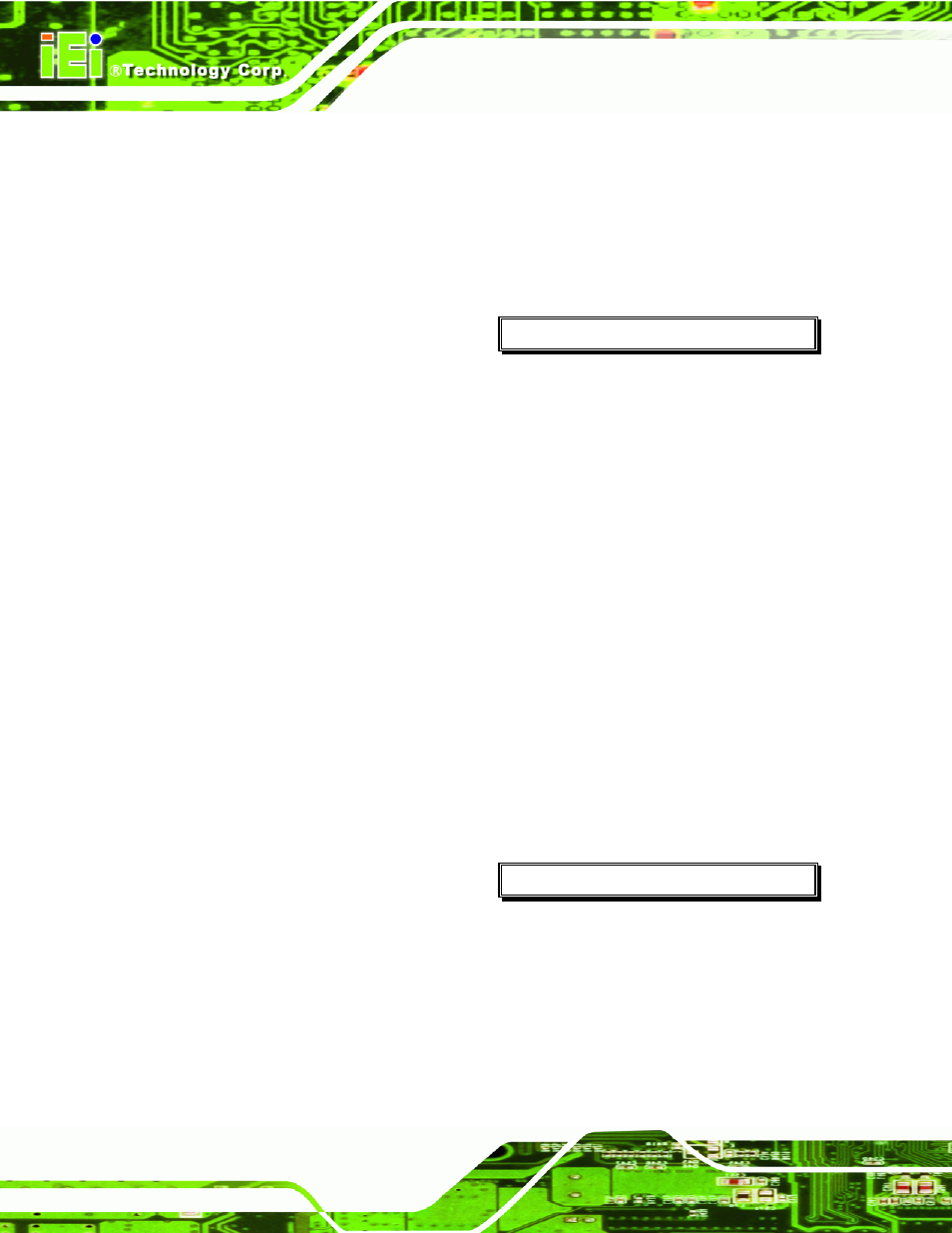
IMBA-XQ354 Motherboard
Page 222
jumper
settings ..................................................81
COM Port Pin 9 Voltage Setting Select
jumper
location ..................................................81
COM3 Pin 9 Setting jumper...................5, 79
COM3 Pin 9 Voltage Setting jumper......5, 81
COM4 Pin 9 Setting jumper...................5, 79
COM4 Pin 9 Voltage Setting jumper......5, 81
COM5 Pin 9 Setting jumper...................5, 79
COM5 Pin 9 Voltage Setting jumper......5, 81
COM6 Pin 9 Setting jumper...................5, 79
COM6 Pin 9 Voltage Setting jumper......5, 81
connectors, external
audio jacks ......................................59, 96
connectors, pinouts and location
ATX power, 24-pin .................................36
ATX power, 4-pin ...................................35
audio......................................................37
audio CD in............................................38
COM 2 serial port ..................................54
digital input/output .................................39
fan....................................................40, 41
floppy disk .............................................42
infrared interface ...................................44
parallel port............................................62
PCI Express x16 slot .......................45, 47
PCI slot ..................................................49
S/PDIF ...................................................53
serial port (COM 2)................................54
SPI flash connector ...............................55
trusted platform module (TPM)..............56
USB (internal)........................................57
cooling .......................................................83
airflow ....................................................83
cooling fan..............................40, 41, 74, 119
cooling kit installation .................................73
CPU
cooling fan .............................................74
heat sink ................................................74
installation..............................................70
D
DB-15 connector ........................................95
DB-25 connector ........................................92
DB-9 connector ..........................................93
digital I/O connector .....................................4
digital input/output connector.....................39
location and pinouts...............................39
dimensions...................................................9
board .......................................................9
external peripheral interface connector
panel..................................................10
DIMM .........................................................75
installation..............................................75
DIO connector..............................................4
Drivers
Intel® Matrix Storage Manager........... 164
Realtek HD Audio ............................... 162
dual port USB cable ...................................87
E
electrostatic discharge ........................ 27, 67
Enhanced Hardware Monitor .....................23
Ethernet connector ......................................5
external indicators......................................43
external interface connectors.....................58
external peripheral interface ......................90
connection .............................................90
