Main menu with password protection – AB Soft PicoTM Controller 1760 User Manual
Page 25
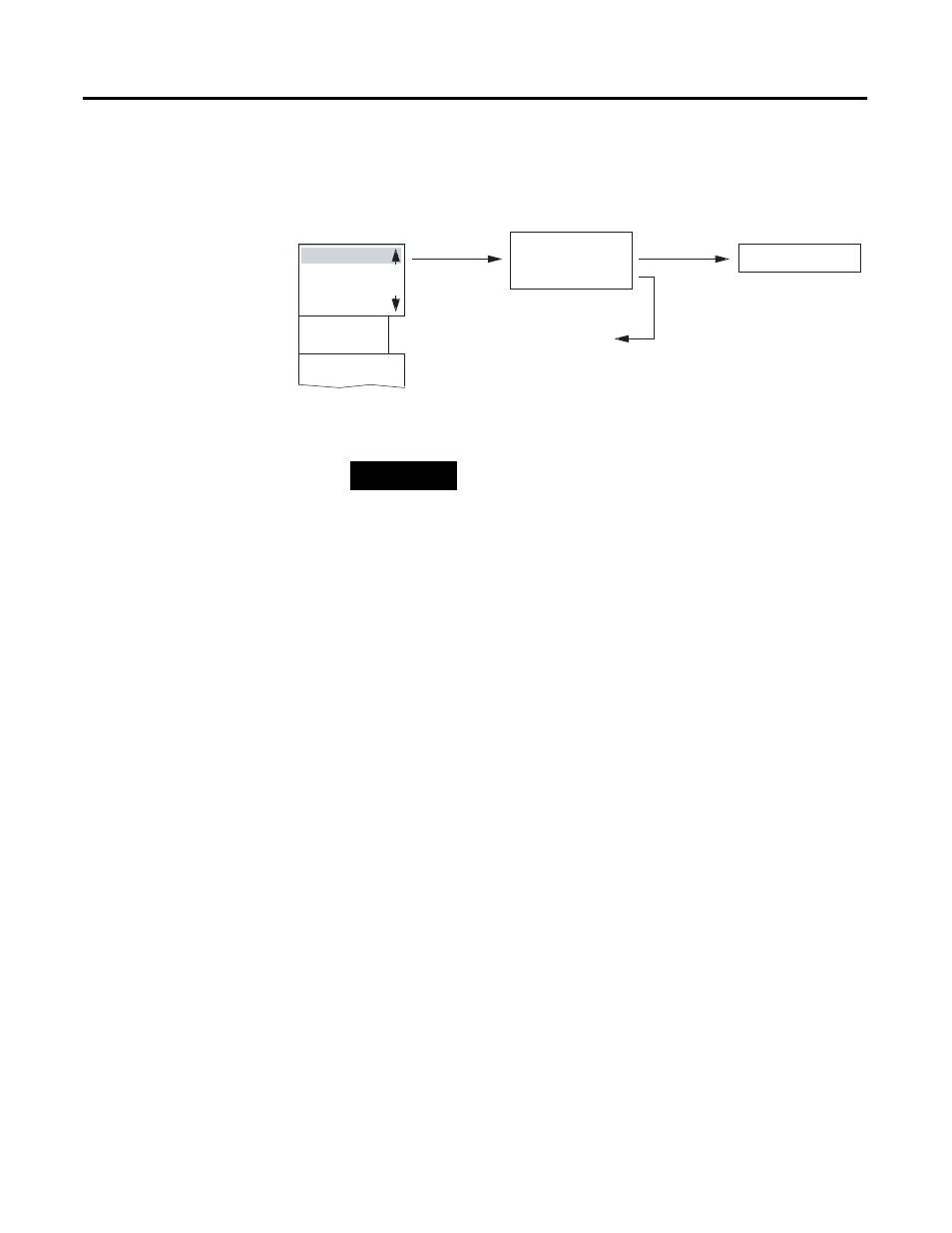
Publication 1760-GR001C-EN-P - April 2005
Pico Controller 1-17
Main Menu with Password Protection
PASSWORD...
RUN
PARAMETER
Password
DELETE ALL
PASSWORD...
RUN
INFO...
SET CLOCK
Main Menu
Unlock
Password Entry
Four Wrong
Entries
Correct Entry
Status Display
TIP
If you do not know the password, you can delete the
old password, but the circuit diagram and data will
also be deleted. To delete the password, press Ok to
DELETE ALL after entering four incorrect passwords.
(Pressing Esc retains the circuit diagram and data.
You can then make another four attempts to enter
the password.)
