Move through menus to choose values, Point status display – AB Soft PicoTM Controller 1760 User Manual
Page 19
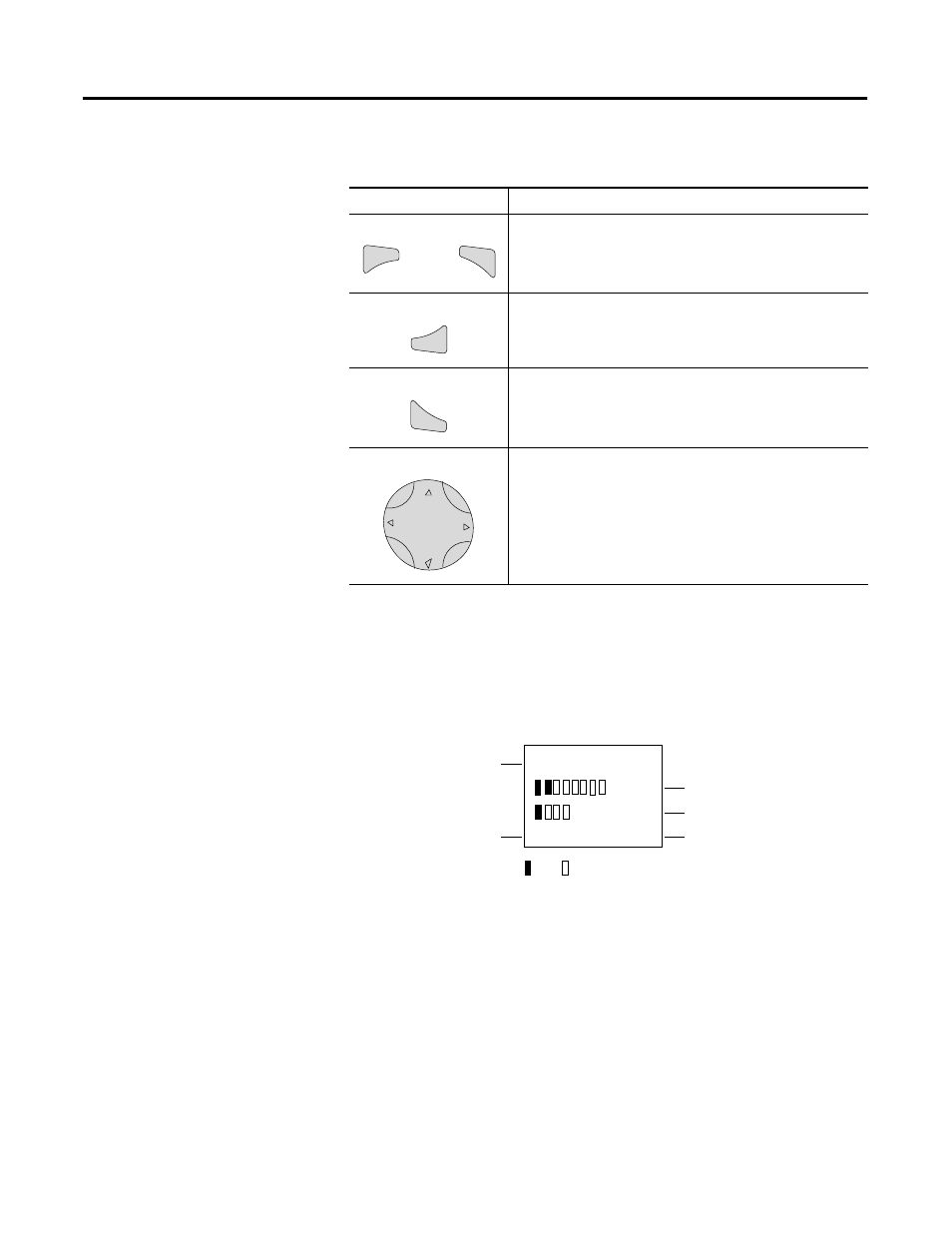
Publication 1760-GR001C-EN-P - April 2005
Pico Controller 1-11
Move Through Menus to Choose Values
12-Point Status Display
Press
To
Show system menu (press both keys at the same time).
• Go to next menu level.
• Select menu item.
• Store your entry.
Cancel your entry since the last Ok.
• Change menu item.
• Change value.
• Change position.
Del
Alt
and
Ok
Esc
I12345678
MO
12:50
Q1234
RUN
Inputs
Outputs
Weekday
Time
RUN/STOP mode
On/
Off
