Starting the program – Extron Electronics SW DVI Plus Series User Guide User Manual
Page 30
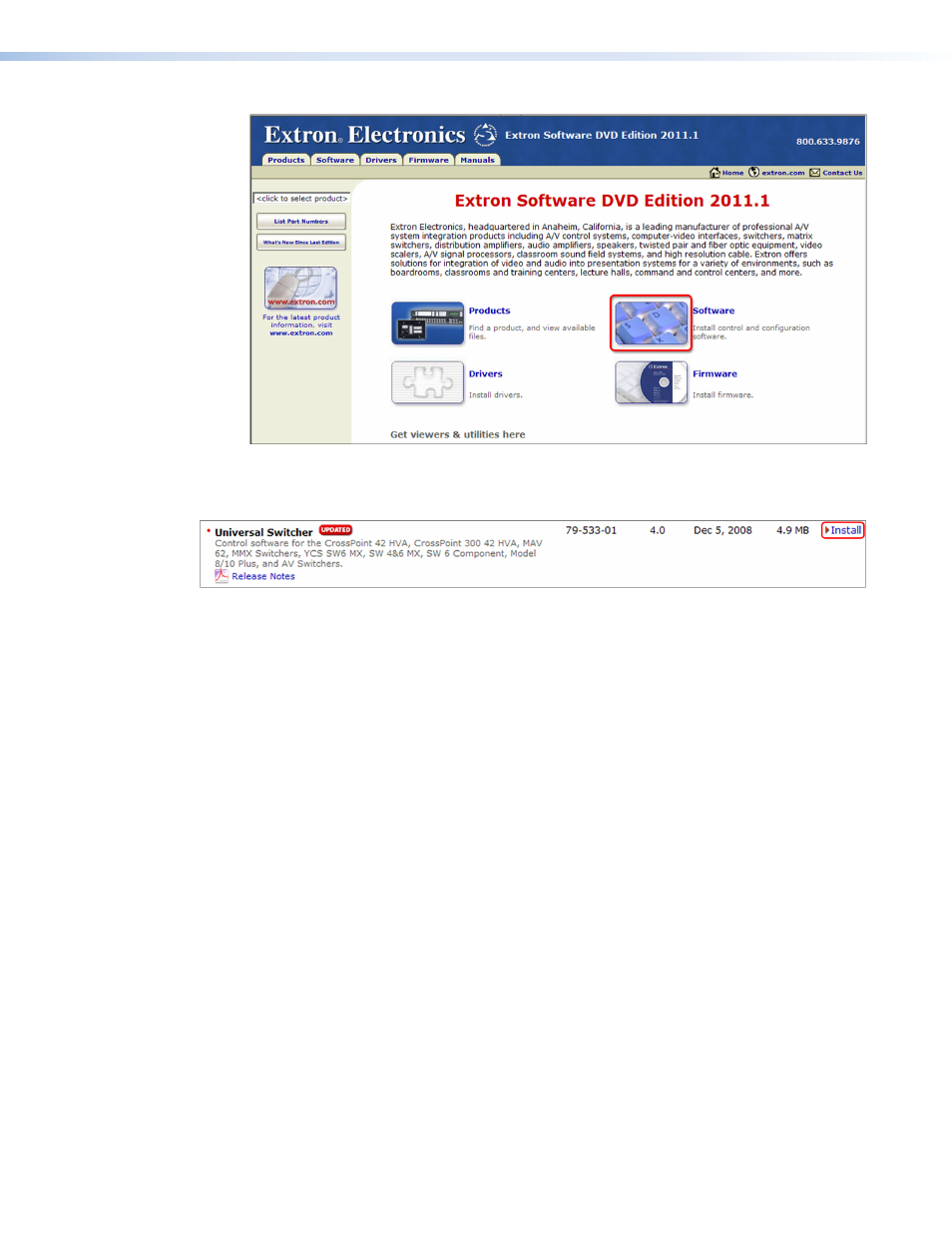
SW DVI Plus Series • Remote Configuration and Control
24
24
24
Figure 22.
Software Button on the DVD Window
3.
Scroll to the Universal Switcher Control program and click the
Install
link at right.
Figure 23.
Universal Switcher Install Link on DVD
4.
Follow the on-screen instructions to install the software on your computer. By default,
the installation of the Universal Switcher Control Program creates a directory at
c:\Program
Files\Extron\UnivSW
, and it places the following four icons in it:
•
Check for Universal Switcher Updates
•
Uninstall Universal Switcher
•
Universal Switcher Control Program
•
Universal Switcher Help
Starting the Program
Run the program as follows:
1.
On your desktop, click
Start
>
All
Programs
>
Extron Electronics
> Universal
Switcher
>
Universal
Switcher
Control
Program.
2.
Select the comm port that is connected to the switcher RS-232 port.
3.
The Extron Universal Switcher Control Program window opens, displaying the selected
video and audio inputs.
- FOX Matrix 3200 (132 pages)
- ADA 2-4-6 Series (3 pages)
- ADA 6 Component (2 pages)
- AVT 100 (37 pages)
- AVT 200HD Setup Guide (4 pages)
- AVT 200HD User Guide (118 pages)
- AVTrac (482) User Guide (28 pages)
- CAT 5 Receivers (15 pages)
- CAT 5 Transmitters (15 pages)
- CD 400 (3 pages)
- CD 800 (15 pages)
- CD 900 (19 pages)
- CD 100 (18 pages)
- CSVEQ 100 D (2 pages)
- CSVEQ 100 D (38 pages)
- DA RGB_YUV Series (17 pages)
- CVEQ1, CVEQ1 WM, CVEQ1 AAP (17 pages)
- CVEQ_SVEQ 100 Series Setup Guide (2 pages)
- CVDA 6 EQ MX (2 pages)
- CVDA 6 EQ MX (3 pages)
- CVC 300 (8 pages)
- CVC 200 (4 pages)
- CVC 100 (2 pages)
- DDS 402 (54 pages)
- DDS 100 (54 pages)
- DA AV EQ Series (2 pages)
- DVC 501 SD User Guide (38 pages)
- DVC 501 SD Setup Guide (2 pages)
- DTP T USW 333 User Guide (26 pages)
- DTP T USW 333 Setup Guide (4 pages)
- DTP T USW 233 User Guide (26 pages)
- DTP T USW 233 Setup Guide (4 pages)
- DTP HDMI 330 User Guide (19 pages)
- DTP HDMI 330 Setup Guide (2 pages)
- DTP HDMI 301 User Guide (23 pages)
- DTP HDMI 301 Setup Guide (2 pages)
- DTP HDMI 230 User Guide (19 pages)
- DTP HDMI 230 Setup Guide (2 pages)
- DTP HDMI 230 D User Guide (22 pages)
- DTP DVI 330 User Guide (19 pages)
- DTP DVI 330 Setup Guide (2 pages)
- DTP DVI 301 User Guide (23 pages)
- DTP DVI 301 Setup Guide (2 pages)
- DTP DVI 230 User Guide (19 pages)
- DTP DVI 230 Setup Guide (2 pages)
