Operation, Front panel features, Front panel – Extron Electronics SW DVI Plus Series User Guide User Manual
Page 18: Features, Front panel features • operations, Figure 14. sw2 dvi plus front panel, Figure 15. sw4 dvi plus front panel, Figure 16. sw6 dvi plus front panel, Figure 17. sw8 dvi plus front panel, Sw dvi plus series • operation 12
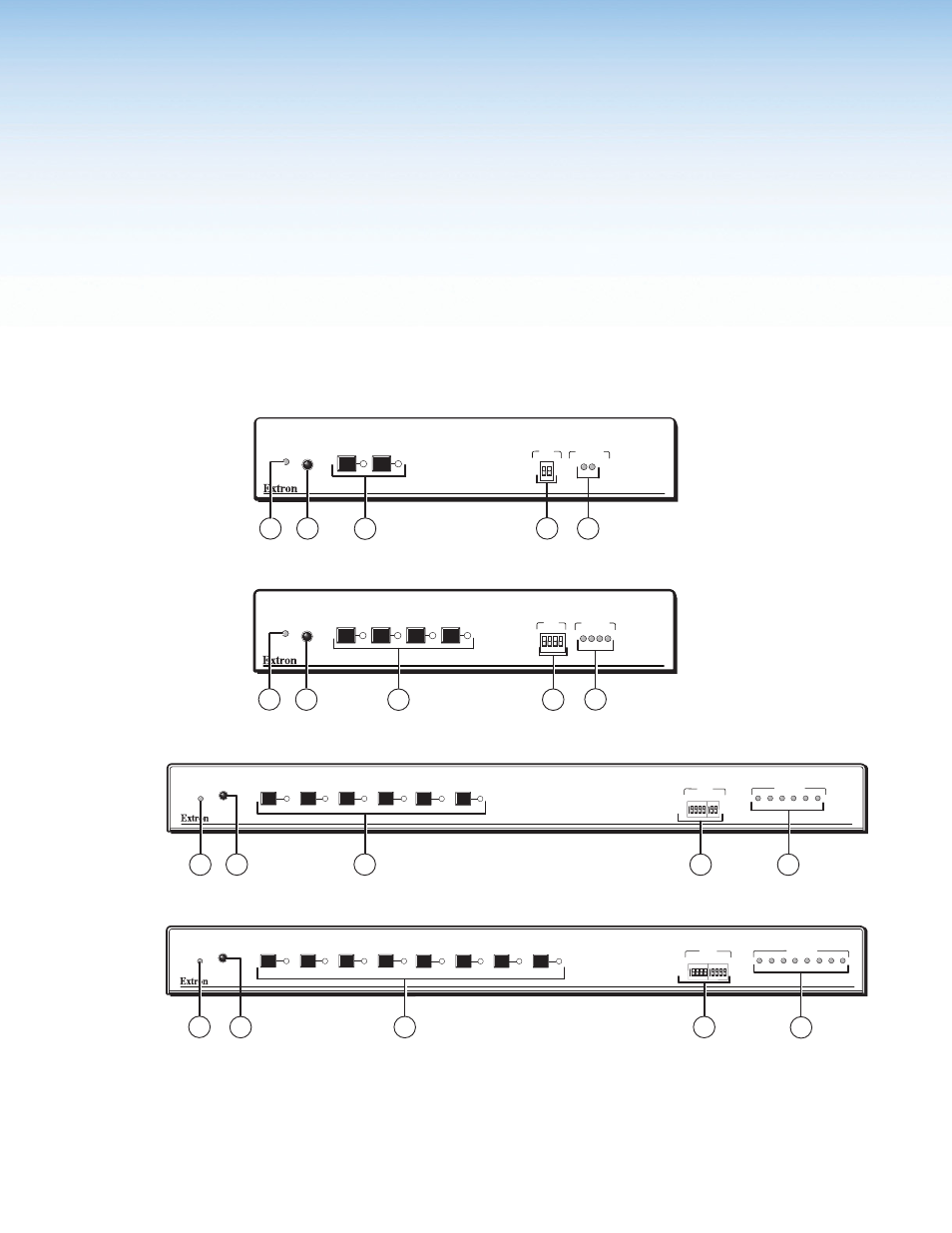
SW DVI Plus Series • Operation
12
Operation
•
•
Front Panel Features
The following front panel illustrations apply to both the audio and non-audio versions of the
SW DVI Plus.
AUTO
SWITCH
ACTIVE
1
2
IR
1 2
INPUT
EQ
SIGNAL
PRESENCE
1
HIGH
LOW
2
ON
1 2
SW2 DVI Plus SERIES
1
3
2
4
5
Figure 14.
SW2 DVI Plus Front Panel
AUTO
SWITCH
ACTIVE
SW4 DVI Plus SERIES
1
2
3
4
INPUT
EQ
SIGNAL
PRESENCE
IR
1
1
HIGH
LOW
2 3 4
2 3 4
1 2 3 4
ON
4
5
1
2
3
Figure 15.
SW4 DVI Plus Front Panel
AUTO
SWITCH
ACTIVE
SW6 DVI Plus SERIES
1
2
3
INPUT
EQ
SIGNAL
PRESENCE
4
IR
1
2
3
4
5
6
5
6
1
HIGH
LOW
2 3 4
ON
1 2 3 4
5 6
ON
1 2
1
5
3
4
2
Figure 16.
SW6 DVI Plus Front Panel
AUTO
SWITCH
ACTIVE
SW8 DVI Plus SERIES
1
2
3
INPUT
EQ
SIGNAL
PRESENCE
4
IR
1
2
3
4
5
6
7
8
5
6
7
8
1
HIGH
LOW
2 3 4
ON
1 2 3 4
5 6 7 8
ON
1 2 3 4
4
1
5
3
2
Figure 17.
SW8 DVI Plus Front Panel
See also other documents in the category Extron Electronics Accessories for video:
- FOX Matrix 3200 (132 pages)
- ADA 2-4-6 Series (3 pages)
- ADA 6 Component (2 pages)
- AVT 100 (37 pages)
- AVT 200HD Setup Guide (4 pages)
- AVT 200HD User Guide (118 pages)
- AVTrac (482) User Guide (28 pages)
- CAT 5 Receivers (15 pages)
- CAT 5 Transmitters (15 pages)
- CD 400 (3 pages)
- CD 800 (15 pages)
- CD 900 (19 pages)
- CD 100 (18 pages)
- CSVEQ 100 D (2 pages)
- CSVEQ 100 D (38 pages)
- DA RGB_YUV Series (17 pages)
- CVEQ1, CVEQ1 WM, CVEQ1 AAP (17 pages)
- CVEQ_SVEQ 100 Series Setup Guide (2 pages)
- CVDA 6 EQ MX (3 pages)
- CVDA 6 EQ MX (2 pages)
- CVC 300 (8 pages)
- CVC 200 (4 pages)
- CVC 100 (2 pages)
- DDS 402 (54 pages)
- DDS 100 (54 pages)
- DA AV EQ Series (2 pages)
- DVC 501 SD User Guide (38 pages)
- DVC 501 SD Setup Guide (2 pages)
- DTP T USW 333 User Guide (26 pages)
- DTP T USW 333 Setup Guide (4 pages)
- DTP T USW 233 User Guide (26 pages)
- DTP T USW 233 Setup Guide (4 pages)
- DTP HDMI 330 User Guide (19 pages)
- DTP HDMI 330 Setup Guide (2 pages)
- DTP HDMI 301 User Guide (23 pages)
- DTP HDMI 301 Setup Guide (2 pages)
- DTP HDMI 230 User Guide (19 pages)
- DTP HDMI 230 Setup Guide (2 pages)
- DTP HDMI 230 D User Guide (22 pages)
- DTP DVI 330 User Guide (19 pages)
- DTP DVI 330 Setup Guide (2 pages)
- DTP DVI 301 User Guide (23 pages)
- DTP DVI 301 Setup Guide (2 pages)
- DTP DVI 230 User Guide (19 pages)
- DTP DVI 230 Setup Guide (2 pages)
