Extron Electronics VTG 300_300R User Guide Rev. E User Manual
Page 5
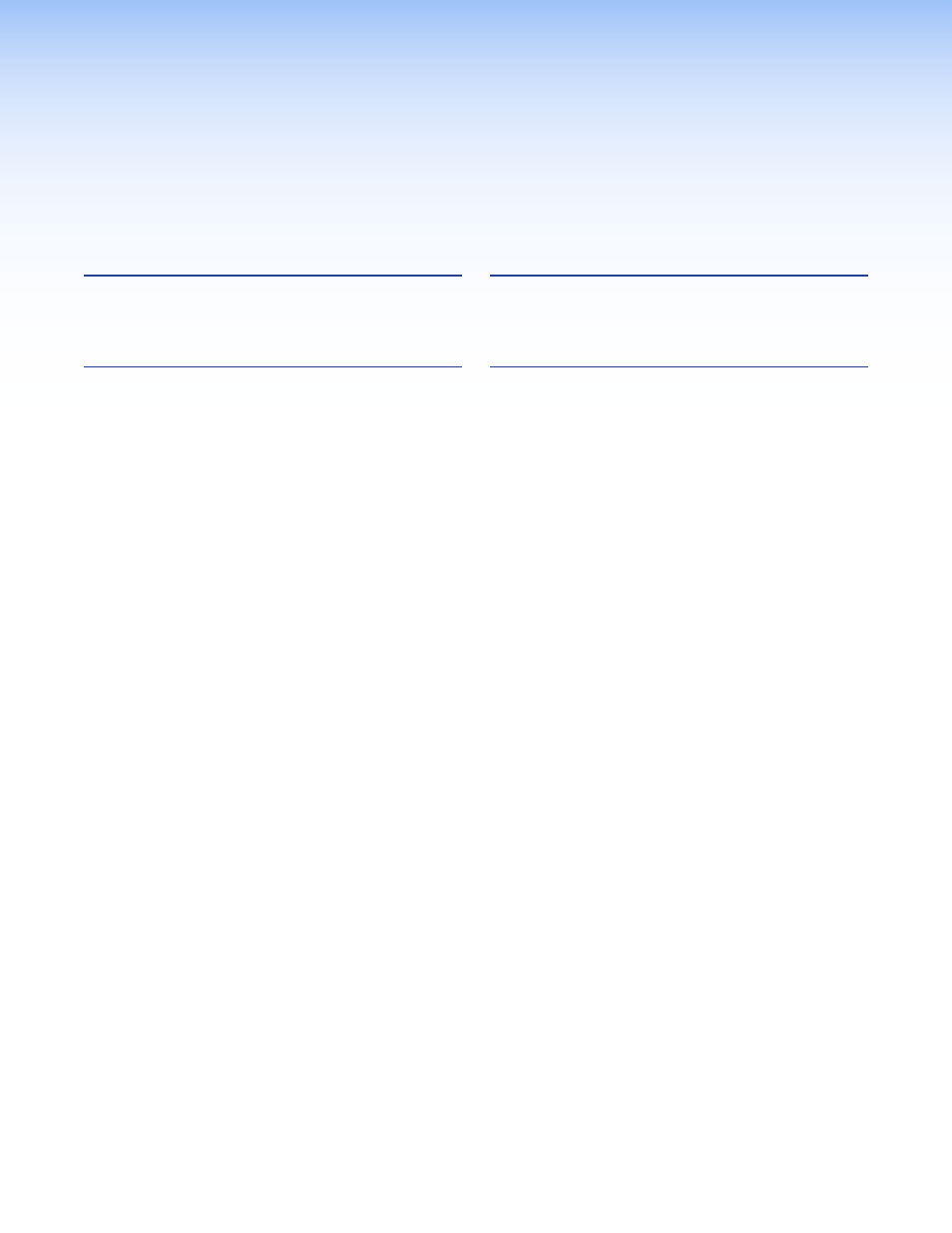
Contents
....................................... 23
Specifications .................................................... 23
Included Parts ................................................... 25
.................................................. 26
............................................................ 1
................................................................ 2
Front Panel Features ............................................ 2
Left Side Panel LED (VTG 300R model only) ......... 4
Right Side Panel Power Input .............................. 4
Top Panel Video Output ...................................... 4
Bottom Panel Audio Output ................................ 4
Example Applications .......................................... 5
Connecting Audio Outputs ................................. 5
Menus, Configuration, and Adjustments ............. 6
Moving Through Menus by Using Front Panel
Controls ......................................................... 6
Default Menu ................................................. 6
Main Menus ................................................... 7
Test Pattern Setup Menu ................................. 7
Audio Setup Menu .......................................... 8
Video Setup Menu ......................................... 9
Advanced Setup Menu .................................. 10
Exit Menu ..................................................... 13
Additional Functions ......................................... 13
Low Battery Mode ........................................ 13
Button Lock Mode ........................................ 14
Audio Testing Features ...................................... 15
Selecting Audio Signals ................................. 15
Setting the Audio Level ................................. 15
Setting the Audio Frequency ......................... 16
Video Testing Features ...................................... 16
Selecting a Video Test Pattern ....................... 18
Selecting a Signal Range ............................... 19
Setting the Scan Rate .................................... 19
Installing the VTG 300 Batteries ........................ 20
Conserving the VTG 300 Battery Life ................. 21
Recharging the VTG 300R ................................. 21
Installing the Protective Boot ............................. 22
v
VTG 300/300R • Contents
