Setting the audio frequency, Video testing features, In 1/3 octave steps (see – Extron Electronics VTG 300_300R User Guide Rev. E User Manual
Page 22
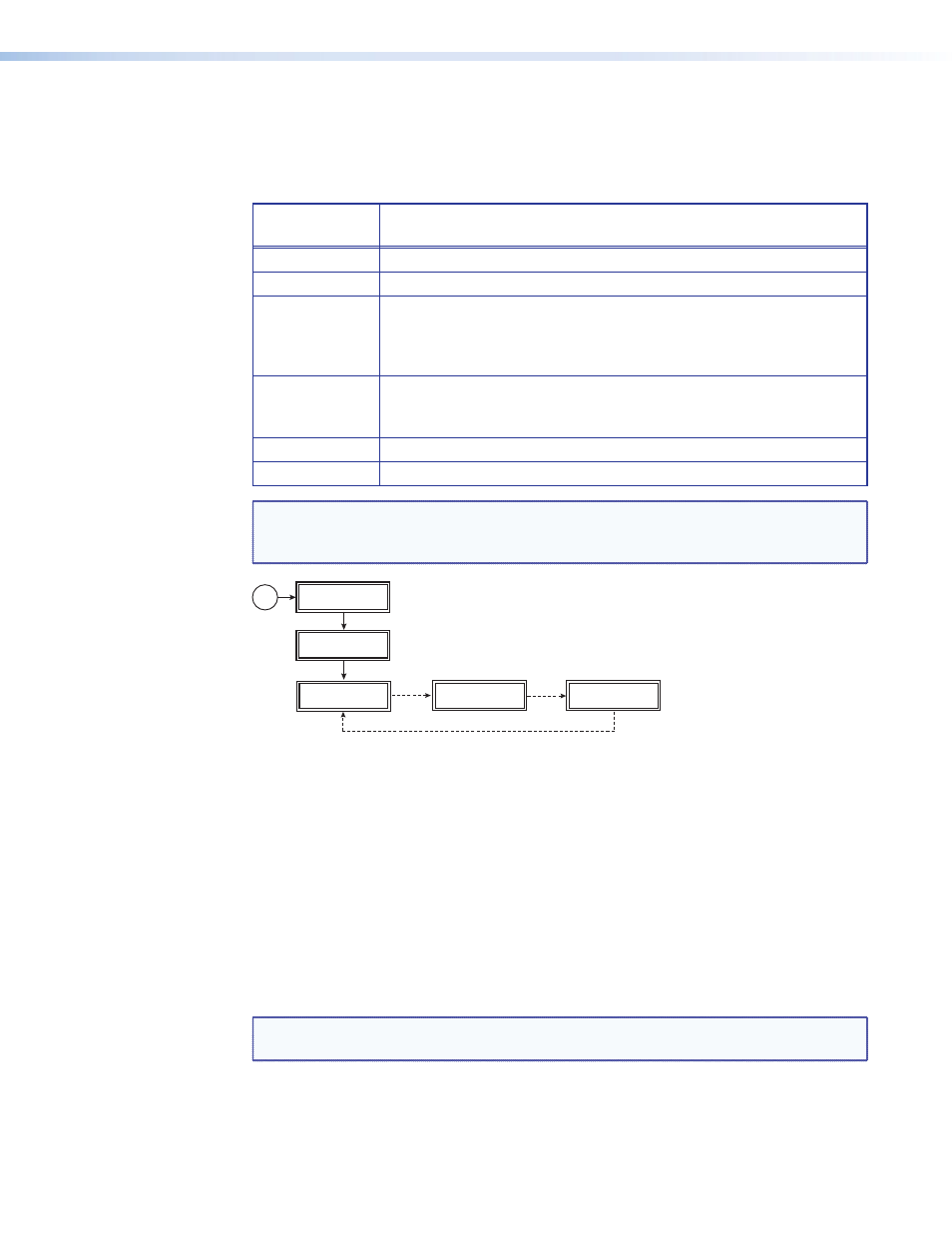
Setting the Audio Frequency
The audio frequency for each audio signal type is selected from a range of values using the
or Frequency buttons and observing the LCD. The following table lists the available
frequencies.
Audio Signal
Format
Audio Frequencies
Pink Noise
Not Applicable
White Noise
Not Applicable
Sine Wave
20 Hz, 25 Hz, 31.5 Hz, 40 Hz, 50 Hz, 63 Hz, 80 Hz, 100 Hz, 125 Hz,
160 Hz, 200 Hz, 250 Hz, 315 Hz, 400 Hz, 500 Hz, 630 Hz, 800 Hz, 1.0
kHz, 1.25 kHz, 1.6 kHz, 2.0 kHz, 2.5 kHz, 3.15 kHz, 4.0 kHz, 5.0 kHz,
6.3 kHz, 8.0 kHz, 10 kHz, 12.5 kHz, 16 kHz, 20 kHz
Square Wave
20 Hz, 25 Hz, 31.5 Hz, 40 Hz, 50 Hz, 63 Hz, 80 Hz, 100 Hz,125 Hz,
160 Hz, 200 Hz, 250 Hz, 315 Hz, 400 Hz, 500 Hz, 630 Hz, 800 Hz, 1.0
kHz, 1.25 kHz, 1.6 kHz, 2.0 kHz, 2.5 kHz, 3.15 kHz, 4.0 kHz, 5.0 kHz
Polarity test
1 Hz
Swept Sine Wave Sweep speed (in seconds): 150, 120, 90, 60, 30, 15, 1.5
NOTE: If the audio signal format is specified as swept sine wave, the default menu cycle
will not indicate an audio frequency. A sweep speed will be displayed instead as
shown in the following flowchart.
VGA 31.5kHz
640x480 @60
Power
on
3 sec.
3 sec.
3 sec.
AUDIO LEVEL
-72dBu 0.20mV
Sweep Speed
30 sec
60-543-02
FW Ver. 2.04
EXTRON
VTG 300R
Figure 12.
Sweep Speed Submenu
Video Testing Features
The VTG can output a total of 13 different test patterns by selecting from among six
categories of test patterns (see
):
•
crosshatch (X-hatch)
•
grayscale
•
H pattern
•
alternating pixels/multiburst (Alt./Multi)
•
color bars (Col. Bars)
•
white field (Wht. Field)
The output rate is selected by setting the signal range and the scan rate. See
on page 2 for descriptions of the Test Patterns button, the Range button, and
the Select button.
NOTE: See the Test Pattern Setup menu to change the current Grayscale or White
Field pattern.
VTG 300/300R • Operation
16
