Agilent Technologies 6625A User Manual
Page 72
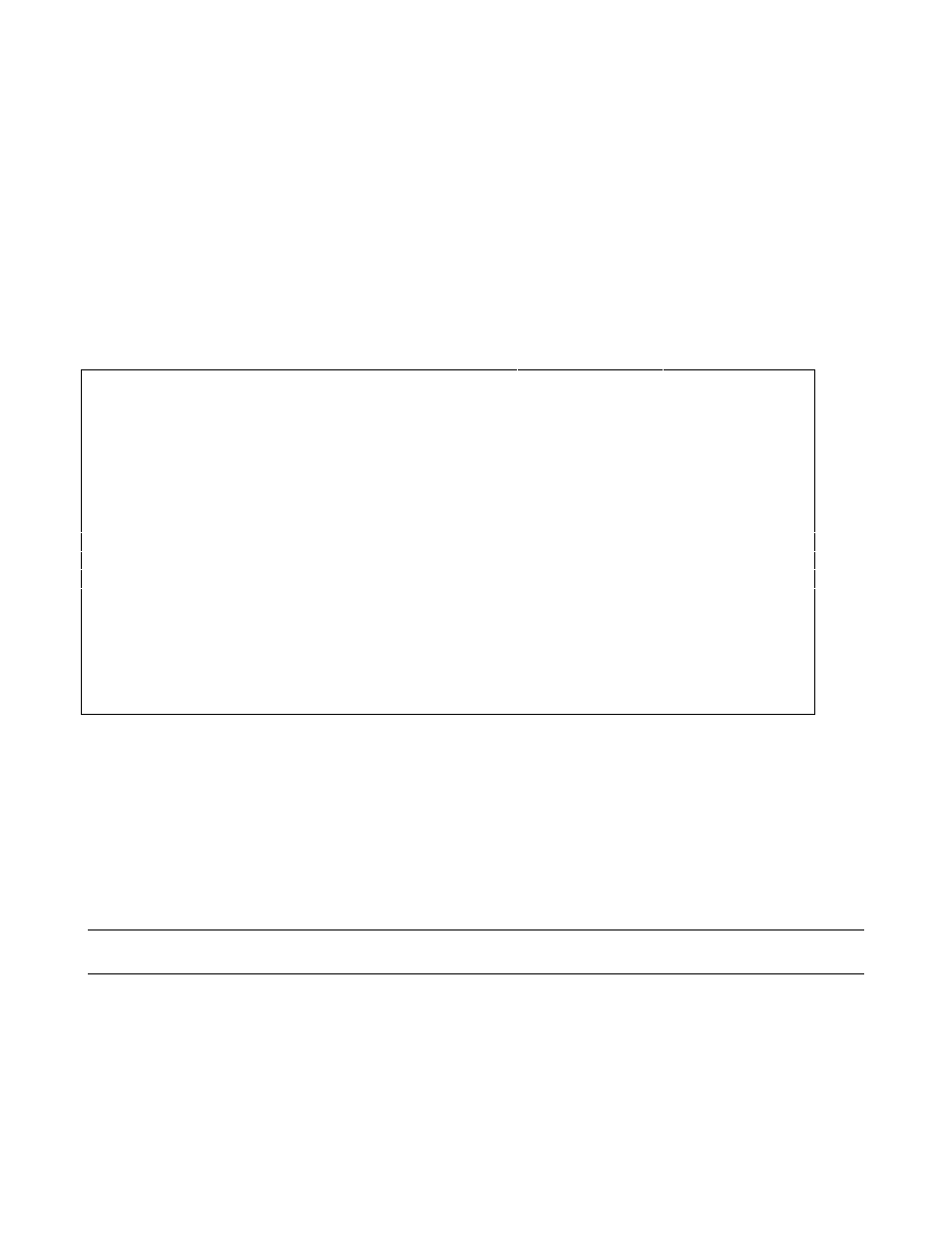
Remote Operation
72
VSET 1,.45
If the output channel is operating in constant voltage mode (CV annunciator on) then the actual voltage is the programmed
voltage, but in CC mode of operation (CC annunciator on), the programmed voltage is the voltage limit for that output.
When programming a value of voltage, the current setpoint will be changed if the total power is greater than the power
boundary (see Figure 4-2).
Example:
ISET 4,1.5 sets current to 1.5 A
VSET 4,50 sets voltage to 50 V
Sending the VSET command caused the current ISET to be reduced to 1.03 A. This is an example of power limiting
changing a supply setting. When this occurs, the "couple parameter" bit (see Table 5-5) in the status register is set.
Table 5-4. Programmable Output Range
Model
Output Configuration
Operating
Range *
Output Volt
(Avg. Res.)
Output Curr **
(Avg. Res.)
6625A / 6628A
6626A / 6629A
OUTPUT
OUTPUTS
Low
0-7 V
0-15 mA
(0.460 mV)
(1
µ
A)
1
1 & 2
High
0-50 V
0-0.5 A
(3.2 mV)
(33
µ
A)
OUTPUT
OUTPUTS
Low
0-16 V
0.2 A
(1.0 mV)
(13
µ
A)
2
3-4
High
0-50 V
0-2 A
(1,2-6628A)
1,2,3,4-6629A)
(3.2 mV)
(131
µ
A)
* The maximum programmable voltage values for each range are 1% higher than the rated voltage and the
maximum programmable current values for each range are 3% higher than the rated current.
** Each channel wakes up to values stored in state register 0. The factory set values are shown in the first
part of Table 5-3. All other registers are set to these settings. Volatile registers 4-10 always power-up to
these conditions.
To readback the programmed voltage setting for output 1, send the query:
VSET? 1
and address the supply to talk. If you want to know the value of the actual output voltage of output 1, send the query:
VOUT? 1
The results are placed on the GP-IB and read into the controller when the supply is addressed to talk.
Note
The power supply will round the VSET and ISET settings to the nearest multiple of their resolution.
Table 5-4 lists the average resolution of these settings.
