White’s Electronics Spectra V3i User Manual
Page 23
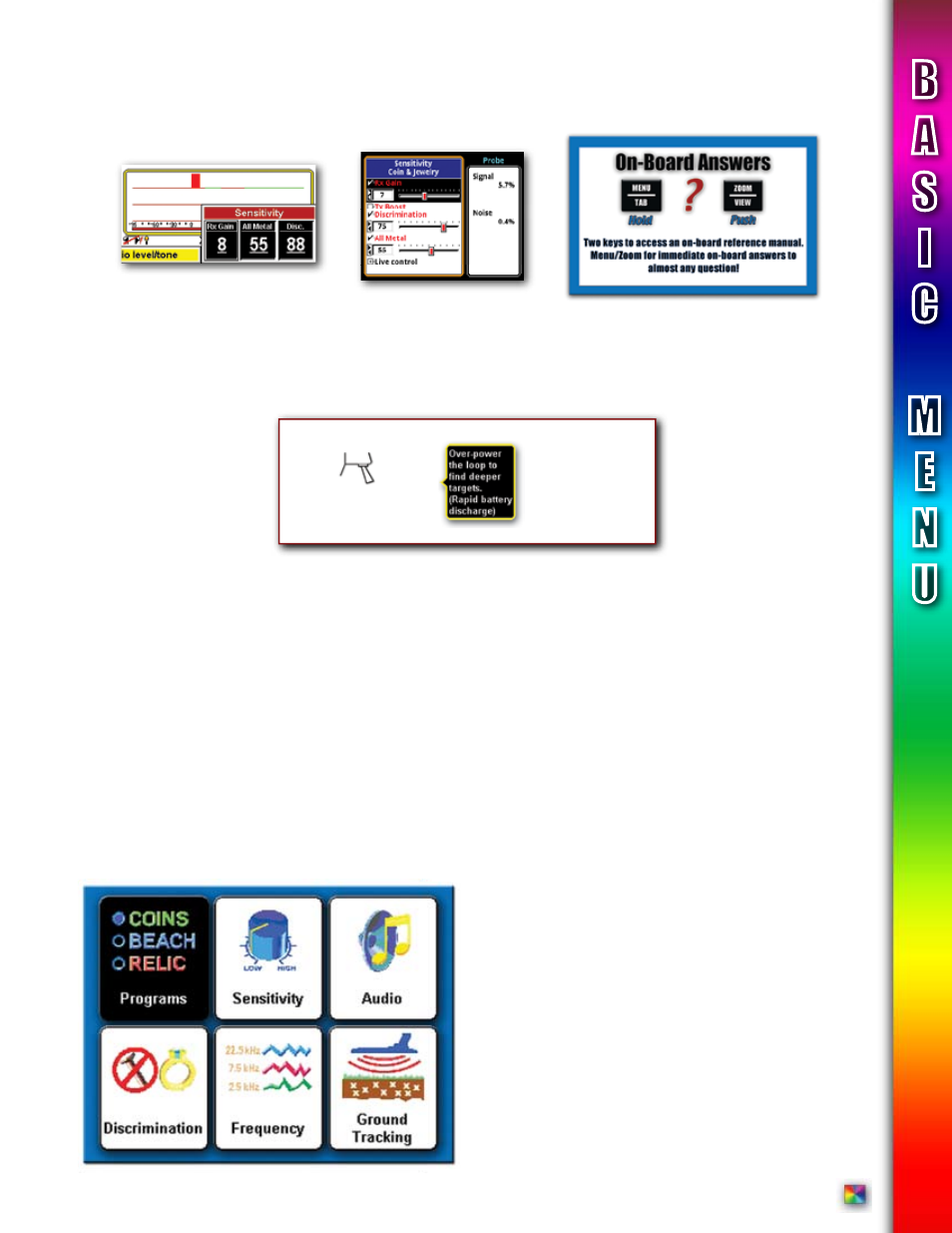
pg
Complete Guide to Spectra V3
i
Complete Guide to Spectra V3
i
®
®
MENU -
When a Live Control is selected
and
highlighted with ARROW LEFT & RIGHT, pressing and releasing
ZOOM accesses more options for that specific option, next level menu.
At any point in a regular or zoomed
menu, pushing the toggle forward accesses “Help Balloon” to describe that particular option. Help Balloons
do not appear on unzoomed Live Controls. Squeeze and release the toggle to return to a search mode.
• Live Controls are basically the same features and adjustments listed under Six Block MENU. Changes
to the Live Controls show up in the MENU and Changes in the MENU show up as changes in the Live CONTROLS.
The Spectra remembers and automatically saves all changes automatically. Restore under Program restores to
original settings.
• LIVE CONTROLS, MENU, and EXPERT MENU are all different windows for the same set of features or
adjustments. Progressively greater detail and option choices are offered. This progression keeps rarely adjusted
features out of the way during normal searching yet allowing quick access from either Live Controls or Menu. LIVE
CONTROL features can originate from either MENU or Expert Menu. Using some Programs you will note options
on the live controls that are not found within the regular MENU. These are EXPERT menu features that are made
available on the live controls to enhance that specific Program.
Navigation and Program Selection -
• In addition to accessing specific sections of the MENU
from the LIVE CONTROLS, to access the regular format-
ted MENU press MENU.
• Six categories appear following the options one would
expect to find on a typical metal detector. Use the Arrows
to highlight (select) a category, press ENTER.
Trigger Forward
Help Balloon
B
A
S
I
C
M
E
N
U
