Explore your spectra, Complete guide to spectra v3 – White’s Electronics Spectra V3i User Manual
Page 16
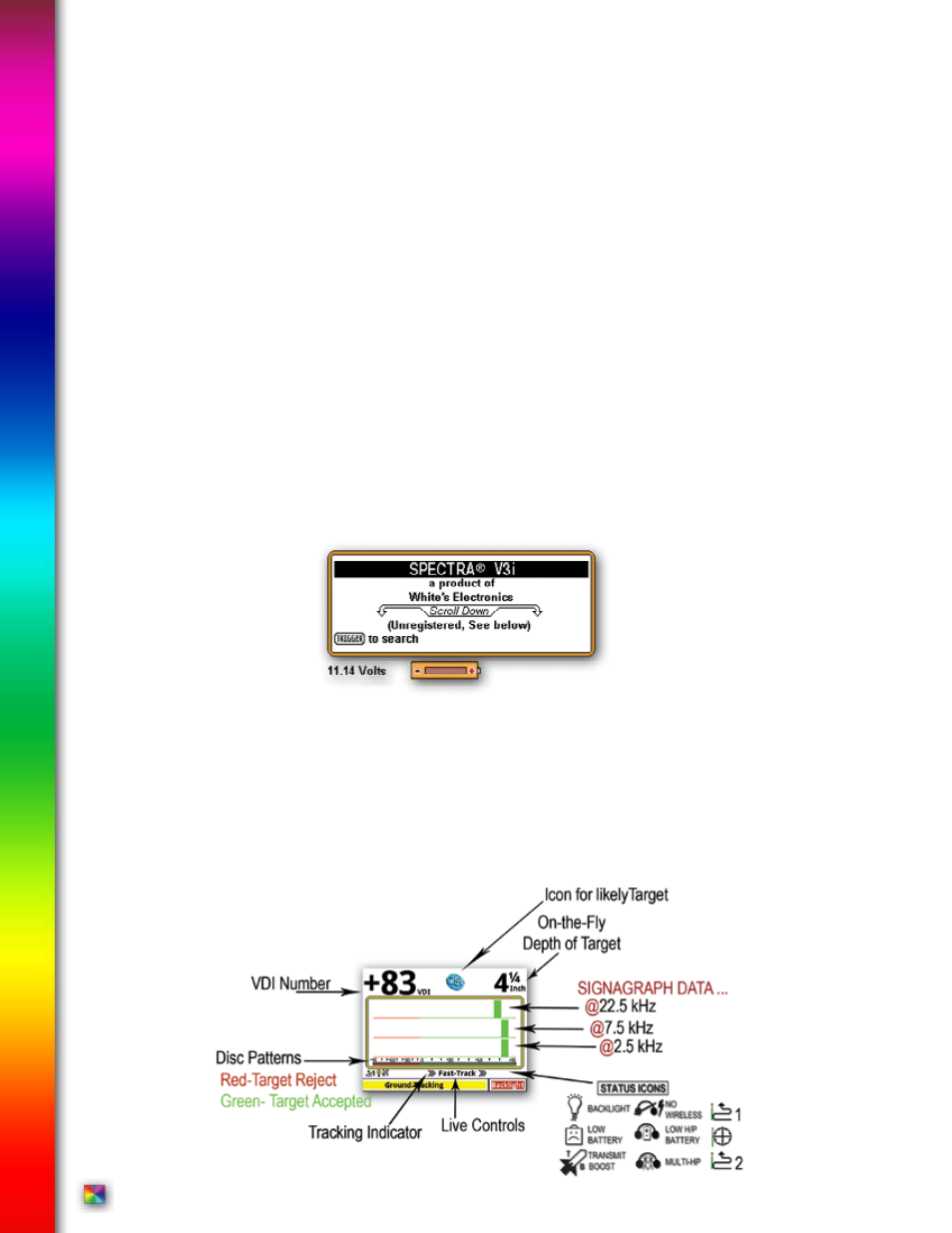
pg
ANALYZE
SEARCH
PINPOINT
Explore Your Spectra
Explore your Spectra metal detector with complete confidence. You cannot harm or destroy the
original factory presets or software. Original programs are easily restored under Programs, Restore.
Option selections remain through ON/OFF and battery changes. To return to original selections, manually
return to underlined or check marked levels, or Restore.
A Word About “Turn On & Go” -
All the Spectra features and performance are available by selecting a Program suited to your type of hunt-
ing. Typical settings and uses are available within the Program choices. Experts have developed these programs
for you. Feel free to edit and experiment. Remember - It is easy to RESTORE.
In depth Turn-On & Go -
• Press ON/OFF: When first turned on the Spectra display shows the battery condition, (owner details) if
registered, ARROW DOWN for more information about the detector and general features.
• Option - press ZOOM to select the size of text that best suits your eyesight and preference. Larger size
text slightly changes display arrangements or feature positions.
• Squeeze and release the Trigger on the handle grip.
• Ground Balance - Squeeze and hold the Trigger press and hold the ENTER button, pump the search coil
(loop) over the ground (1-12 inches) until the background hum becomes steady, release ENTER and then release
trigger and begin searching.
Complete Guide to Spectra V3
i
Complete Guide to Spectra V3
i
®
®
