Vestil SL-xxx-AA User Manual
Page 19
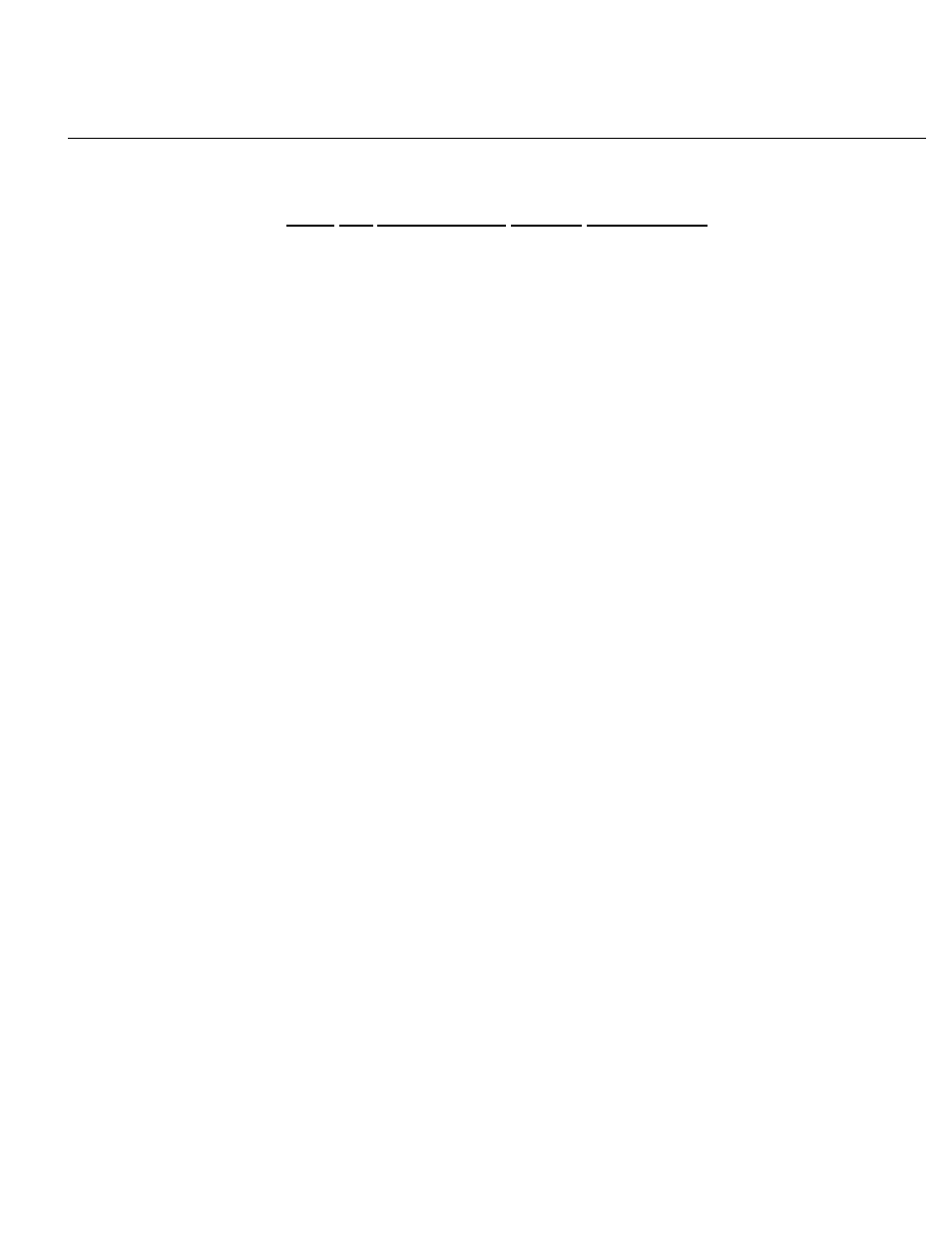
19
Filename: Changing Batteries in SL Stacker VESTIL MFG. CO.
Model: SL-63/118/137-AA/FF
Instructions for Changing the Batteries, estimated time, 15 min.
READ ALL INSTRUCTIONS BEFORE PROCEEDING!
Only qualified personnel should work on this equipment!
Lock out all potential energy sources before attempting this installation; turn off the unit and remove the key.
Warning!
!
Working with or near lead acid batteries is dangerous. Batteries contain sulfuric acid and produce
explosive gases. A battery explosion could result in loss of eyesight or serious burns.
!
Do not smoke or allow a spark or flame near batteries. Charge batteries in locations which are clean,
dry, and well-ventilated. Do not lay tools or anything metallic on top of any battery. All repairs to a
battery must be made by experienced and qualified personnel.
!
When working with batteries, remove personal items such as rings, bracelets, necklaces, and watches.
Batteries can produce enough energy to weld jewelry to metal, causing a severe burn.
!
Always have fresh water and soap nearby in case battery acid contacts skin, clothing, or eyes.
!
Operating the battery with a low battery voltage can cause premature motor contact failure.
!
Do not expose the lift or charger to rain or adverse conditions.
!
Replace defective cords or wires immediately.
!
Check the battery’s water level frequently if this applies to your battery type.
!
Make sure the battery charger is unplugged from 115vac source.
Battery Charger Operating Instructions
Plug the charger into a standard 115V receptacle. If an extension cord must be used, keep it as short and as
large as possible. A small cord will decrease the output of the charger due to the voltage drop in the line. This
will increase the charging time. It can also cause the 115V cord to overheat.
When properly connected, the charge LED will indicate the status of charge current flowing to the battery, as follows:
Power LED is always green when charger is plugged in. The status light is as follows:
Red only – the charger is providing full output to the battery.
Yellow – the charger is “topping off” the battery.
Green – the charger is providing a “float,” or maintenance, charge.
Remember to unplug the charger before moving the equipment. Failure to do so could cause damage to cords, receptacles and other equipment.
