Vanguard WRM-40 User Manual
Page 49
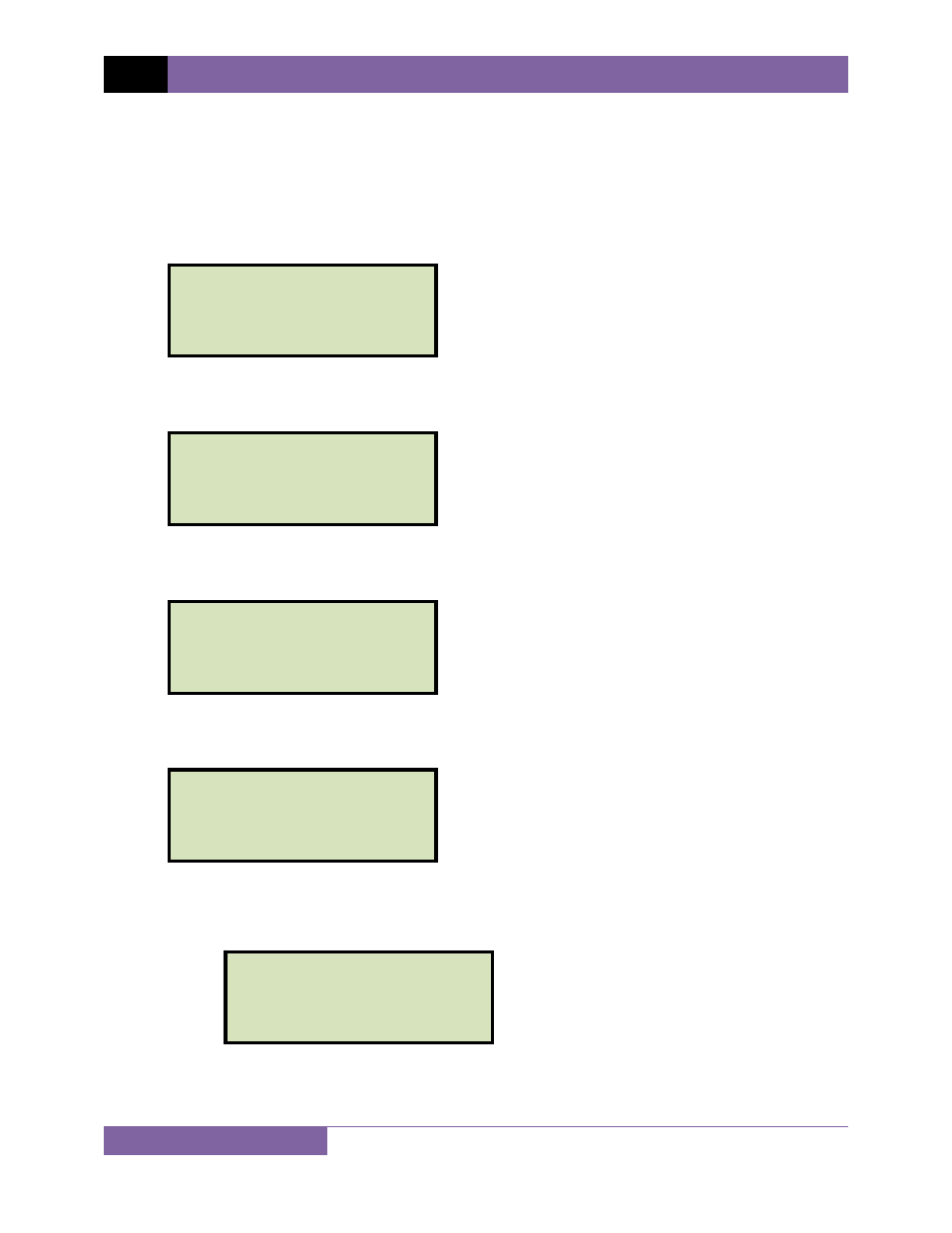
REV 3 WRM-10P AND WRM-40 USER’S MANUAL
45
3.9
Working with Test Records
3.9.1. Restoring a Test Record for Review or Printing
Use the steps below to restore a test record from the WRM’s Flash EEPROM to the unit’s
working memory:
a. Start from the “START-UP” menu:
Press the
[2]
key (SETUP).
b. The following screen will be displayed:
Press the
[3]
key (RESTORE RECORD).
c. The following screen will be displayed:
Press the
[1]
key (RESTORE RECORD).
d. The following screen will be displayed:
1. ENTER RECORD NUMBER
Press the
[1]
key (ENTER RECORD NUMBER) if you know the record number that
you would like to restore. The following screen will be displayed:
Type the record number using the alpha-numeric keypad, and then press the
[ENTER]
key.
RESTORE RECORD
NUMBER:
RESTORE RECORD
1. ENTER RECORD NUMBR
2. SCROLL TO SELECT
1. RESTORE RECORD
2. DIRECTORY
3. ERASE RECORDS
1. ENTER XFMR ID
2. REVIEW RECORD
3. RESTORE RECORD
4. NEXT PAGE
1. TEST XFMR 11/02/09
2. SETUP 12:33:01
3. USER DIAG
