Vanguard WRM-40 User Manual
Page 28
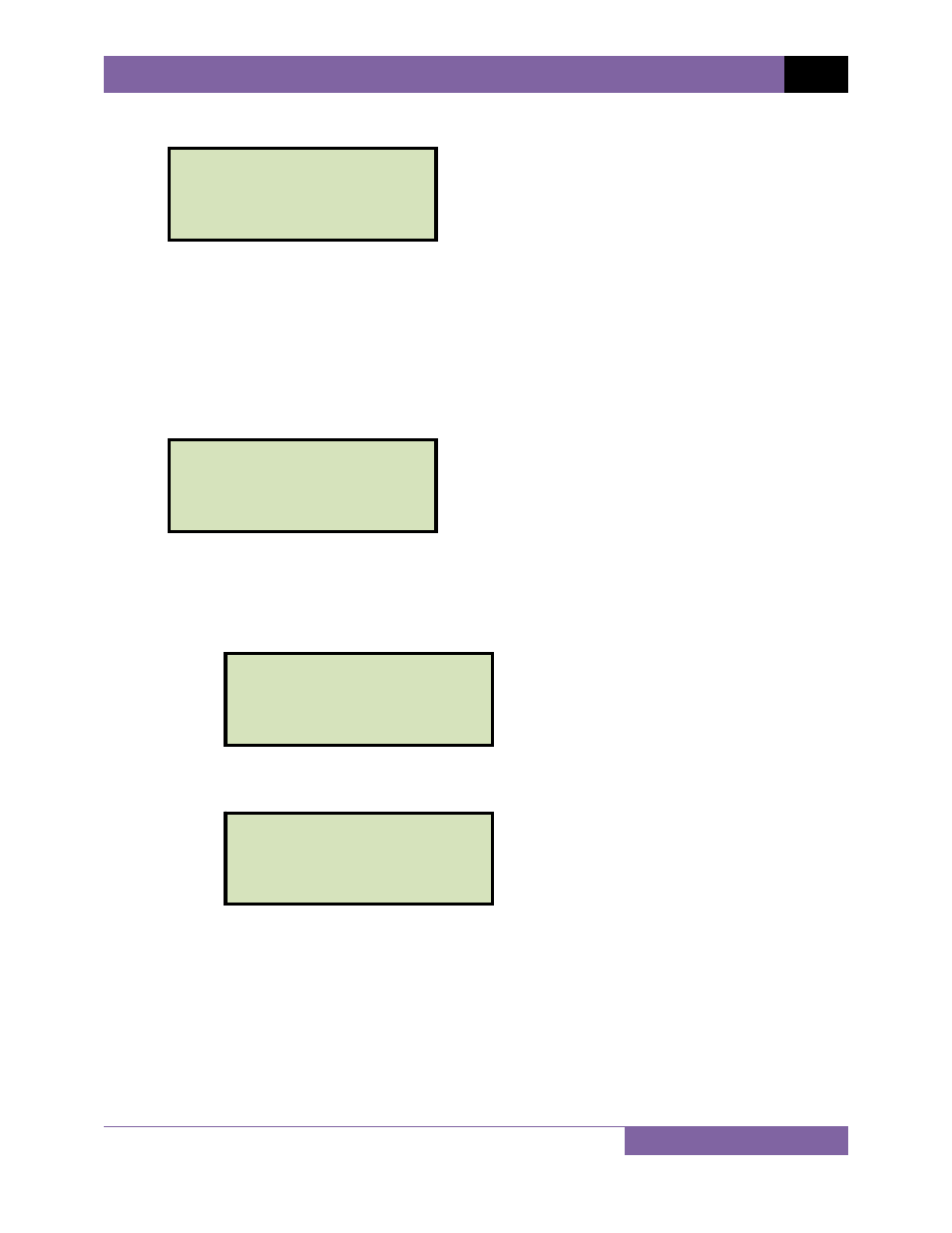
WRM-10P AND WRM-40 USER’S MANUAL
REV 3
24
k. The following screen will be displayed:
1. YES
Press the
[1]
key (YES) to print the test results on the built-in thermal printer.
The last test results displayed on the LCD screen will be printed. Typical WRM
test reports are shown in Figure 11, Figure 12, and Figure 13. Continue to step l.
2. NO
Press the
[2]
key (NO) to bypass printing of the test results. Continue to step l.
l. The following screen will be displayed:
1. YES
Press the
[1]
key (YES) to save the reading. One of the following screens will be
displayed:
The following screen will be displayed if there is no previous data in the memory:
The following screen will be displayed if previous data for the same test type is
stored in the memory:
The WRM retains the current test results in its working memory. When a test is
finished, the user can append the new test results to the previous test results in
the working memory, as long as the unit’s power has not been turned off
between tests.
Press the
[1]
key (APPEND PREV. DATA) to append the current test results to the
previous test results in the working memory.
Press the
[2]
key (CLEAR PREV. DATA) to only save the current test results and
discard any previous data from the working memory.
PREVIOUS DATA IN BUF
11/05/09 10:49:08
1. APPEND PREV. DATA
2. CLEAR PREV. DATA
TEST SAVED
KEEP THIS READING?
1. YES
2. NO
PRINT TEST RESULTS?
1. YES
2. NO
