Vanguard WRM-40 User Manual
Page 43
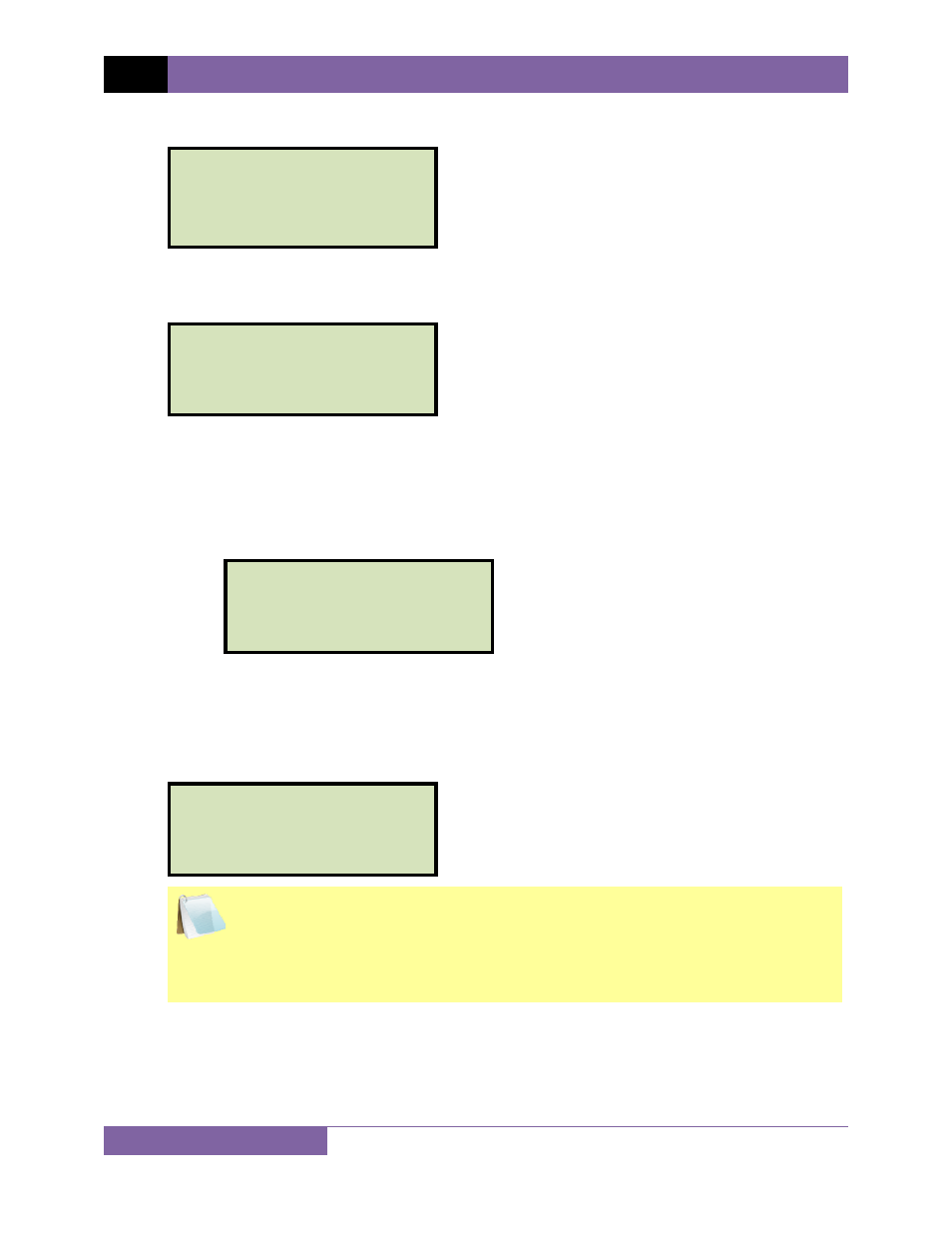
REV 3 WRM-10P AND WRM-40 USER’S MANUAL
39
When the pre-defined test time has elapsed, the following screen will be displayed:
Press any key to continue.
k. The following screen will be displayed:
1. YES
Press the
[1]
key (YES) to save the test record. Continue to step l.
2. NO
Press the
[2]
key (NO) if you do not want to save the test record. The following
screen will be displayed:
Press the
[1]
key (DO NOT SAVE RECORD) if you do not want to save the record.
You will be returned to the “START-UP” menu.
Press the
[2]
key (SAVE RECORD) to save the record. Continue to step l.
l. The following screen will be displayed:
NOTES
• The record number is automatically assigned and incremented by the WRM.
• Once the test record has been saved, it can be recalled and printed (see
section 3.9.1 for further information). Figure 15 shows a typical Special Test
report printout.
Press any key to return to the “START-UP” menu.
RECORD NUMBER 02
HAS BEEN SAVED!
ARE YOU SURE?
DATA WILL BE LOST!
1. DO NOT SAVE RECORD
2. SAVE RECORD
SAVE THIS RECORD?
1. YES
2. NO
TEST RESULTS
I=10.01A R1=499
μΩ
R2=501
μΩ
