Vanguard LTCA-10_40 User Manual
Page 56
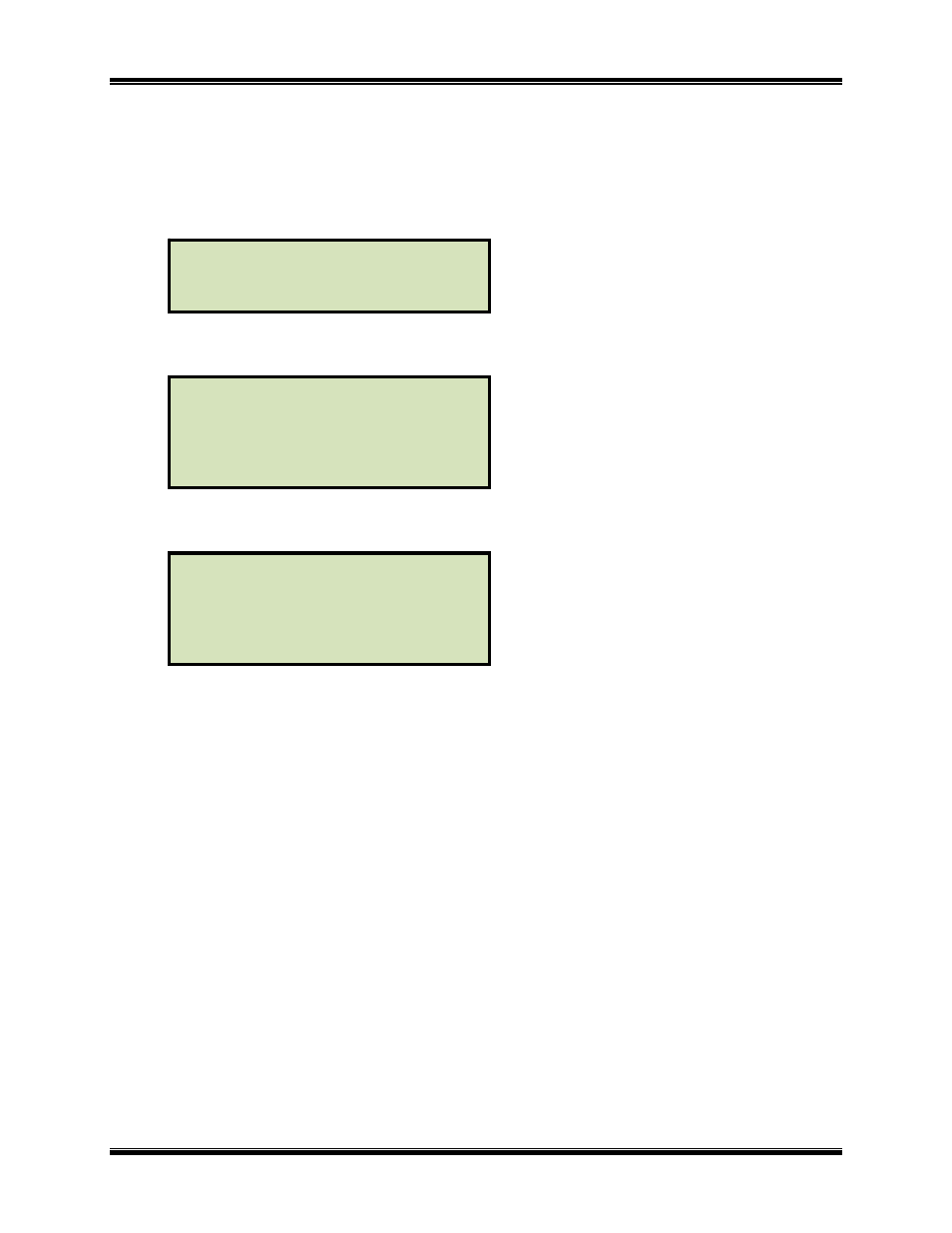
LTCA-10/LTCA-40 USER’S MANUAL
56
5.9.7. Setting the Test Value Display Font
The font used to display test values on the screen can be made bold for better visibility. This only
affects the test values displayed during testing and does not affect any other text such as menu
items. Use the steps below to set the test value font.
a. Start from the “START-UP” menu:
Press the
[2]
key (SETUP).
b. The following menu will be displayed:
Press the
[5]
key (SET FONT)
c. The “SELECT TEST FONT” menu will be displayed:
1. NORMAL FONT
Press the
[1]
key (NORMAL FONT) to select the normal font. The screen will
return to the “START-UP” menu.
2. BOLD FONT
Press the
[2]
key (BOLD FONT) to select the bold font. The screen will return to
the “START-UP” menu.
SELECT TEST FONT
1. NORMAL FONT
2. BOLD FONT
1. ENTER XFMR ID
2. PRINT RECORD
3. SAVE/RESTORE RECORD
4. SET TIME
5. SET FONT
1. TEST XFMR
03/04/09
2. SETUP 09:28:03
3. USER DIAG
- Resistor Transducer Adapter 9095-UC (7 pages)
- Accu-Ohm 200 S2 (4 pages)
- Accu-Trans (28 pages)
- ATO-400 (43 pages)
- ATO-400P (44 pages)
- Auto-Ohm (22 pages)
- Auto-Ohm 100_200 s2 (31 pages)
- Auto‐Ohm 200 S3 (66 pages)
- DMOM-100 (35 pages)
- DMOM-100_200 s2 (42 pages)
- DMOM-200 (33 pages)
- Herculito (17 pages)
- ATRT-01 S2 (59 pages)
- ATRT-01_01B S3 (88 pages)
- ATRT-01_01B_01D (31 pages)
- ATRT-03_03A (114 pages)
- ATRT-03_03A S2 (147 pages)
- CVT-765 (46 pages)
- Tri-Phase (155 pages)
- CBCT (14 pages)
- CBPS-300 (16 pages)
- CT-3500 (24 pages)
- CT-3500 S2 (53 pages)
- CT-6500 (69 pages)
- CT-6500 S2 (82 pages)
- CT-7000 (83 pages)
- CT-7000 S2 (108 pages)
- CT-7000 S3 (137 pages)
- CT-7500 (76 pages)
- CT-7500 S2 (110 pages)
- CT-8000 (120 pages)
- CT-8000 S3 (145 pages)
- DigiTMR (86 pages)
- DigiTMR S2 (123 pages)
- DigiTMR S2 PC (31 pages)
- MCCB-250 (17 pages)
- UPS S2 (13 pages)
- EZCT-2000 (68 pages)
- EZCT-2000 (45 pages)
- EZCT-2000A (103 pages)
- EZCT-2000B (118 pages)
- EZCT-2000C Plus (119 pages)
- EZCT-S2 (66 pages)
- EZCT-S2A (98 pages)
- IRM-5000P (58 pages)
