Vanguard LTCA-10_40 User Manual
Page 45
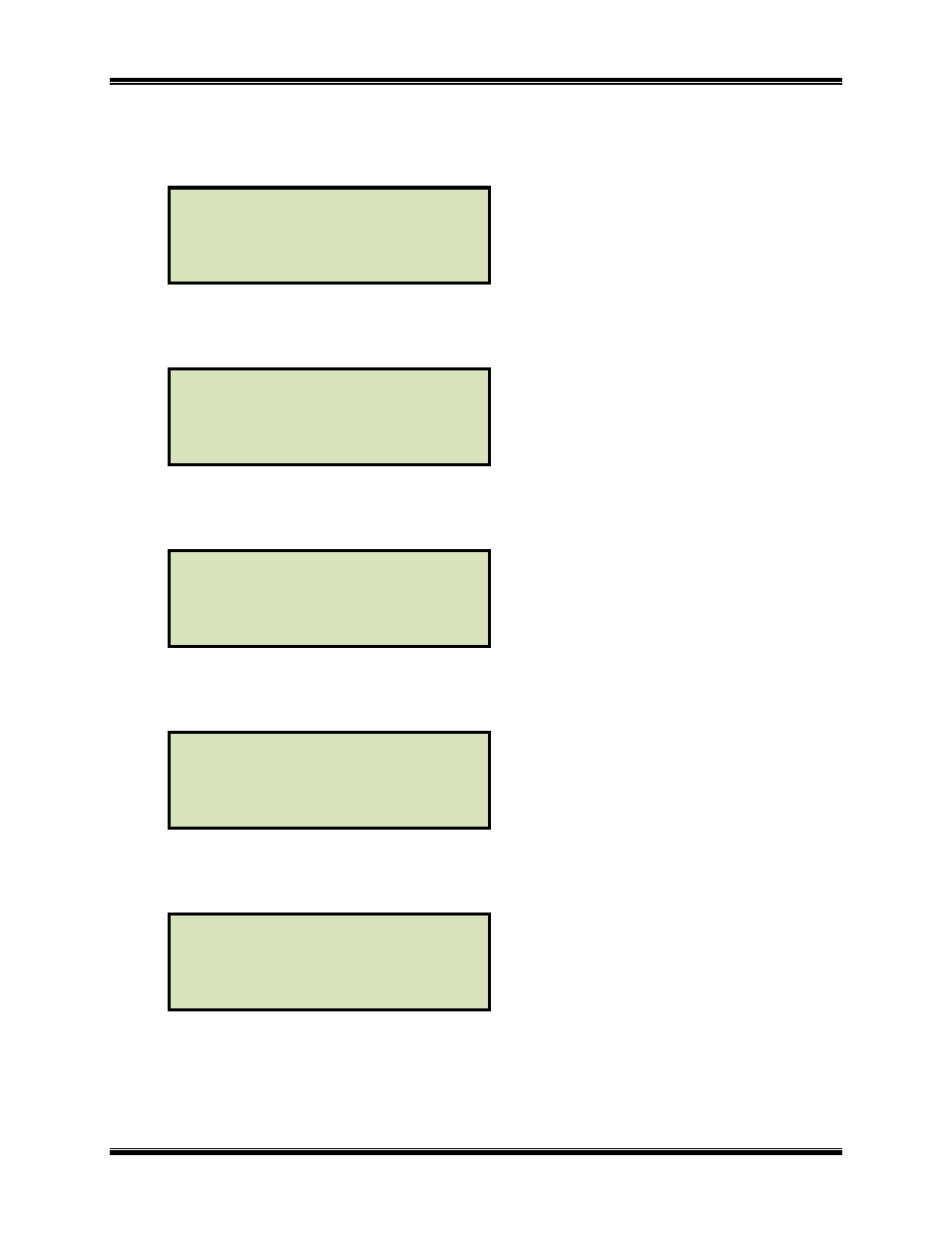
LTCA-10/LTCA-40 USER’S MANUAL
45
Enter the station name by using the LTCA-10/40’s alpha-numeric keypad, and then press
the
[ENTER]
key.
e. The “CIRCUIT” screen will be displayed:
Enter the circuit name by using the LTCA-10/40’s alpha-numeric keypad, and then press
the
[ENTER]
key.
f. The “MANUFACTURER” screen will be displayed:
Enter the transformer manufacturer name by using the LTCA-10/40’s alpha-numeric
keypad, and then press the
[ENTER]
key.
g. The “MODEL” screen will be displayed:
Enter the transformer model name/number by using the LTCA-10/40’s alpha-numeric
keypad, and then press the
[ENTER]
key.
h. The “SERIAL NUMBER” screen will be displayed:
Enter the transformer’s serial number by using the LTCA-10/40’s alpha-numeric keypad,
and then press the
[ENTER]
key.
i. The “KVA RATING” screen will be displayed:
Enter the transformer’s KVA rating by using the LTCA-10/40’s alpha-numeric keypad,
and then press the
[ENTER]
key.
KVA RATING:
↑/↓ TO POSITION
“ENTER TO ACCEPT”
SERIAL NUMBER:
↑/↓ TO POSITION
“ENTER TO ACCEPT”
MODEL:
↑/↓ TO POSITION
“ENTER TO ACCEPT”
MANUFACTURER:
↑/↓ TO POSITION
“ENTER TO ACCEPT”
CIRCUIT:
↑/↓ TO POSITION
“ENTER TO ACCEPT”
