Vanguard VCBA ver.10.xx User Manual
Page 22
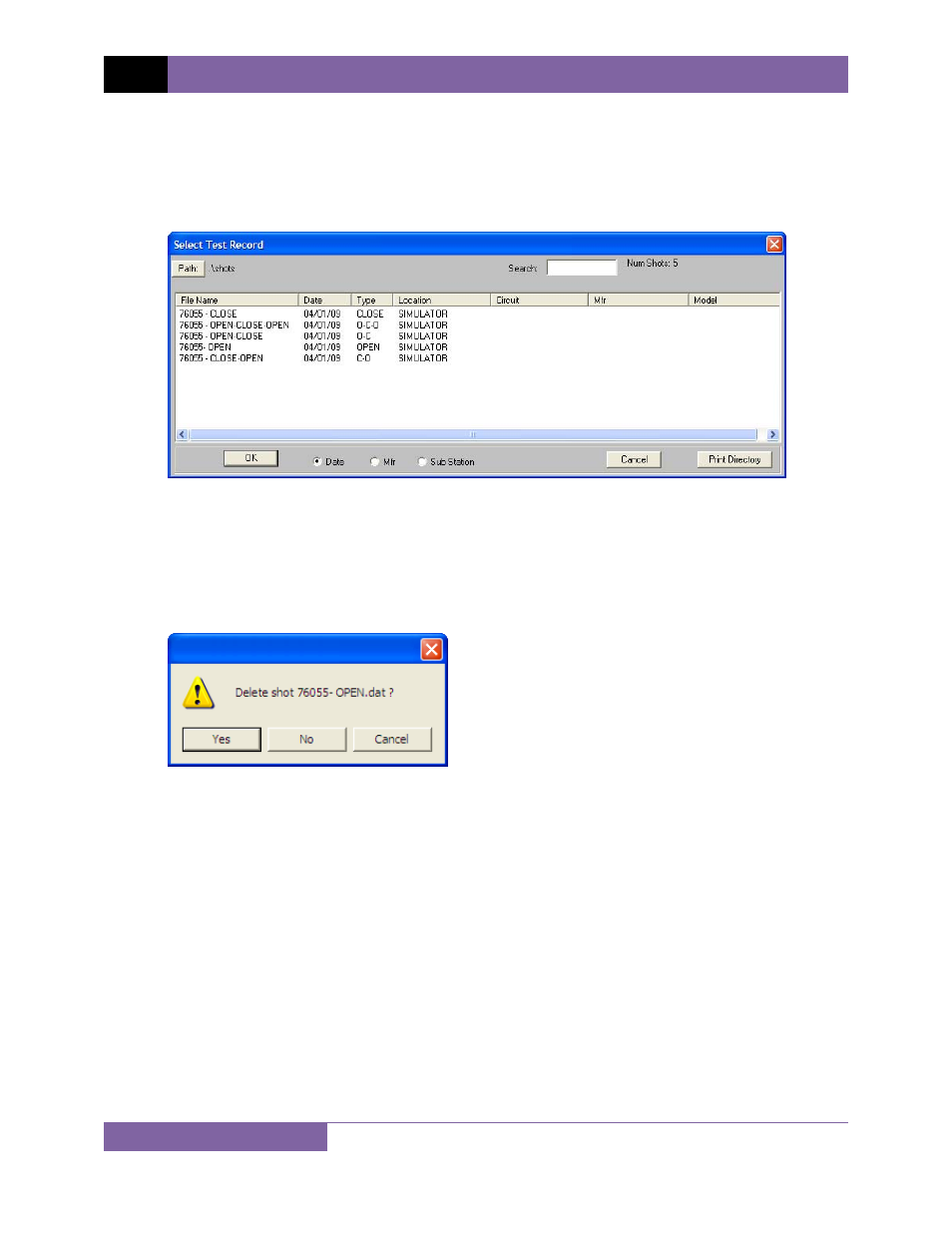
REV 2 VCBA VERSION 10.xx SOFTWARE MANUAL
20
4.7
Deleting a Test Record
To delete a test record from the PC hard drive:
1. From the File menu, click on File Utilities and then select Delete Test Record… The
following window will be displayed:
2. If the test record you would like to delete is not in the current directory, click on the
“Path” button at the top of the window and browse to the directory containing the file.
Once you have located the test record to be deleted, click on the file name. You may
select additional test records by holding down the [CTRL] key and clicking on each
subsequent file name. Once you have selected the test record(s) to be deleted, click on
the “OK” button. The following window will be displayed:
3. Click on the “Yes” button to confirm the deletion of the test record. If you do not want
to delete the test record, click on the “No” or “Cancel” button.
