Vanguard ATO-600 User Manual
Page 35
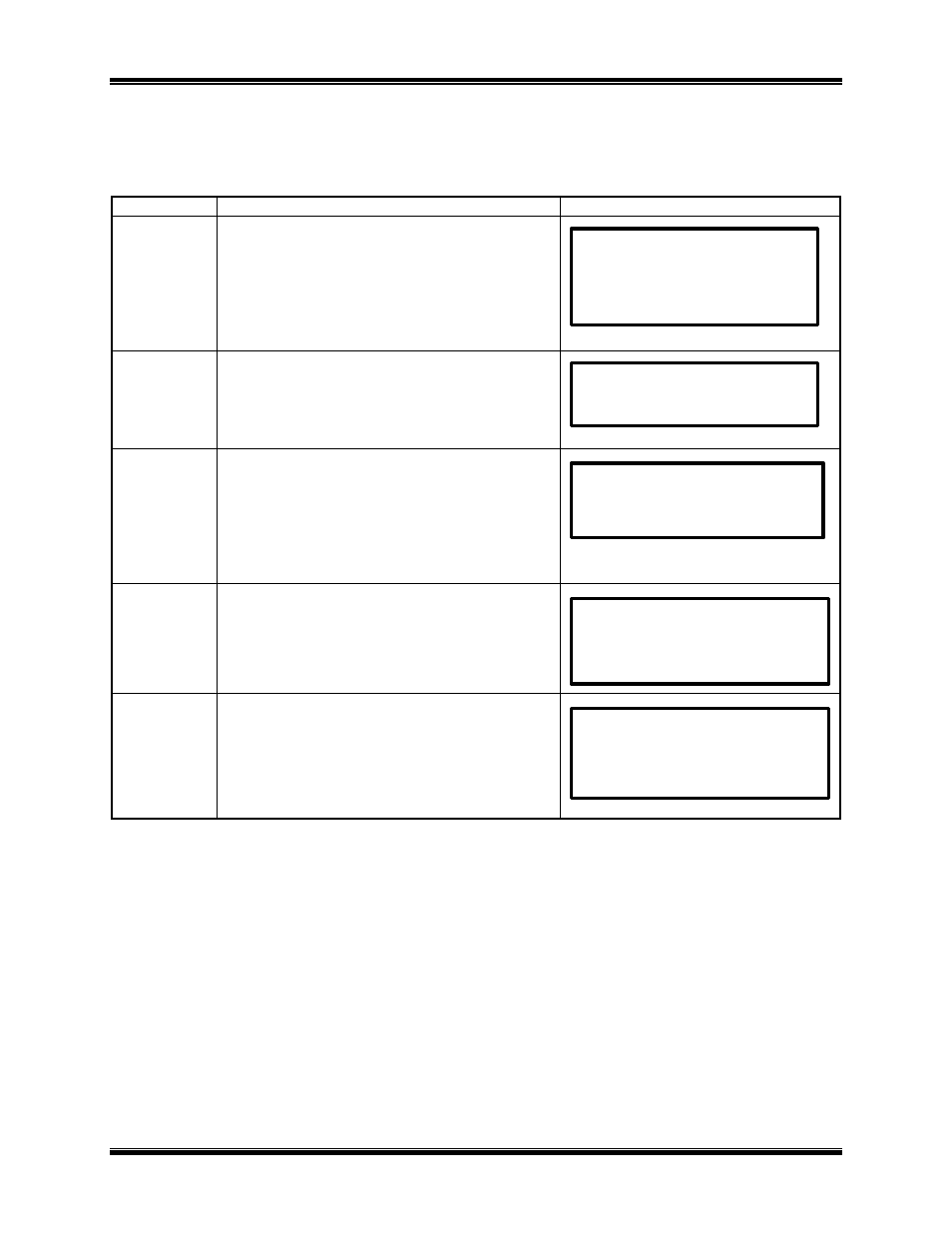
ATO-400 / ATO-600 Operating Procedures
35
6.10 Set ATO Clock Procedure
This procedure allows the user to set the ATO real time clock.
Table 11.0 Set ATO Real Time Clock Procedure
STEP
ACTION
ATO DISPLAY
11-1
Press key # 2 on the START MENU to go
to the SETUP MENU shown at right.
11-2
On the SETUP MENU, press key #4
(NEXT PAGE).
11-3
Press key #1 to select “SET TIME”.
11-4
Enter month, date, year, hour, minute, and
second.
11-5
After the date and time is entered, the
ATO will return to the START MENU.
1. ENTER RECORD ID
2. REVIEW RECORD
3. RESTORE RECORD
4. NEXT PAGE
1. SET TIME
2. CALIBRATE UNIT
ENTER
MM-DD-YY HH:MM:SS
_
ENTER
MM-DD-YY HH:MM:SS
05/10/05 20:05:00
1. RUN TEST 04/11/05
2. SETUP 12:26:01
3. DIAGNOSTIC
This manual is related to the following products:
