Vanguard ATO-600 User Manual
Page 12
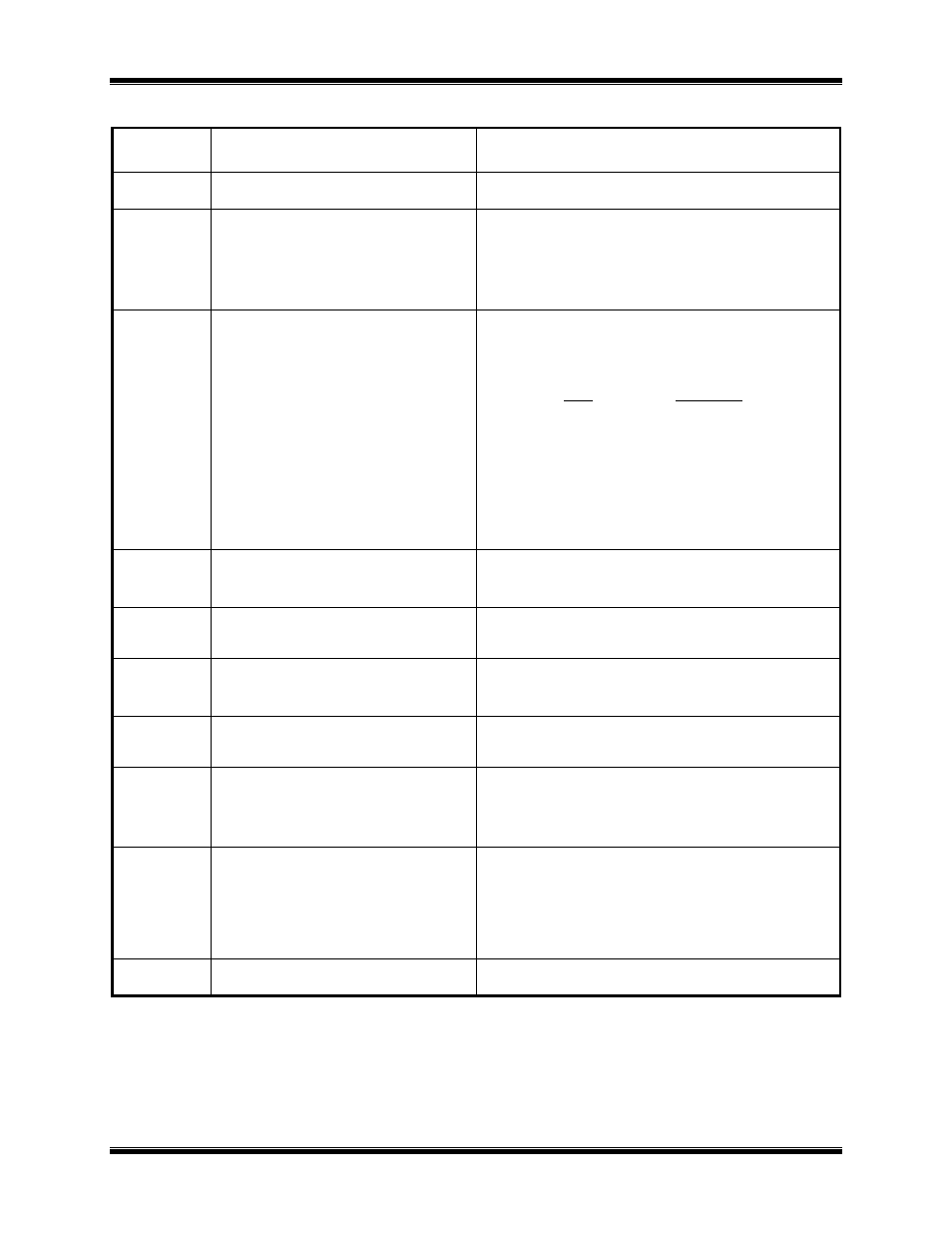
ATO-400 / ATO-600 Operating Procedures
12
Table 3.0 Functional Description of ATO-400 Controls and Display
Figure 1
Index #
Adjacent Panel Marking
Functional Description
1 & 12
(Wing Nut)
Current lead connectors.
2
USB
USB connector. USB port is for factory
calibration, firmware updates, and interfacing
with the software program supplied with each
unit.
3
RS-232C
RS-232C interface port; 9-pin connector;
female DB type. The data are set to 115,200
baud, 1 start bit, 8 data bits, and no parity bit;
PIN ............... SIGNAL
2 Rx
3 Tx
5 Signal Gnd
This serial port is for factory calibration,
firmware updates, and interfacing with the
software program supplied with each unit.
4
HIGH CURRENT
PRESENT
LED indicator, red; Lights when test current
is flowing through the current test leads.
5
No Marking
Input power connector with third-wire safety
ground.
6
GROUND
(Wing Nut)
ATO-400 ground stud. Connect ground stud
to substation ground using provided cable.
7
No Marking
Circuit breaker, 25A
.
8
No marking
LCD; 4-line by 20-character; back-lighted;
displays menus of selections, operator entries,
and test-measurement results.
9
No marking
Operating key-pad controls, 10 alpha-numeric
keys and 6 function keys (START, STOP,
CLEAR, ENTER, & CONTRAST/PAPER
positioning
?
&
?
).
10 & 11
(Resistor Symbol)
Voltage-sensing connector jacks (red).
