Installation instructions em-mpo/star3, Installation, Connect measurement connections – TREND EM-MPO_STAR3 User Manual
Page 3: Connect to enc2/s, Connect digital outputs, Switch on, Open flap, Configure meter, Fix enc2/s, Continued)
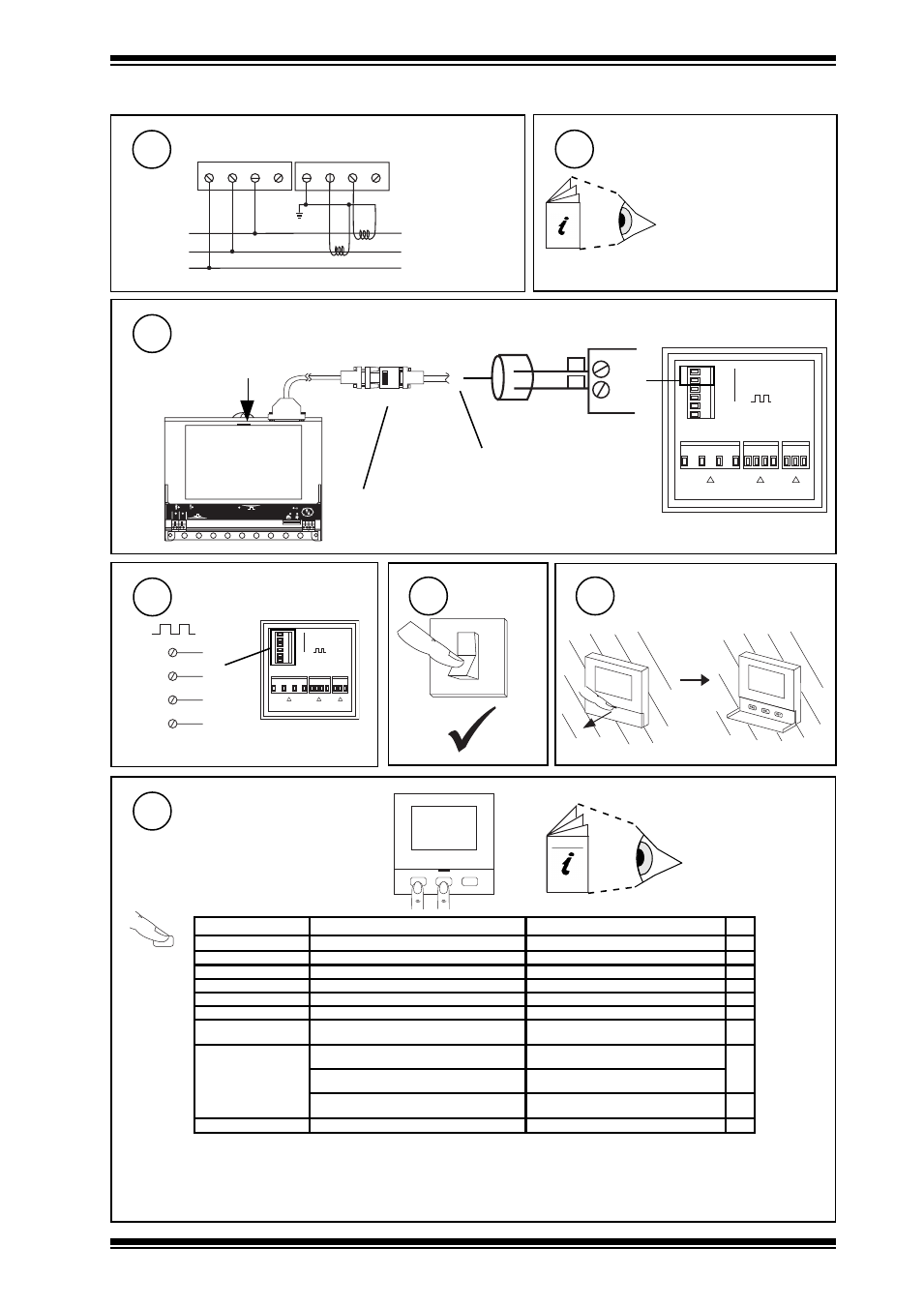
3
EM-MPO/STAR3 Installation Instructions TG20771 Issue 1/B 07/04/05
Installation Instructions
EM-MPO/STAR3
Connect Measurement Connections
(continued)
4
INSTALLATION
(continued)
1
2
3
4
VOLTAGE
L1
L2
LO
AD
5
6
7
8
CURRENT
VL3
VL2
VL1
N
AL3
AL2
AL1
COM
L3
S1
S2
S1
S2
3 Phase without Neutral (Delta) using 2CTs
Connect to ENC2/S
6
1
2
3
4
5 6 7 8
9 10 11
VOLTAGE INPUT
MAX 600V~
CAT 111
!
CURRENT INPUT
MAX 5A~
!
POWER SUPPLY
50/60Hz 6VA
!
VL3
VL2
VL1
N
AL3 AL2 AL1 COM 0
115 230V~
1
2
A
B
RS485
1
2
3
4
5
6
3
4
5
6
OUT
1A
OUT
1B
OUT
2A
OUT
2B
1 2 3 4 5 6 7 8 9 10
TX
RX
OK
1
2
ensure correct polarity
RS485
A
3 m cable supplied with ENC2/S
ENC2/S
blue
red
B A
RS485
← →
RS232
Note: ensure RS232/RS485 converter
is connected correct way round.
B
1
2
Connect Digital Outputs
7
Switch
On
8
0
I
1
2
3
4
5 6 7 8
9 10 11
VOLTAGE INPUT
MAX 600V~
CAT 111
!
CURRENT INPUT
MAX 5A~
!
POWER SUPPLY
50/60Hz 6VA
!
VL3
VL2
VL1
N
AL3 AL2 AL1 COM 0
115 230V~
1
2
A
B
RS485
1
2
3
4
5
6
3
4
5
6
OUT
1A
OUT
1B
OUT
2A
OUT
2B
3
OUT1A
4
OUT1B
5
OUT2A
6
OUT2B
OUT1
OUT2
Open
Flap
9
Two part screw terminals, maximun cable cross
section area 2.5 mm
2
Two part screw terminals, maximum
cable cross section area 2.5 mm
2
if required
Configure Meter
10
EM-MPO/STAR3
User Manual TB200774
1
Default (100:100) for direct connect. Set up correct ratio if VT used.
2
Default (5:5) for direct connection. Set up correct ratio for CT used.
3
Change to match connection in step 4 above.
4
Default set for ENC2/S. Change back if it has been modified.
5
THE PROTOCOL MUST BE CHANGED TO ASCII
PAG
SEL
SET
STAR3
Three phase energy analyzer
PAG + SEL
PAG
Pages
Parameters
Default
Note
VT Ratio
primary: secondary VT ratio
100:100
1
CT Ratio
primary: secondary CT ratio
5:5
2
Integration Period
Integration time for Average Power and Current
15 mins
Reset Counters
resets kWh, kVArh, kVAh
no
Reset Averages and Peaks
no
Cogeneration
to measure energy supplied back into mains yes/no
no
Connect type
3PH (Delta), 3PH And n (Star), 2PH (Diphase),
1PH (Single Phase)
3PH And n
3
RS485
Baud rate
default for ENC2/S
baud rate: 9.6 (9k6)
4
Parity
default for ENC2/S
parity:n (none)
Protocol
protocol:IEEE
MUST CHANGE PROTOCOL TO ASCI I
5
Address
RS485 address
default for ENC2/S: 1
4
EM-MPO/STAR3
Fix ENC2/S
5
NBOX/ENC2/S
Installation Instructions
Sheet 1, Fixing
TG200270
