Ht/d installation instructions, 4 maintenance, 5 disposal – TREND HT_D User Manual
Page 4: Trend control systems limited, Trend control systems usa, Weee directive, Replace filter, Remove lid, Preparation, Locate buttons
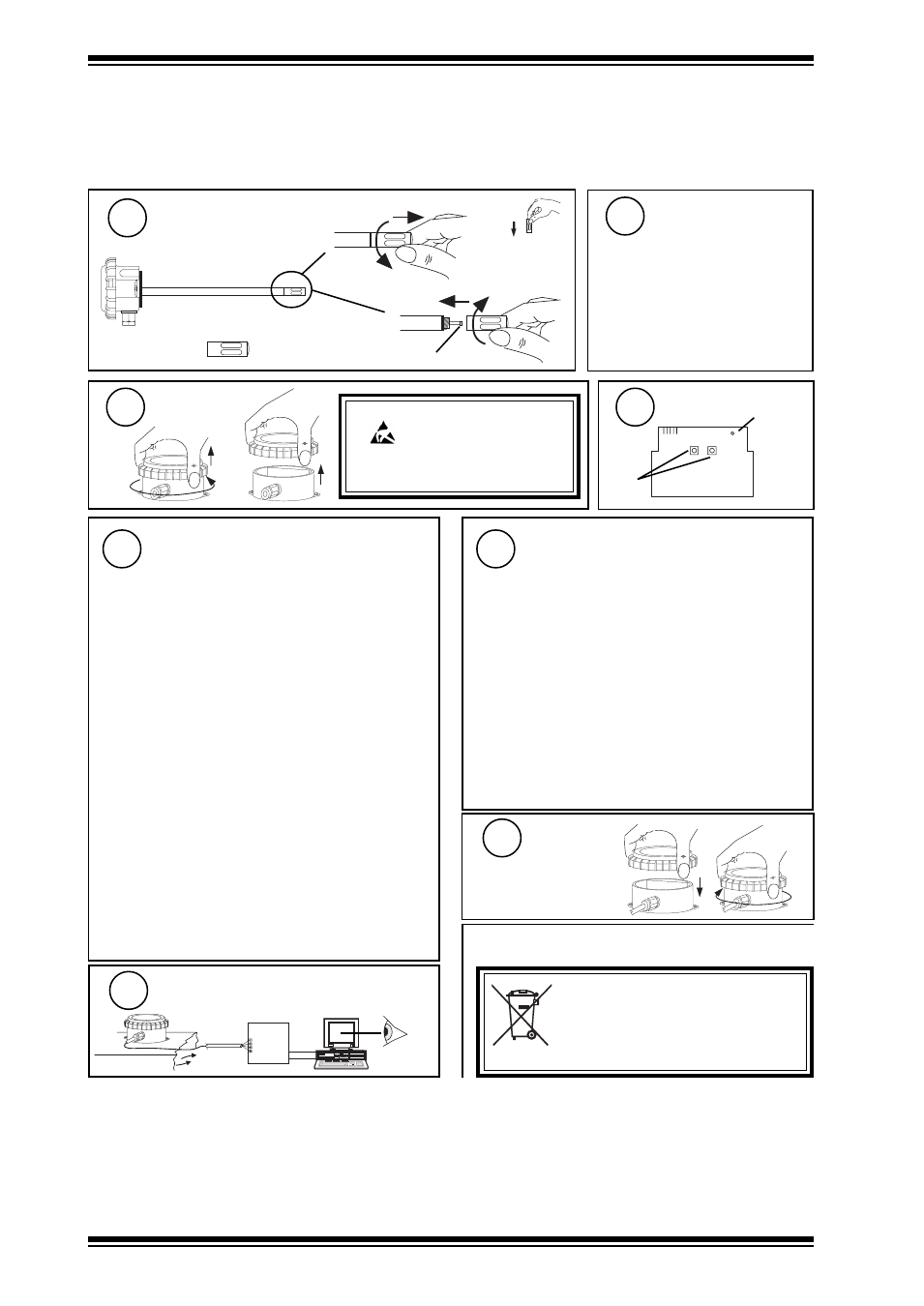
4
HT/D Duct Humidity and Temperature Sensors Installation Instructions TG200988 Issue 1/A 30/01/08
HT/D
Installation Instructions
Please send any comments on this or any other Trend technical publication to [email protected]
Manufactured for and on behalf of the Environmental and Combustion Controls Division of Honeywell Technologies Sàrl, Ecublens, Route du
Bois 37,Switzerland by its Authorized Representative, Trend Control Systems Limited.
©Trend Control Systems Limited 2007. Trend Control Systems Limited reserves the right to revise this publication from time to time and make
changes to the content hereof without obligation to notify any person of such revisions or changes.
Trend Control Systems Limited
P.O. Box 34, Horsham, West Sussex, RH12 2YF, UK. Tel:+44 (0)1403 211888 Fax:+44 (0)1403 241608 www.trend-controls.com
Trend Control Systems USA
6670 185th Avenue NE, Redmond, Washington 98052, USA. Tel: (425)897-3900, Fax: (425)869-8445 www.trend-controls.com
D O W
N
U P
WEEE Directive :
At the end of their useful life the packaging
and product should be disposed of by a
suitable recycling centre.
Do not dispose of with normal household waste. Do not burn.
4 MAINTENANCE
Over time, the sensing element may become covered in dust. The dust can be removed using compressed air. Under no
circumstances should water or cleansing agents be used on the sensing elements.
It is recommended that the accuracy of the sensor is verified every 12 months. If the sensor falls outside the quoted accuracy,
replace the filter and recalibrate as shown below
5 DISPOSAL
Replace filter
1
b
a
3
Remove lid
2
Preparation
•
Keep sensor and humidity
chamber in same room for 4
hours before.
•
Place probe in humidity chamber
30 mins before.
•
Keep temperature constant
during calibration.
4
Locate buttons
push
buttons
calibration
LED
5
Two point calibration
For calibration over whole working range
•
Start calibration at lower humidity point.
•
Difference between the two points should be >30%RH
Low Humidity Calibration
1
Remove lid from the calibration chamber (ACC/CAL/HT) and
clean chamber thoroughly.
2
Insert one of the cloths provided with the calibrating liquid. Pour
calibrating liquid (ACC/CAL/HT/35%) onto the fabric. Refit lid
and screw tightly.
3
Insert probe into sensor aperture of chamber and tighten collar to
provide air tight seal around the probe. Wait 30 min.
4
Press Down pushbutton for 3 s to start. LED will illuminate.
5
Press Up or Down pushbutton to adjust measured value in 0.1%
steps.
6
Either: Press Up pushbutton for 3 s to stop. Calibrated value
is stored. LED is extinguished.
Or: Press Down pushbutton for 3 s to exit calibration without
storing value. LED is extinguished.
High Humidity calibration
7
Remove lid from the calibration chamber (ACC/CAL/HT) and
clean chamber thoroughly.
8
Insert one of the cloths provided with the calibrating liquid. Pour
calibrating liquid (ACC/CAL/HT/80%) onto the fabric. Refit lid
and screw tightly.
9
Insert probe into sensor aperture of chamber and tighten collar
to provide air tight seal around the probe. Wait 30 min.
10 Press Up pushbutton for 3 secs to start. LED will illuminate.
11 Press Up or Down pushbutton to adjust measured value in 0.1% steps
12 Either: Press Up pushbutton for 3 s to stop. Calibrated value
is stored. LED is extinguished.
Or: Press Down pushbutton for 3 s to exit calibration without
storing value. LED is extinguished.
6
One point calibration
For calibration over limited range about single point
•
This calibration decreases accuracy over remainder of working range
Single Point Humidity Calibration
1
Remove lid from the calibration chamber (ACC/CAL/HT) and
clean chamber thoroughly.
2
Insert one of the cloths provided with the calibrating liquid. Pour
calibrating liquid (ACC/CAL/HT/35% or /80%) onto the fabric.
Refit lid and screw tightly.
3
Insert probe into sensor aperture of chamber and tighten collar to
provide air tight seal around the probe. Wait 30 min.
2
Either: (If chamber humidity >50%RH.) Press Up pushbutton
for 3 s to start. LED will illuminate.
Or: (If chamber humidity <50%RH.) Press Down pushbutton for
3 s to start. LED will illuminate.
3
Press Up or Down pushbutton to adjust measured value in 0.1%
steps
4
Either: Press Up pushbutton for 3 s to stop. Calibrated value
is stored. LED is extinguished.
Or: Press Down pushbutton for 3 s to exit calibration without
storing value. LED is extinguished.
Caution: This unit contains static sensitive
devices. Suitable anti-static
precautions should be taken
throughtout the operation to prevent
damage to the units.
BS EN100015/1 Basic Specification: protection
of electrostatic sensitive devices.
Replace Lid
7
Test System
Δ T
Δ H
IQ
8
b
a
unscrew
c
ACC/HTD/FILTER
d
Caution: Do not touch humidity sensing element
See Section 5,
Disposal
