Installation instructions ht/o, 4 maintenance – TREND HT_O User Manual
Page 5
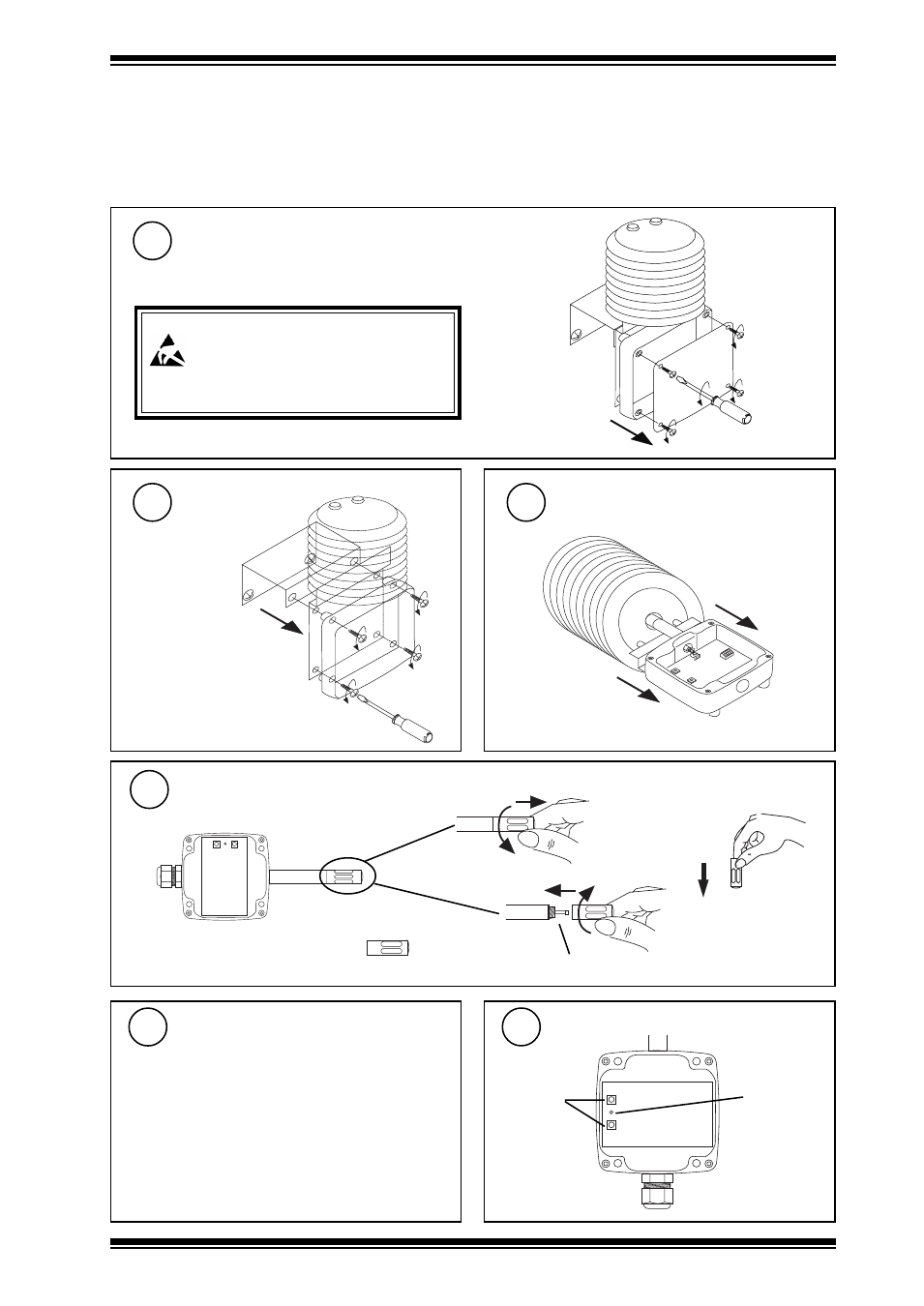
5
HT/O Installation Instructions TG200992 Issue 1/A 30/01/08
Installation Instructions
HT/O
U P
D O W
N
U
P
D
O
W
N
4 Maintenance
Over time, the sensing element may become covered in dust. The dust can be removed using compressed air. Under no
circumstances should water or cleansing agents be used on the sensing elements.
It is recommended that the accuracy of the sensor is verified every 12 months. If the sensor falls outside the quoted accuracy,
replace the filter and recalibrate as shown below:
Replace filter
4
5
Preparation
•
Keep sensor and humidity chamber in same room for
4 hours before.
•
Place probe in humidity chamber 30 mins before.
•
Keep temperature constant during calibration.
b
a
unscrew
c
ACC/HTO/FILTER
d
Caution: Do not touch humidity sensing element
Remove Cover
1
Detach Sensor
2
Caution: This unit contains static sensitive devices.
Suitable anti-static precautions should be taken
throughtout the operation to prevent damage to
the units.
BS EN100015/1 Basic Specification: protection of
electrostatic sensitive devices.
Remove from Radiation Shield
3
6
Locate buttons
push
buttons
calibration
LED
See Section 5, Disposal
