Xw/r/iq installation instructions, Installation – TREND XW_R_IQ User Manual
Page 2
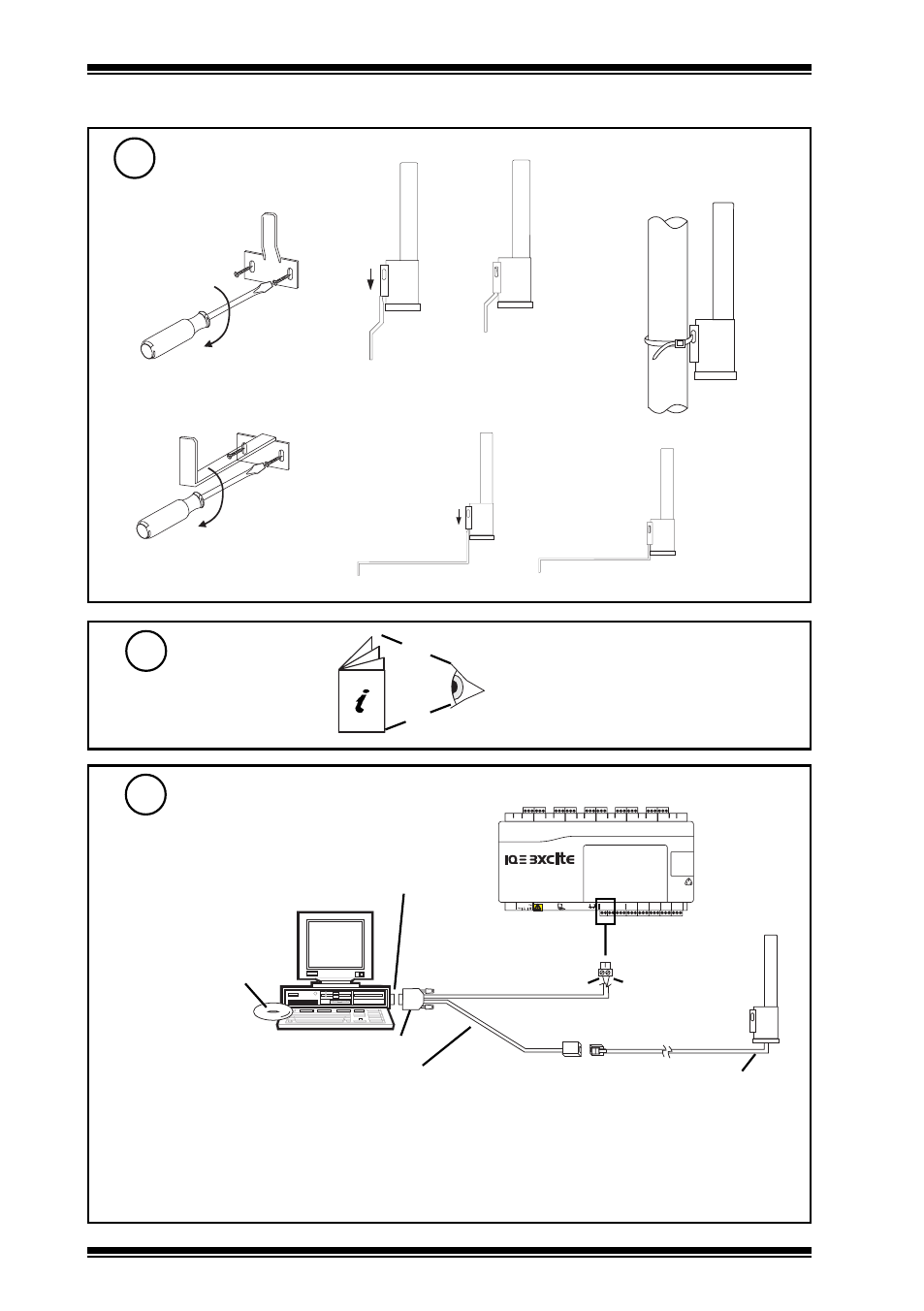
XW/R/IQ
Installation Instructions
XW/R/IQ Wireless Sensor Receiver Installation Instructions TG200783 Issue 1/B 16/01/07
2
INSTALLATION
(continued)
Mount Unit
(1) Using plastic bracket supplied
3
Install Sensor(s)
4
TW/S Installation Instructions TG200781
TW/P Installation Instructions TG200782
(a) fix bracket
(b)
(c)
(2) Using cable tie to pipe
(2) Using stainless steel bracket accessory ACCW/FK/SS
(a)
(b)
(c)
use screws
and rawl plugs
use screws and rawl plugs
Configure Receiver
5
(a) Connect to PC and 24 Vac
(b) Check the following settings in XW/R/IQ Configuration Tool:
b1: Port is set to appropriate port number
b2: Protocol is set to Trend Protocol
b3: Read Channels 1-16 (if some channels already set up)
100-240 V
OK RX
24 Vdc Aux supply out
RJ11
socket
RJ11 plug
2 screw terminal
9 way D type female
configuration cable (part of ACCW/CONFIGKIT)
RS232 port
XW/R/IQ Configuration
Tool CD (part of
ACCW/CONFIGKIT)
ensure correct
polarity
(+24 V) Red
Blue (0 V)
XW/R/IQ
<=50 mA
