Installation instructions nxip, 3installation – TREND NXIP User Manual
Page 7
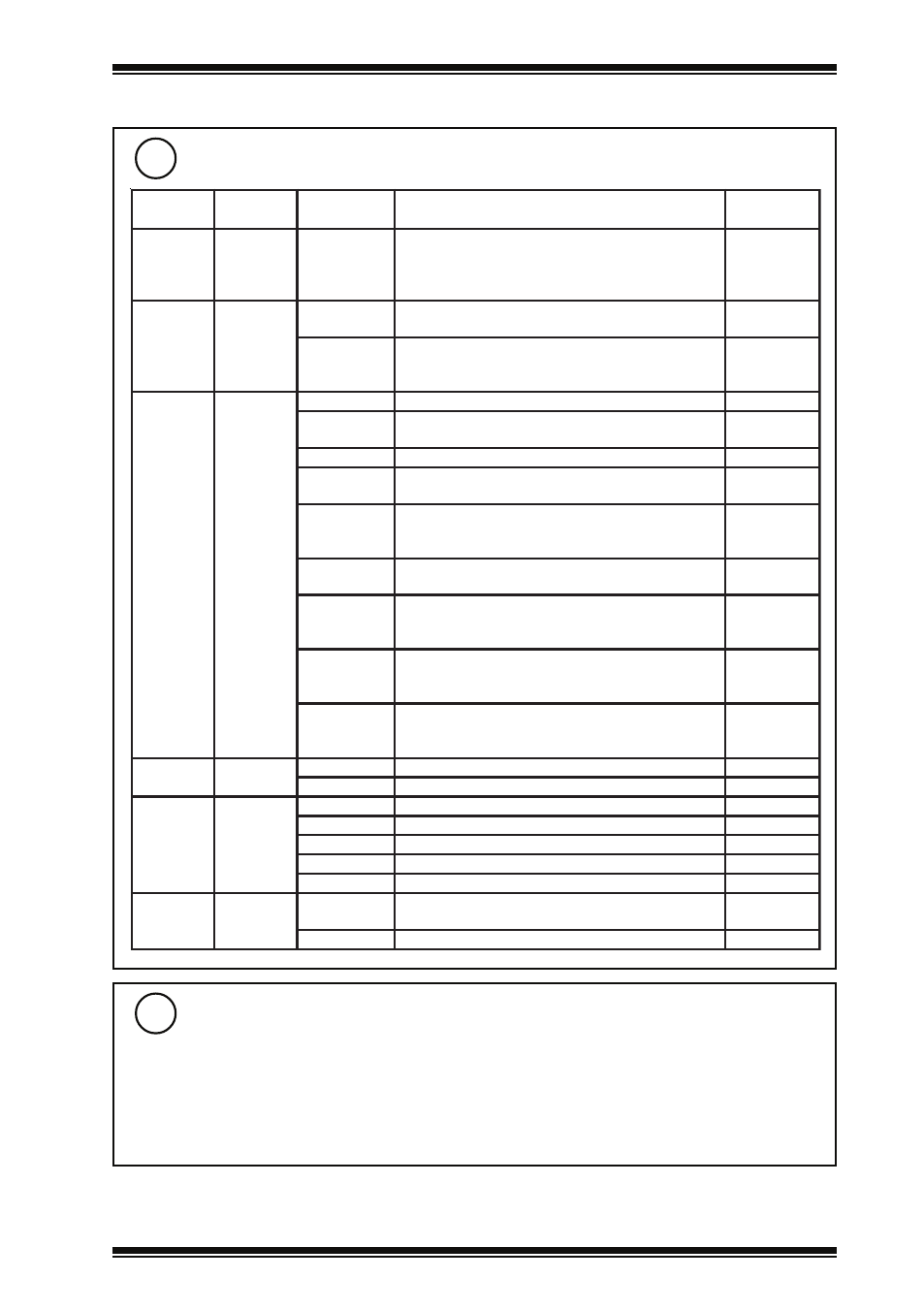
NXIP Installation Instructions TG200827 Issue 1/D 15/1/07
7
Installation Instructions
NXIP
e
l
u
d
o
M
e
l
u
d
o
M
r
e
i
f
i
t
n
e
d
I
r
e
t
e
m
a
r
a
P
n
o
i
t
p
i
r
c
s
e
D
r
e
t
e
m
a
r
a
P
r
e
i
f
i
t
n
e
d
I
c
i
g
o
L
e
l
u
d
o
M
G
y
a
l
e
D
n
O
l
o
r
t
n
o
c
s
t
c
e
p
x
e
P
I
X
N
e
h
t
h
c
i
h
w
t
a
l
a
v
r
e
t
n
i
e
h
T
g
o
d
h
c
t
a
w
e
h
t
f
i
m
e
t
s
y
s
Q
I
e
h
t
m
o
r
f
s
r
e
t
e
m
a
r
a
p
.
s
0
0
3
=
tl
u
a
f
e
D
.
d
e
l
b
a
n
e
s
i
y
g
e
t
a
r
t
s
.
2
e
l
u
d
o
m
c
i
g
o
l
o
t
s
e
g
n
a
h
c
e
k
a
m
y
l
n
o
g
n
i
n
r
a
W
N
e
l
u
d
o
M
t
o
l
P
P
r
o
s
n
e
S
t
o
l
p
e
h
t
s
e
u
l
a
v
e
s
o
h
w
r
o
s
n
e
s
e
h
t
f
o
r
e
b
m
u
n
e
h
T
.
0
=
tl
u
a
f
e
D
.
g
n
i
d
r
o
c
e
r
s
i
e
l
u
d
o
m
S
d
o
ir
e
P
s
n
i
m
e
r
e
h
w
8
o
t
0
1
e
g
n
a
R
.
g
o
l
n
e
e
w
t
e
b
l
a
v
r
e
t
n
i
e
h
T
,
m
0
2
=
6
,
m
0
1
=
5
,
m
5
=
4
,
m
1
=
3
,
h
4
2
=
2
,
m
5
1
=
1
,
h
1
=
0
.
)
m
5
1
(
1
=
tl
u
a
f
e
D
.
h
6
=
8
,
m
0
3
=
7
P
r
o
s
n
e
S
S
l
e
b
a
L
.
e
l
u
d
o
m
e
h
t
s
e
b
ir
c
s
e
d
t
a
h
t
g
n
ir
t
S
$
s
ti
n
U
ff
o
s
ti
n
u
g
n
ir
e
e
n
i
g
n
e
e
h
t
g
n
it
a
c
i
d
n
i
g
n
ir
t
s
r
e
t
c
a
r
a
h
c
4
.
e
u
l
a
v
s
'r
o
s
n
e
s
e
h
t
%
e
u
l
a
V
.
e
u
l
a
v
r
o
s
n
e
s
e
h
T
V
m
r
a
l
A
h
g
i
H
ti
m
i
L
e
b
ll
i
w
m
r
a
l
a
h
g
i
h
r
o
s
n
e
s
a
h
c
i
h
w
e
v
o
b
a
e
u
l
a
v
e
h
T
.
0
=
tl
u
a
f
e
D
.
d
e
t
a
r
e
n
e
g
H
m
r
a
l
A
h
g
i
H
y
a
l
e
D
e
v
o
b
a
e
b
t
s
u
m
r
o
s
n
e
s
e
h
t
t
a
h
t
)
s
e
t
u
n
i
m
(
h
t
g
n
e
l
e
h
T
s
i
m
r
a
l
a
h
g
i
h
r
o
s
n
e
s
a
e
r
o
f
e
b
ti
m
il
m
r
a
l
a
h
g
i
h
e
h
t
.
0
=
tl
u
a
f
e
d
,
s
e
t
u
n
i
m
0
3
7
2
o
t
0
e
g
n
a
R
.
d
e
t
a
r
e
n
e
g
D
m
r
a
l
A
w
o
L
ti
m
i
L
e
b
ll
i
w
m
r
a
l
a
w
o
l
r
o
s
n
e
s
a
h
c
i
h
w
w
o
l
e
b
e
u
l
a
v
e
h
T
.
0
=
tl
u
a
f
e
D
.
d
e
t
a
r
e
n
e
g
L
m
r
a
l
A
w
o
L
y
a
l
e
D
w
o
l
e
b
e
b
t
s
u
m
r
o
s
n
e
s
e
h
t
t
a
h
t
)
s
e
t
u
n
i
m
(
h
t
g
n
e
l
e
h
T
s
i
m
r
a
l
a
w
o
l
r
o
s
n
e
s
a
r
o
f
e
b
t
i
m
il
m
r
a
l
a
w
o
l
e
h
t
.
0
=
tl
u
a
f
e
d
,
s
e
t
u
n
i
m
0
3
7
2
o
t
0
e
g
n
a
R
.
d
e
t
a
r
e
n
e
g
A
s
ti
B
m
r
a
l
A
.
s
u
t
a
t
s
m
r
a
l
a
t
n
e
r
r
u
c
e
h
t
e
t
a
c
i
d
n
i
t
a
h
t
s
t
i
b
8
H
d
n
a
ti
b
s
u
t
a
t
s
m
r
a
l
a
w
o
l
e
h
t
s
i
L
e
r
e
h
w
H
L
0
0
0
0
0
0
.
m
r
a
l
a
=
1
.t
i
b
s
u
t
a
t
s
m
r
a
l
a
h
g
i
h
e
h
t
s
i
M
e
l
b
a
n
E
m
r
a
l
A
s
ti
B
r
o
s
n
e
s
d
n
a
h
g
i
h
r
o
s
n
e
s
e
l
b
a
s
i
d
/
e
l
b
a
n
e
t
a
h
t
s
ti
b
8
ti
b
e
l
b
a
n
e
m
r
a
l
a
w
o
l
e
h
t
s
i
L
,
H
L
0
0
0
0
0
0
.
s
m
r
a
l
a
w
o
l
.
d
e
l
b
a
n
e
=
1
.t
i
b
e
l
b
a
n
e
m
r
a
l
a
h
g
i
h
e
h
t
s
i
H
d
n
a
N
h
c
ti
w
S
e
l
u
d
o
M
W
l
e
b
a
L
.
e
l
u
d
o
m
e
h
t
s
e
b
ir
c
s
e
d
t
a
h
t
g
n
ir
t
S
$
s
u
t
a
t
S
.
)
1
r
o
0
(
h
c
ti
w
s
e
h
t
f
o
s
u
t
a
t
s
e
h
T
S
e
m
i
T
e
l
u
d
o
M
T
s
r
u
o
H
.
3
2
o
t
0
e
g
n
a
r
s
r
u
o
h
e
h
t
f
o
e
u
l
a
v
t
n
e
r
r
u
c
e
h
T
H
s
e
t
u
n
i
M
.
6
o
t
0
e
g
n
a
r
s
e
t
u
n
i
m
e
h
t
f
o
e
u
l
a
v
t
n
e
r
r
u
c
e
h
T
N
h
t
n
o
M
f
o
y
a
D
.
1
3
o
t
1
e
g
n
a
r
h
t
n
o
m
e
h
t
f
o
y
a
d
t
n
e
r
r
u
c
e
h
T
D
h
t
n
o
M
.
2
1
o
t
1
e
g
n
a
r
e
h
t
n
o
m
t
n
e
r
r
u
c
e
h
T
M
r
a
e
Y
.
9
9
o
t
0
e
g
n
a
r
r
a
e
y
t
n
e
r
r
u
c
e
h
T
Y
r
e
s
U
e
l
u
d
o
M
U
N
I
P
e
s
ir
o
h
t
u
a
o
t
d
e
r
e
t
n
e
e
b
t
s
u
m
t
a
h
t
r
e
b
m
u
n
ti
g
i
d
-
4
e
h
T
.
0
=
tl
u
a
f
e
d
,
9
9
9
9
o
t
0
=
e
g
n
a
R
.
s
e
g
n
a
h
c
P
l
e
v
e
L
N
I
P
.
0
=
tl
u
a
f
e
d
,
9
9
o
t
0
=
e
g
n
a
R
.l
e
v
e
L
N
I
P
L
Configure Optional Settings
(Continued)
12
Write any changes to Flash memory
13
If any changes to strategy parameters have been made, a text comms reset command R(z=1)
should be sent to the NXIP to commit changes to the flash memory and render them non-volatile
to power interruptions. This should be done once after all changes are made.
The command R(z=1) should be used with caution to preserve memory life.
3
INSTALLATION
(continued)
