Mute an alarm panel, Run a manual alarm action, Run alarm actions manually – TREND 963 Web User Guide User Manual
Page 30: Turn alarm actions on/off
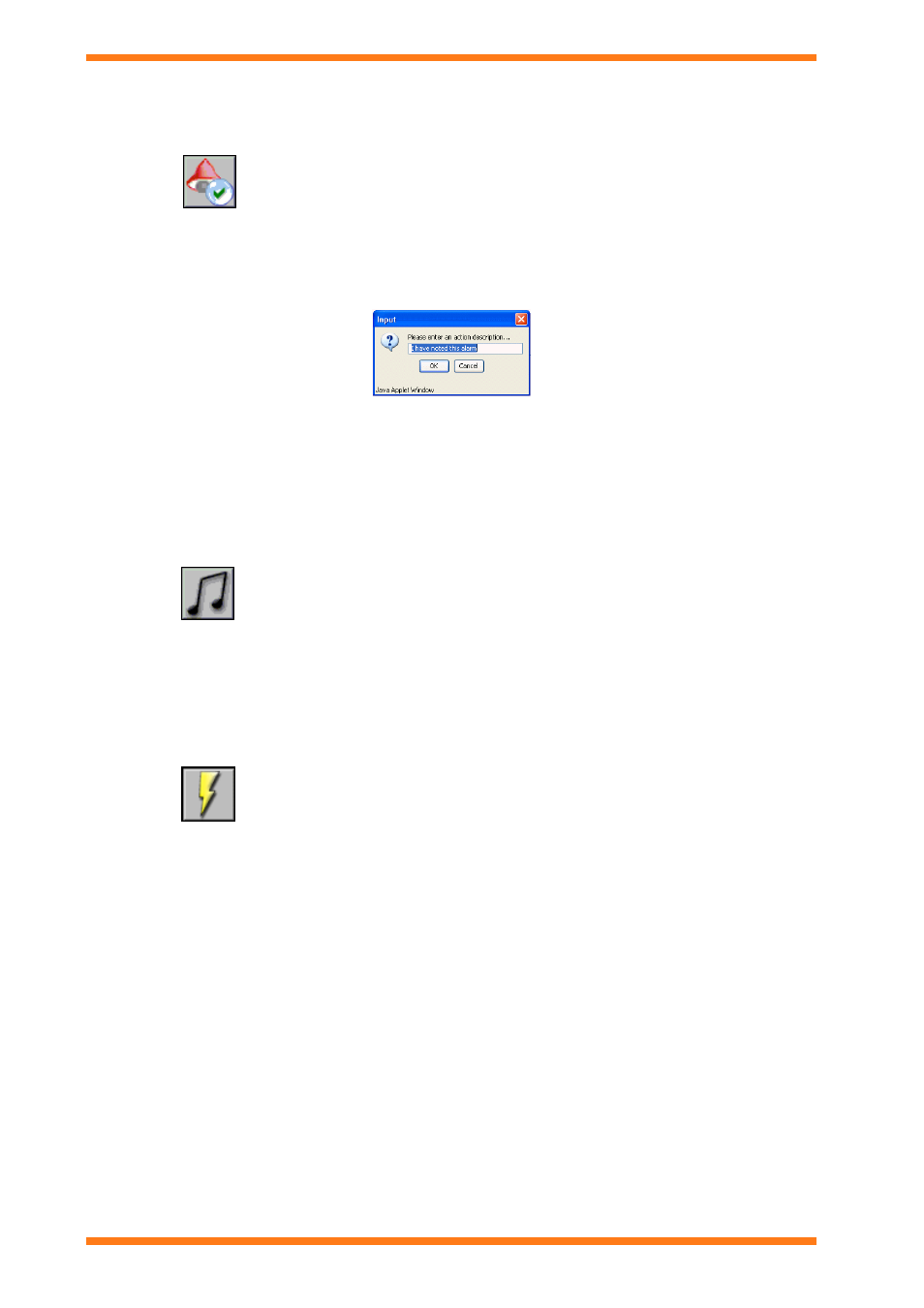
Using 963 From a Client
963 Web User Guide TC200685 Issue 4 15/01/2009
30
4.4.2.2 Action Alarms from an Alarm Panel
Alarms can be actioned from an alarm panel.
To action alarms:
1. Click
in the alarm panel. The alarm history will be displayed showing the alarms that require
acknowledgement associated with the alarm panel.
2. Click the alarm(s) that are to be actioned (to select more than one alarm hold down the CTRL key and click
the required alarms). To select all the alarms click Select All, to deselect all selected alarms click Unselect
all.
3. Click Action Selected Alarms. The Alarm Action Description dialogue box is displayed.
4. In the box enter some text describing the action to assist future faultfinding (e.g. the action taken because of
the alarm).
5. Click OK.
Note that this feature is only available when accessing 963 Server in graphic mode.
4.4.3 Mute an Alarm Panel
If an alarm has displayed an alarm panel that is set to beep it is possible to mute the beep.
To mute the beep:
1. Click
on the alarm panel that is to be muted.
Clicking the button again will cause the beep to be restarted.
4.4.4 Run a Manual Alarm Action
Manual alarm actions enable a specific action to be run by the user when an alarm occurs. This gives the operator
control over the display and prevents the situation where 963 is too busy jumping to pages for the user to interact
with the rest of the system.
To run a manual alarm action:
1. Click
in required alarm panel when it is displayed.
4.4.5 Run Alarm Actions Manually
If the automatic running of alarm actions has been turned off, or for some reason it is necessary to rerun a particular
action, the alarm actions can be run manually.
To run an alarm action manually:
1. View incoming alarms as described in the ‘View Incoming Alarms’ section of this manual.
2. Click the alarm for which the action is to be run.
3. Click Emulate Alarm Action.
Note that this feature is only available accessing the 963 Server in graphic mode.
4.4.6 Turn Alarm Actions ON/OFF
The actions that occur when an alarm is received can be turned ON/OFF by the user.
To turn the alarm action ON/OFF:
1. View incoming alarms as described in the ‘View Incoming Alarms’ section of this manual.
2. Clear the Auto execute actions check box.
This is not a permanent setting.
Note that this feature is only available accessing the 963 Server in graphic mode.
