Adjust values, Adjust a knob in a trend device, Adjust a knob (analogue value) in a bacnet device – TREND 963 Web User Guide User Manual
Page 24
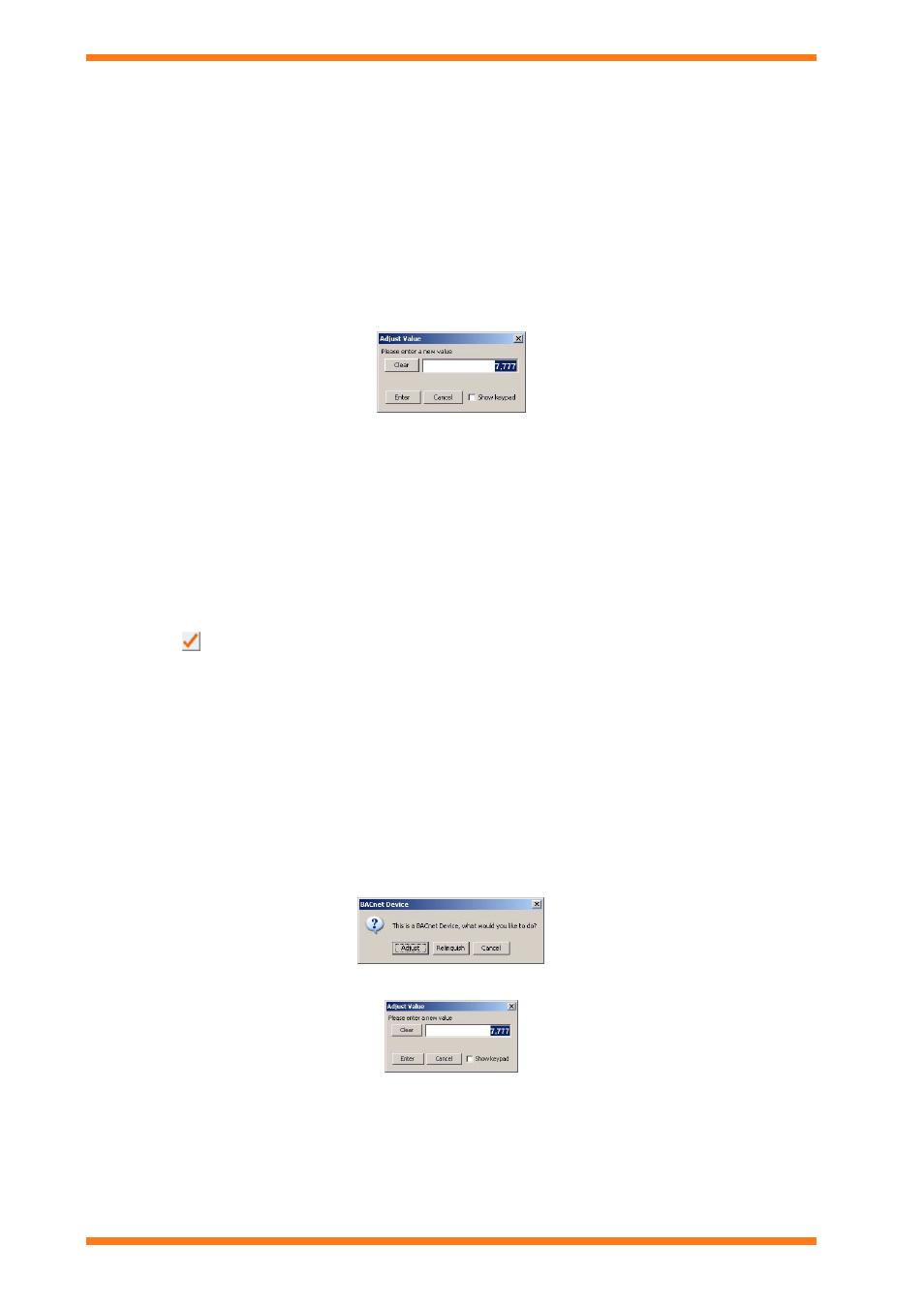
Using 963 From a Client
963 Web User Guide TC200685 Issue 4 15/01/2009
24
4.3 Adjust
Values
4.3.1 Adjust a Knob in a Trend Device
The value of knobs in Trend devices can be adjusted from a schematic page or from the Device Viewer.
To adjust a knob in a Trend device:
1. Display the page containing the knob that is to be adjusted as described in the ‘Display a Schematic Page’
section of this manual, and click the button or picture that enables the knob to be changed.
Or
View the knob that is to be adjusted in the Device Viewer, as described in the ‘Display the IQ System’
section of this manual, right click the knob that is to be adjusted, and click Adjust Point.
The Adjust Value dialogue box is displayed.
2. In the New Value box enter the new value.
Note that selecting the Show keypad check box a software keypad on the screen, which can be used to enter
the new value.
3. Click Enter. In some cases, a message will be displayed asking for confirmation of the change. Click Yes.
If you are accessing the 963 Server using text mode the adjustment can only be made from a schematic page and is
made differently.
To adjust a knob in a Trend device in text mode:
1. Display the page containing the value that is to be adjusted as described in the ‘Display a Schematic Page’
section of this manual.
2. In the box next to the value enter the new value.
3. Click
to send the data to the controller.
4.3.2 Adjust a Knob (Analogue Value) in a BACnet Device
Analogue values in BACnet devices are represented in 963 as knobs; these can be adjusted from a schematic page or
from the Device Viewer.
To adjust knob (analogue value) in a BACnet device:
1. Display the page containing the knob that is to be adjusted as described in the ‘Display a Schematic Page’
section of this manual, and click the button or picture that enables the knob to be changed.
Or
View the knob that is to be adjusted in the Device Viewer, as described in the ‘Display the IQ System’
section of this manual, right click the knob that is to be adjusted, and click Adjust Point.
The BACnet Device dialogue box is displayed.
2. Click Adjust. The Adjust Value dialogue box is displayed.
3. In the New Value box enter the new value.
Note that selecting the Show keypad check box a software keypad on the screen, which can be used to enter
the new value.
4. Click Enter. In some cases, a message will be displayed asking for confirmation of the change. Click Yes.
If you are accessing the 963 Server using text mode the adjustment can only be made from a schematic page and is
made differently.
