Equalizer and pll dialog, Aorm software package – Teledyne LeCroy AORM - Advanced Optical Recording Measurements User Manual
Page 19
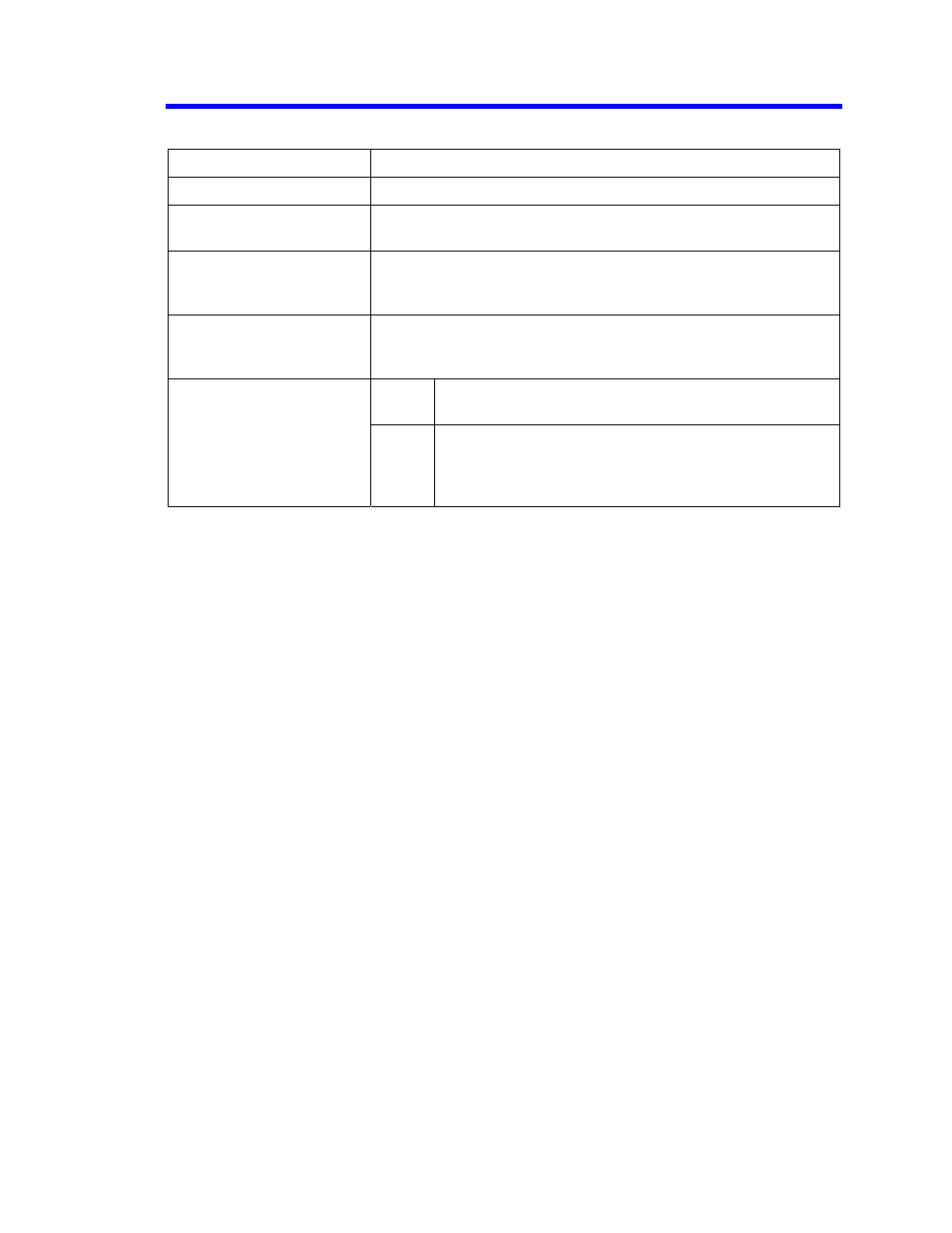
AORM Software Package
923133 Rev A
ISSUED:
June 2013
17
Equalizer and PLL Dialog
F i e l d
D e s c r i p t i o n
T r a c k C l o c k
Check this checkbox to enable tracking.
Filter Cutoff and Boost
An equalizer filter is applied prior to the measurements. You can
adjust the cutoff frequency and boost of the filter.
Slicer Bandwidth
The data passes through a slicer to level the data (removes the
threshold due to low frequency effects). You can set the
bandwidth of the slicer.
PLL Bandwidth
If you checked the Clock From Data checkbox, a PLL is used to
recover the clock from the data waveform. In that case, the
bandwidth of the PLL can be adjusted.
Auto When
Auto
is selected, the startup frequency will be
determined by analyzing the peaks of the input signal.
PLL Startup Period From
User When
User
is selected, you can set the startup
frequency yourself. This is useful when the startup
frequency cannot be reliably determined from the input
signal.
