Teledyne LeCroy PETracer PCI Express Edge User Manual User Manual
Page 154
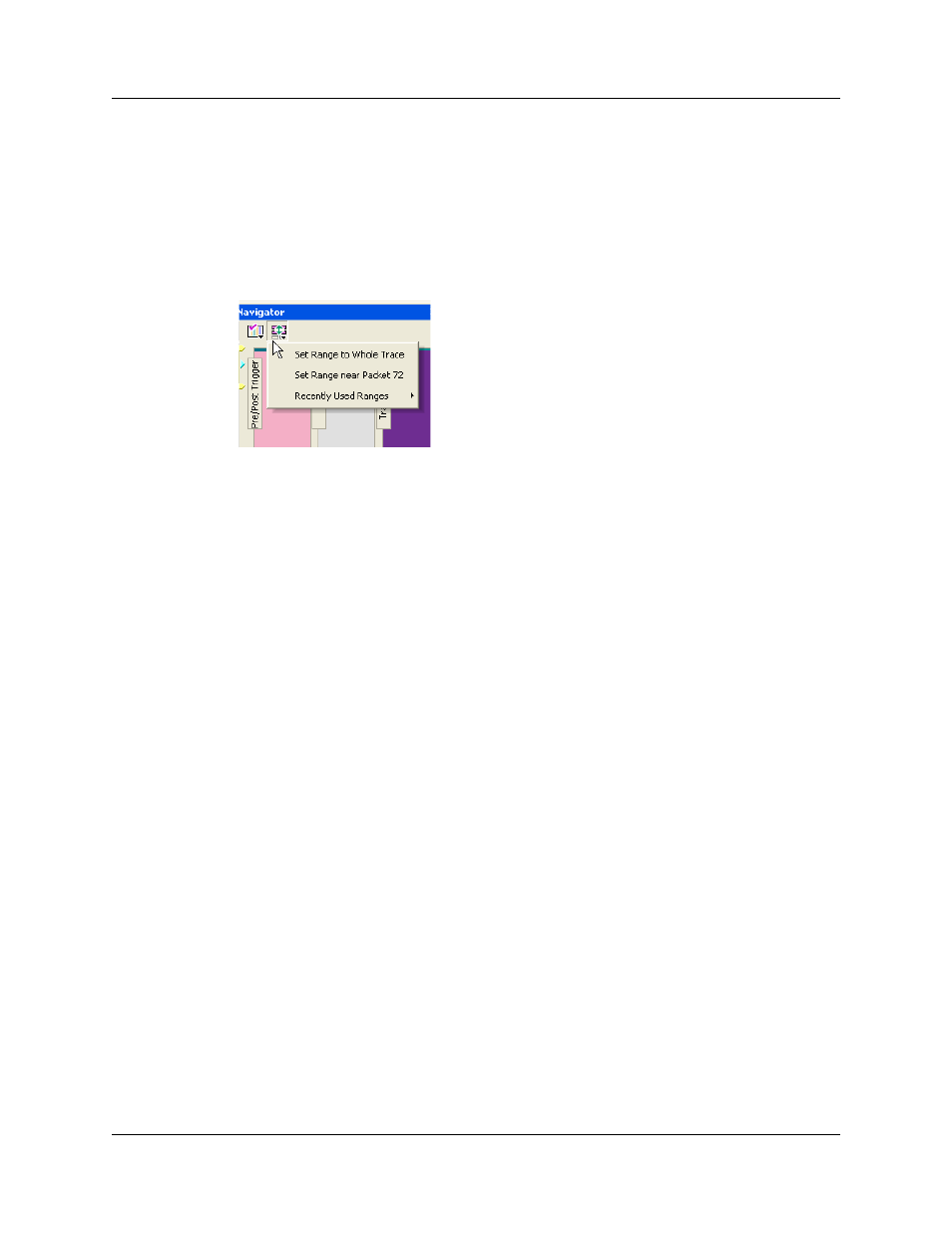
Chapter 9: Reports and Tools
PETracer Edge User Manual
146
Teledyne LeCroy
For example, suppose you set viewing range to packet 0 through packet 500 (the top
range delimiter is at packet 0, and the bottom range delimiter is at packet 500). If you then
move the current-position indicator on the slider to midway between the top and bottom
delimiters, then packet 250 appears in the middle of the CATC Trace display.
To Reset Navigator Range
You can reset the Navigator range using the toolbar Navigator Range button. Press the
button to bring up the Navigator Range drop-down menu.
The menu has the following options:
•
Set Range to Whole Trace: Allows you to reset the range to include the entire
CATC Trace file contents. The top range delimiter is placed at the lowest packet
number in the CATC Trace. The bottom range delimiter is placed at the highest
packet number in the CATC Trace.
•
Set Range Near Packet xxx: Allows you to collapse the range so that only the
packets immediately above and below the xxx packet are displayed. The xxx packet
is whatever packet is currently at the top in the CATC Trace display.
•
Recently Used Ranges: Allows you to reset the range to any of a number of
recently used (previously set) ranges.
