Auto setup, Getting started manual – Teledyne LeCroy WaveAce User Manual
Page 32
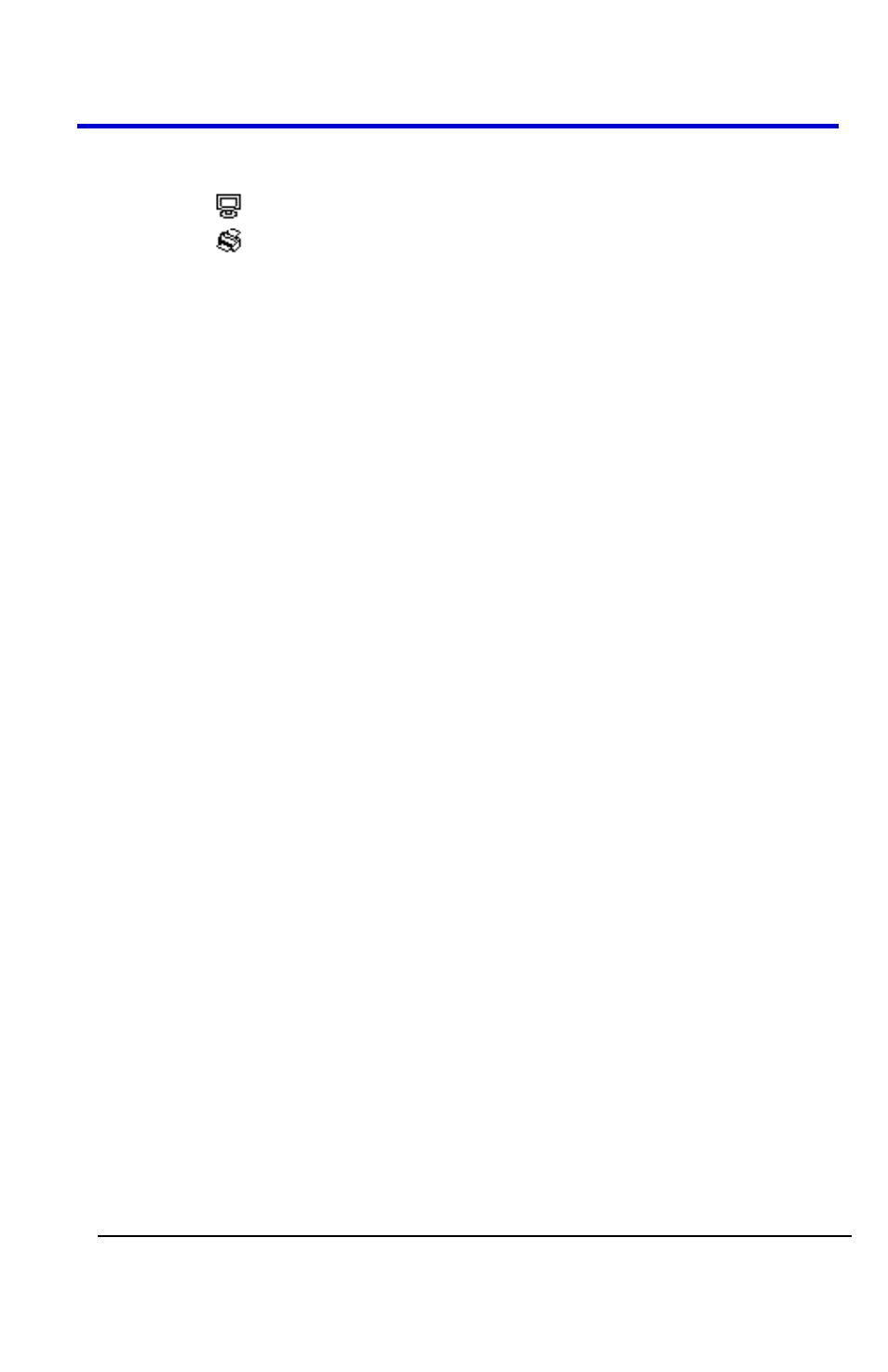
Getting Started Manual
WA-GSM-E RevB
32
5. Back USB - Indicates whether the Back USB option is set to
Computer or Printer.
Back USB option set to Computer (as shown previous).
Back USB option set to Printer
6. Horizontal Trigger Position Marker - Shows the horizontal trigger
position.
7. Display Markers (Zero Volts Level) - Show the ground reference
points of the displayed waveforms. If there is no marker, the
channel is not displayed.
8. Display Signal Source
9. Signal Coupling symbol
10. Volts/Division
11. Indicates whether the bandwidth limiting filter is On or Off. The B
icon indicates the filter is On.
12. Main timebase setting (a Window timebase setting is also displayed
when applicable).
13. Trigger Source
14. Frequency Counter of Trigger Signal
15. Trigger type and level indicator
16. Horizontal Trigger Position Readout - Displays the waveform's
horizontal position in time (seconds).
Auto Setup
The WaveAce Series Digital Storage Oscilloscopes has an Auto Setup
function that identifies the waveform type and automatically adjusts
controls to produce a usable display of the input signal.
Four Auto Setup waveform options are available: Multi-Cycle, Single-Cycle,
Rising Edge, and Falling Edge.
