Set up 9 – Teledyne LeCroy HDO 6000 Getting Started Guide User Manual
Page 13
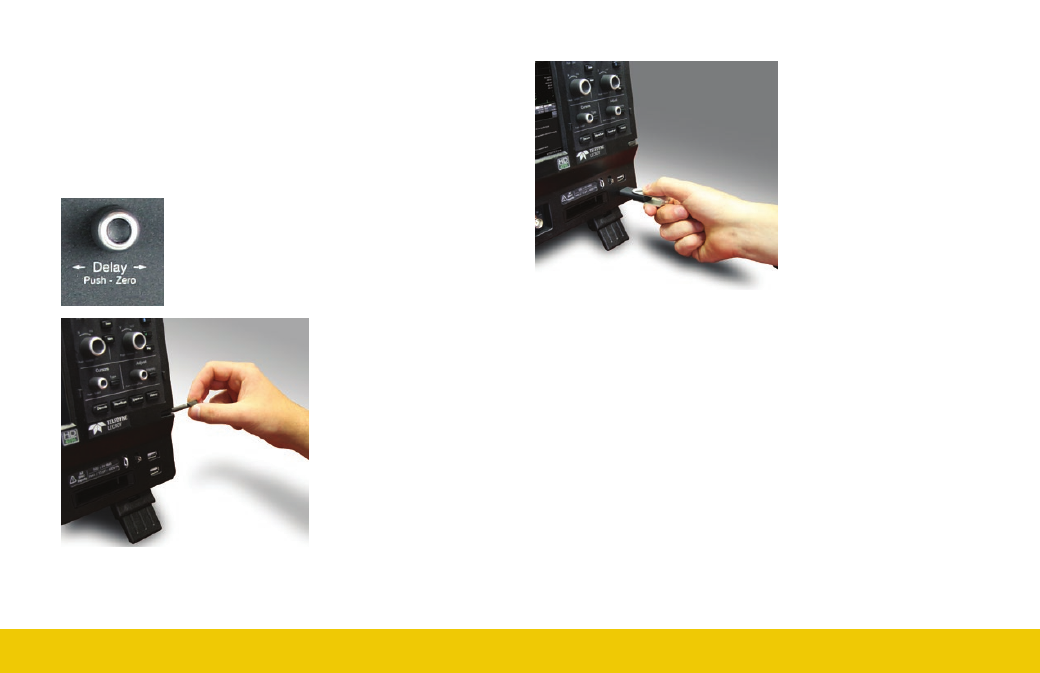
923011-00 Rev A
SET UP
9
Front mounted host USB ports
can be used for transferring
data or connecting peripherals
such as a mouse or keyboard.
The mixed signal intereface connects the digital leadset to input up-to-
16 digital lines (-MS models only).
Ground and calibration output terminals are used to compensate
passive probes.
Channel inputs 1–4 are signal inputs to the oscilloscope; Ext is for
connecting an external trigger device.
The Power button turns on/off the oscilloscope. See “Powering On/Off”
for more information.
The rotating, tilting feet enable four different viewing positions.
The touch screen display is the principal viewing and control center
of the oscilloscope. See “Touch Screen Display” for an overview of its
components.
The front panel houses buttons and knobs that control different
oscilloscope settings. For the most part, you can operate the instrument
using front panel hard controls, display soft controls, or a mix of both
that is convenient for you.
All front panel knobs have multiple modes of
operation: pressing them invokes one action and
turning them another. The labels below the knob
tell you what happens when you “Push” instead
of turn.
The built-in stylus holder
stores a stylus that can be
used with the touch screen
display.
