Using cursors (and multiplexed adjust), Multiplexed adjust capability – Teledyne LeCroy WaveRunner МXi-A Quick Reference Guide User Manual
Page 9
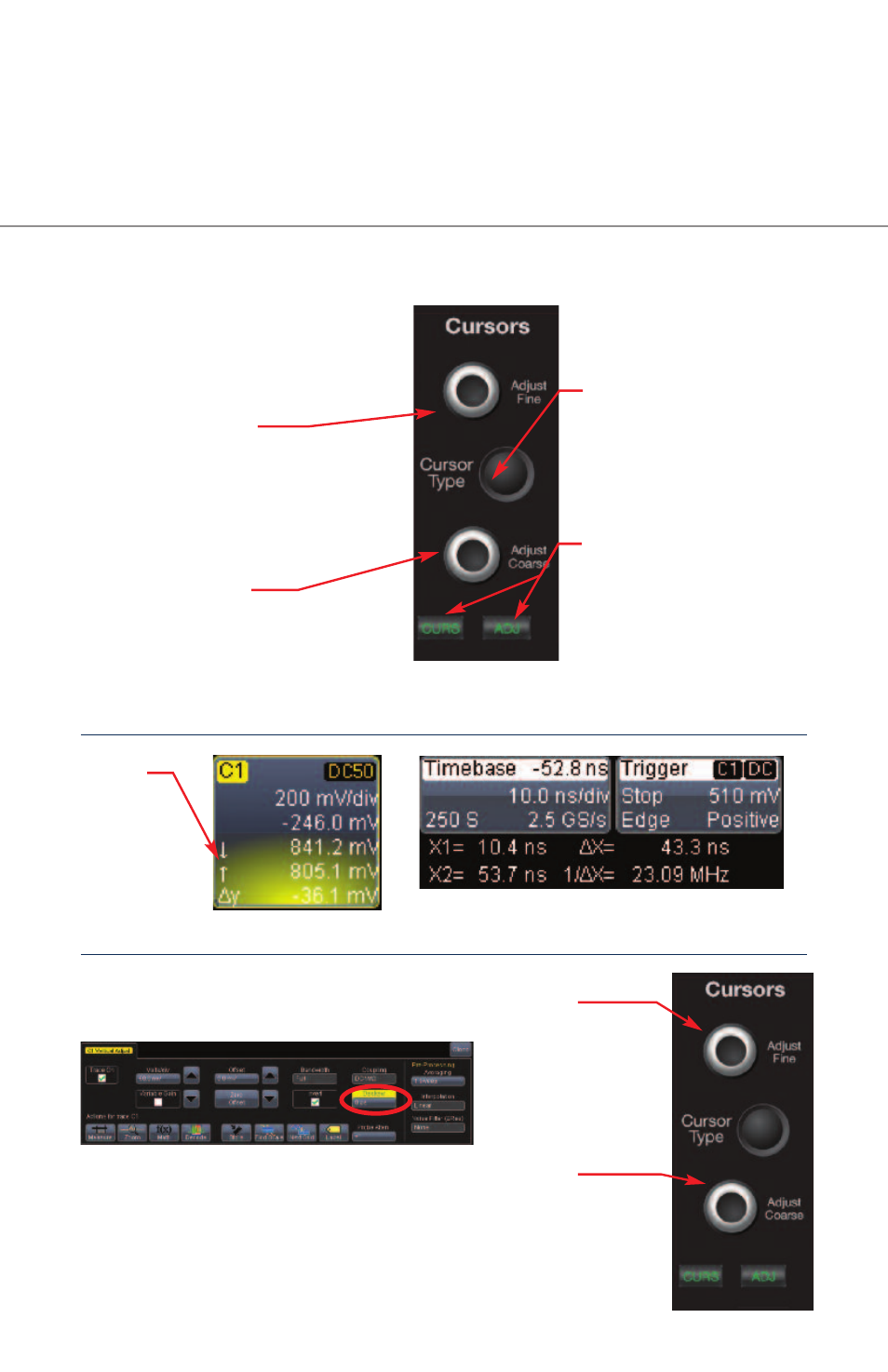
Dedicated cursor knobs on WaveRunner make using cursors easy. All common cursor
features can be accessed from the front panel controls. There is no need to open menus
to use cursors on WaveRunner.
Cursor
Readout
Vertical (Y)
information
is located in
the descriptor
labels.
Horizontal (X) information is located underneath
the Timebase and Trigger Descriptor Labels.
Cursor Type Button
Press to turn cursors ON,
toggle through types, and
turn cursors OFF.
Cursor Knobs
Rate sensitive knobs combine fine
and coarse cursor positioning.
Upper Cursor Knob
Rotate to change cursor position of
a single cursor, the leftmost vertical
(time) cursor, or the top horizontal
(amplitude) cursor. Push knob to
reset cursor to default position.
Lower Cursor Knob
Rotate to change cursor position of a
single cursor, the rightmost vertical
(time) cursor, or the bottom horizontal
(amplitude) cursor. Push knob to
reset cursor to default position.
Mode Indicator Lights
Light to indicate whether
knobs are controlling
cursor position or
providing value
adjustment.
The cursor knobs also function as all-purpose
“adjust” knobs to change values in menus. They
are in the adjust mode when 1) a dialog box is
open and 2) a value field is highlighted in yellow.
Close the dialog box, and the knobs will revert to
cursor mode.
Multiplexed
Adjust Capability
Upper Adjust
Knob
Always provides
fine adjustment
of the value
highlighted in
yellow.
Lower Adjust
Knob
Always provides
coarse
adjustment of
the value
highlighted in
yellow.
9
922557-00 Rev A
Using Cursors
(and Multiplexed Adjust)
