Zoom and math controls – Teledyne LeCroy WaveRunner МXi-A Quick Reference Guide User Manual
Page 7
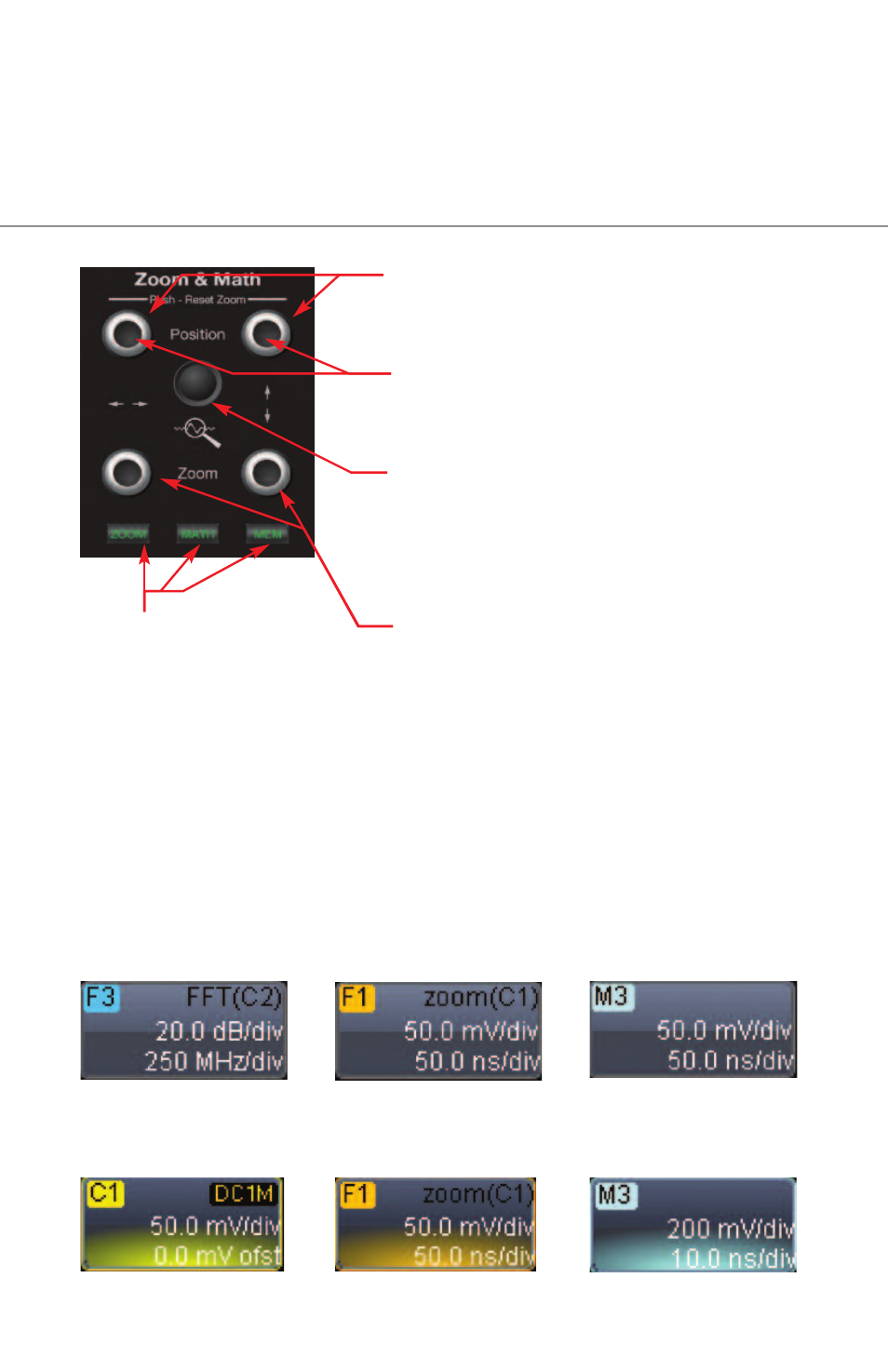
7
922557-00 Rev A
If all Indicator Lights are Off
then there are no zoom, math, or memory traces turned ON, and the knobs provide no
functionality. Once a zoom, math, or memory trace is turned ON, then the knobs will
provide adjustment of horizontal and vertical position and zoom for the active trace. A
zoom, math, or memory trace is active when its corresponding descriptor box is colored.
If it is inactive, then its descriptor box is gray colored.
Turn Knobs
to adjust horizontal or vertical
zoom position.
Press Knob
to reset horizontal or vertical zoom
position and ratio.
Turn Knob
to change horizontal or vertical zoom ratio. Change
adjustment from 1:2:5 steps to variable (or variable
to 1:2:5 steps) in the zoom right-hand menu.
Quick Zoom
press to zoom all channels on the
display, and press again to unzoom.
Indicator Lights
help you understand if the
Zoom and Math controls are
“active” for a zoom, a math
trace, or a memory trace.
Inactive
Zoom and Math controls will not work for these:
Active
Zoom and Math controls will work for these:
Zoom and Math Controls
