Steelcraft Automotive 220700 3 ROUND SIDE BAR User Manual
Steelcraft Automotive For the car
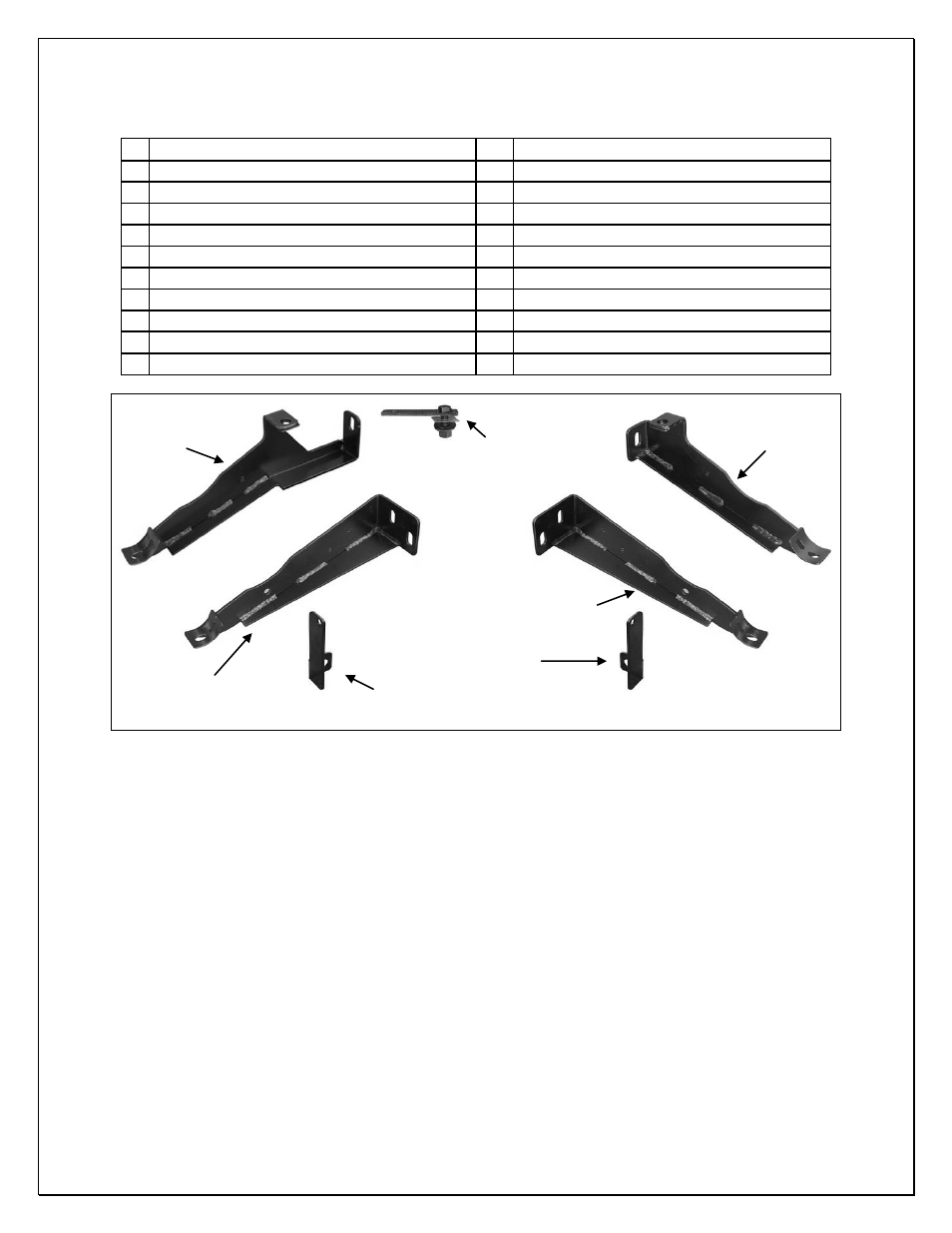
SIDEBAR
02-07 JEEP LIBERTY
Page 1 of 3 6-25-12 Rev1 (DP)
PARTS LIST:
1
Driver/Left Sidebar
8
1/2 x 1-
3/8” OD x 3/32” Flat Washers
1
Passenger/Right Sidebar
6
1/2” Hex Nuts
1
Driver/Left Front Mounting Bracket
2
12-1.75mm Hex Nuts
1
Passenger/Right Front Mounting Bracket
2
10-1.50mm x 30mm Hex Bolts
1
Driver/Left Rear Mounting Bracket
2
10mm Lock Washers
1
Passenger/Right Rear Mounting Bracket
2
10mm x 26mm OD x 1.5mm Flat Washers
1
Driver/Left Front Support Bracket
2
10mm Hex Nuts
1
Passenger./Right Front Support Bracket
8
8-1.25mm x 25mm Hex Bolts
6
1/2" Plastic Retainers
8
8mm Lock Washers
6
1/2” x 1-3/4” Bolt Plates
8
8mm x 24mm x 2mm Flat Washers
6
1/2” Lock Washers
PROCEDURE:
1. REMOVE CONTENTS FROM BOX. VERIFY ALL PARTS ARE PRESENT. READ INSTRUCTIONS
CAREFULLY BEFORE STARTING INSTALLATION. CAUTION: WAIT FOR EXHAUST TO
COMPLETELY COOL BEFORE STARTING INSTALLATION.
2. Select the passenger side front Mounting Bracket and Support Bracket. Locate the three factory holes
in the outside of the frame rail towards the front of the vehicle, (one large round, one oval, and one
small round hole). Insert (1)
1/2” x 1-3/4” Bolt Plate into and through the large round hole and out the
small round hole, (Figure 1). Thread (1) 1/2" Plastic Retainer onto the threaded end of the Bolt Plate
until it is tight against the frame rail, (Figures 1 & 2). The Plastic Retainer is designed to prevent the
Bolt Plate from falling back into the frame rail and to aid in mounting the Bracket. Repeat this Step to
install the 2nd Bolt Plate into the oval hole.
3. Place the passenger side Front Mounting Bracket over the (2) Bolt Plates. Secure the front Mounting
Bracket to the Bolt Plates using the included (2)
1/2” Flat Washers, (2) 1/2” Lock Washers and (2) 1/2”
Hex Nuts, (Figure 3). Snug but do not tighten at this time.
4. Carefully pull the plastic body panel back and remove the factory bolt in the pinch weld located right
above the front Mounting Bracket. Insert the Support Bracket between the plastic panel and the pinch
weld. Bolt the flat end of the front Support Bracket to the outside of the pinch weld using the factory
bolt, (Figures 4 & 5). Leave hardware loose at this time.
5. Bolt the bent end of passenger side front Support Bracket to the front of the front Mounting Bracket
using the included 10mm x 30mm Hex Bolt, 10mm Lock Washer, 10mm Flat Washer and 10mm Hex
Nut, (Figure 6). Do not tighten at this time.
Driver/Left Front
Mounting Bracket
Driver/Left Rear
Mounting Bracket
Driver/Left Front
Support Bracket
Passenger/Right Front
Mounting Bracket
Passenger/Right Front
Support Bracket
Passenger/Right
Rear Mounting
Bracket
1/2" Bolt Plate w/Plastic
Retainer and Hardware
