Steelcraft Automotive 71390 BULL BAR User Manual
Steelcraft Automotive For the car
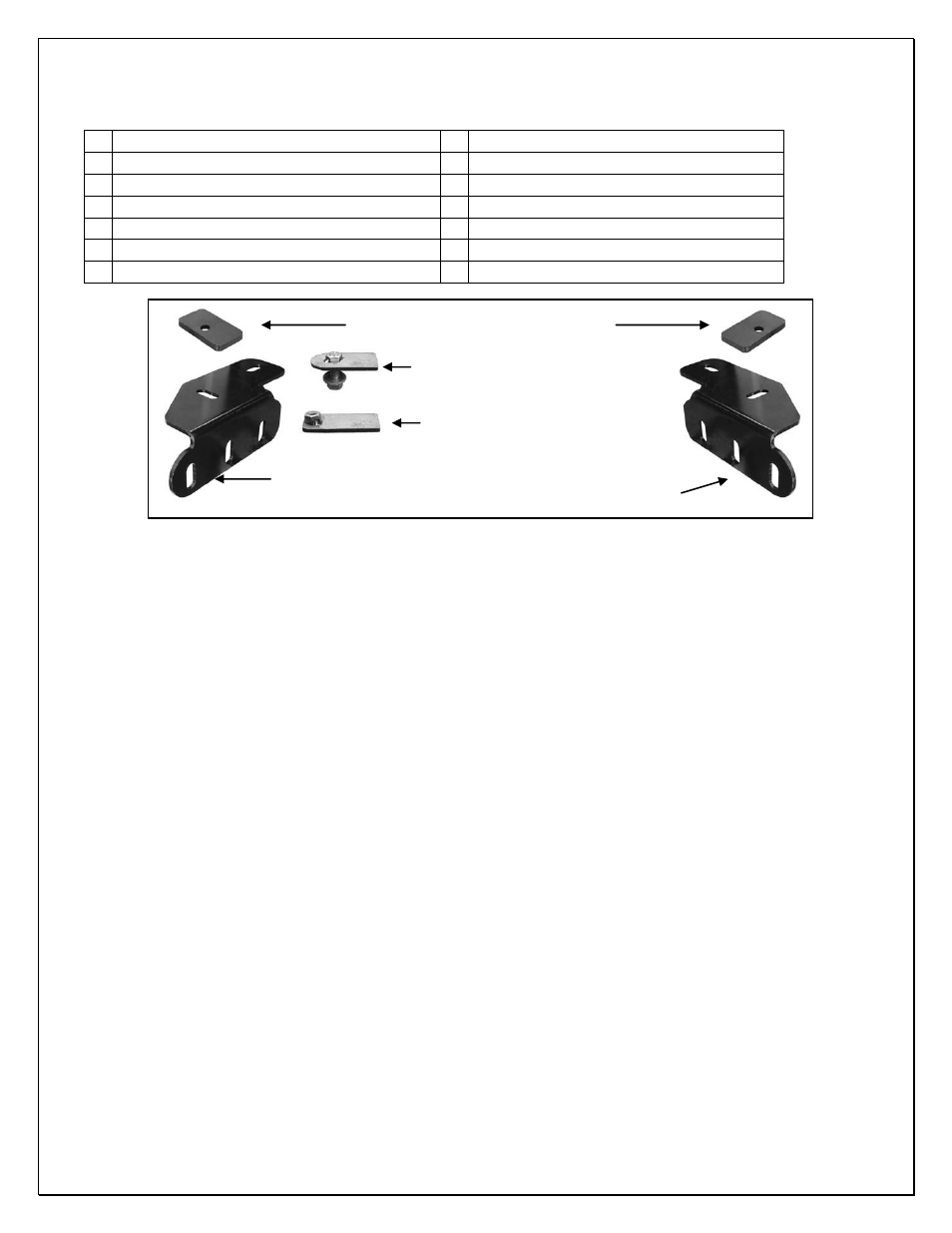
BULL BAR
2011 FORD EXPLORER
Page 1 of 5
6/17/11 (DP)
PARTS LIST:
1 Bull Bar
4 12-1.75mm x 35mm Hex Bolts
1 Driver/Left Frame Mounting Bracket
8 12mm Lock Washers
1 Passenger/Right Frame Mounting Bracket 12 12mm x 32mm OD x 3mm Flat Washers
2 50mm x 90mm x 9mm Spacer Plates
6 12mm Hex Nuts
2 12-1.75 x 35mm Bolt Plates
1 5mm x 25mm Screw
2 12-1.75mm Nut Plate
2 5mm x 10mm OD x 1mm Flat Washers
2 12-1.75mm x 50mm Hex Bolts
1 5mm Nylon Lock Nut
PROCEDURE:
1. REMOVE CONTENTS FROM BOX. VERIFY ALL PARTS ARE PRESENT. READ INSTRUCTIONS
CAREFULLY BEFORE STARTING INSTALLATION. ASSISTANCE IS RECOMMENDED. CUTTING
IS REQUIRED. DRILLING IS OPTIONAL.
2. Start installation under the driver side front of the vehicle, (Figure 1). Insert (1) 12mm Nut Plate into the
large oval opening in the bottom of the frame channel and slide it forward in the frame with the flat side
down against the frame channel and welded nut up, (Figure 2B). Line up the threaded hole in the Nut
Plate with the factory hole at the front of the frame, (Figure 2A). Next, insert (1) 12mm Bolt Plate into
the large oval opening and center the threaded bolt in the oval hole, (Figure 2C).
3. Select the driver side Frame Mounting Bracket. Hold the Mounting Bracket up in position against the
bottom of the frame and over the threaded bolt on the Bolt Plate, (Figure 3A). Secure the Bracket to
the Bolt Plate with (1) 12mm Flat Washer, (1) 12mm Lock Washer and (1) 12mm Hex Nut. Leave
hardware loose at this time. Slide (1) Spacer Plate between the frame channel and the Bracket, (Figure
3A & 3B). Insert (1) 12-1.75mm x 35mm Hex Bolt with (1) 12mm Lock Washer and (1) 12mm Flat
Washer through the hole in the Bracket, Spacer Plate and into the Nut Plate, (Figure 4). Snug but do
not tighten hardware at this time.
4. Move to the passenger side of the vehicle. Determine if the vehicle is equipped with the factory installed
fresh air inlet in the plastic bumper cover.
a. Vehicles without air inlet: Repeat Steps 2 & 3 for passenger side Frame Mounting Bracket
installation, (Figures 5A, 5B & 5C).
b. Vehicles equipped with air inlet, (Figure 6): Repeat Step 2 to install the 12mm Bolt Plate and
12mm Nut Plate. Hold the Frame Bracket in the approximate position over the Bolt and Nut
Plates. Mark the outline of the Bracket onto the mounting tab on the plastic air inlet, (scoop),
(Figure 7). Remove the inlet and place it on a clean, stable work surface. Use a hacksaw to cut
the required material from the mounting area on the inlet. Check the fit often and trim material
away as necessary. Do not cut off the mounting tab. Carefully pry off the metal clip and move it
as indicated in Figure 7 or drill a 1/4" hole through the top and bottom of the scoop and replace
the clip with the included (1) 5mm x 25mm Screw, (2) 5mm Flat Washers and (1) 5mm Nylon
Lock Nuts. Do not over-tighten 5mm hardware. IMPORTANT! Any cutting tool may break or
shatter. Government regulations require safety glasses & equipment at all times when cutting.
Install the Frame Bracket as described in Step 3. NOTE: Complete the Bull Bar installation
before reinstalling the plastic air inlet scoop.
Driver/Left Side Frame
Mounting Bracket
Passenger/Right Side
Frame Mounting Bracket
(2) 12mm Bolt Plates
(2) 12mm Nut Plates
50mm x 90mm Spacer Plates
