King Electric SST 3 User Manual
Page 18
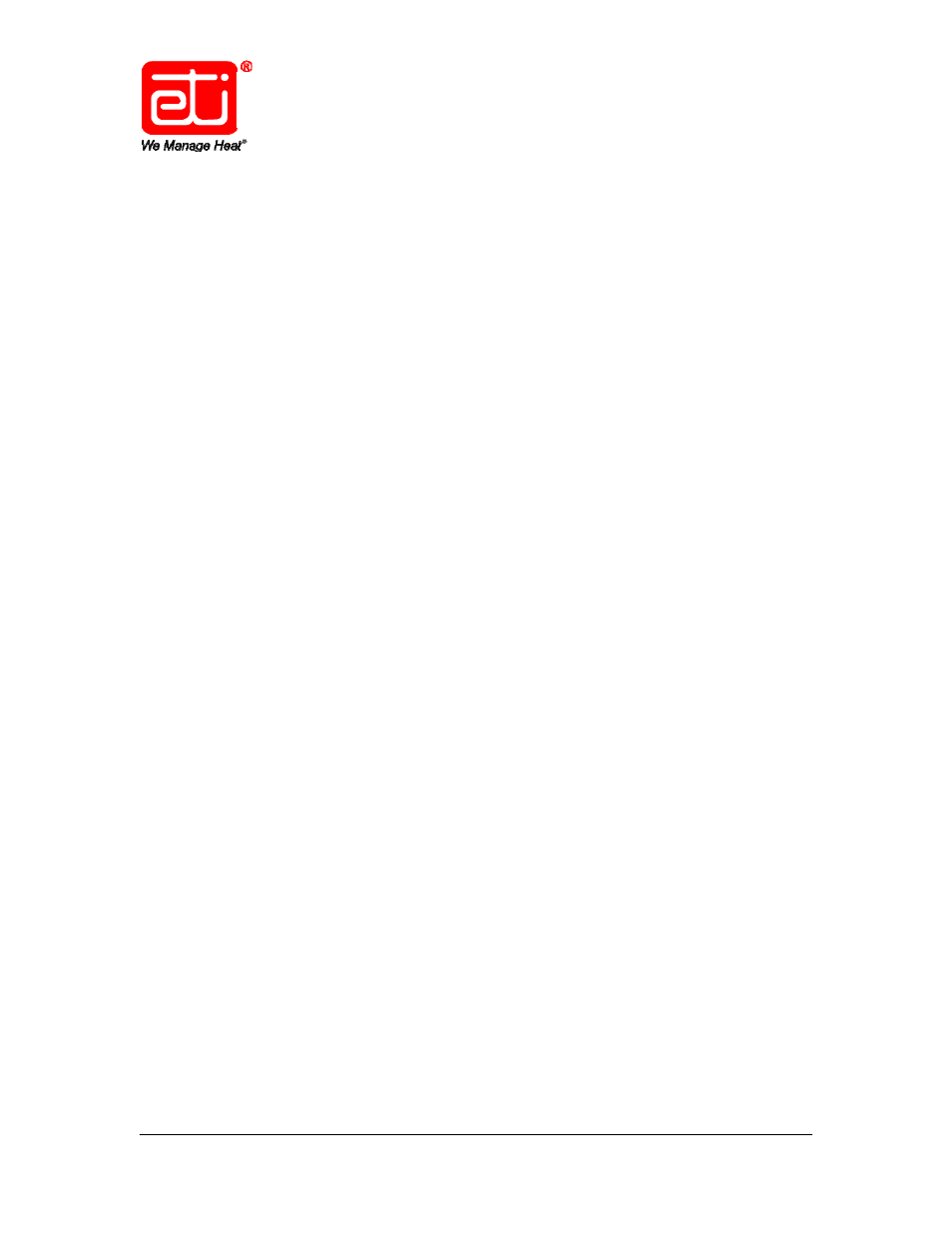
Adjustable Electronic Thermostat TRACON
®
Model SST–3
(P/N 24492)
Instruction Manual
24494
Rev. -
04/12
(800) 234-4239
http: www.networketi.com
Environmental Technology, Inc.
18 of 28
CHANGING THE THERMOSTAT SET POINT
To set or change the thermostat set point, perform the steps below. Remember
when setting the new value that the display shows the set point degrees in the
same unit of measure (°F or °C) used to display the current temperature.
Depending on the new set point and the current temperature at the location of
the temperature probe, the Heat LED might come on until the new set point level
is reached. In addition, the LL or Low Temperature Limit error code might also
be indicated until the heaters have warmed up to within 4 degrees of the setpoint.
This is especially true during initial system start-up or if the power has been off
for some time.
1.
With power running to the unit, press either the Down or the Up switch.
Now, instead of the current temperature, the window will show the current
set point and the display will flash.
2.
While the display is flashing, press the Down switch to decrease the set
point or the Up switch, as desired, to increase the set point. Holding the
Down or Up switch will make the setting change faster.
3.
Once the display indicates the new desired set point, release the switch.
After 3 seconds, the new value will be set, the display will stop flashing,
and the window will show the current temperature.
CHANGING THE TEMPERATURE DISPLAY MODE
The SST–3 can display temperature either as degrees Fahrenheit or as degrees
Centigrade. To toggle from either mode to the other, perform the steps below.
1.
Hold down both the Up and Down switches for about one second until the
display changes. Display will show units (CEn or FAH) for Centigrade or
Fahrenheit.
2.
Press the Down switch to change the display mode.
3.
Press the Up switch to advance the display. Display will show FPr or nor.
(See below for Fire Protection Mode.)
4.
Press the Up switch to finish.
