KB Electronics KBRC-240D User Manual
Page 13
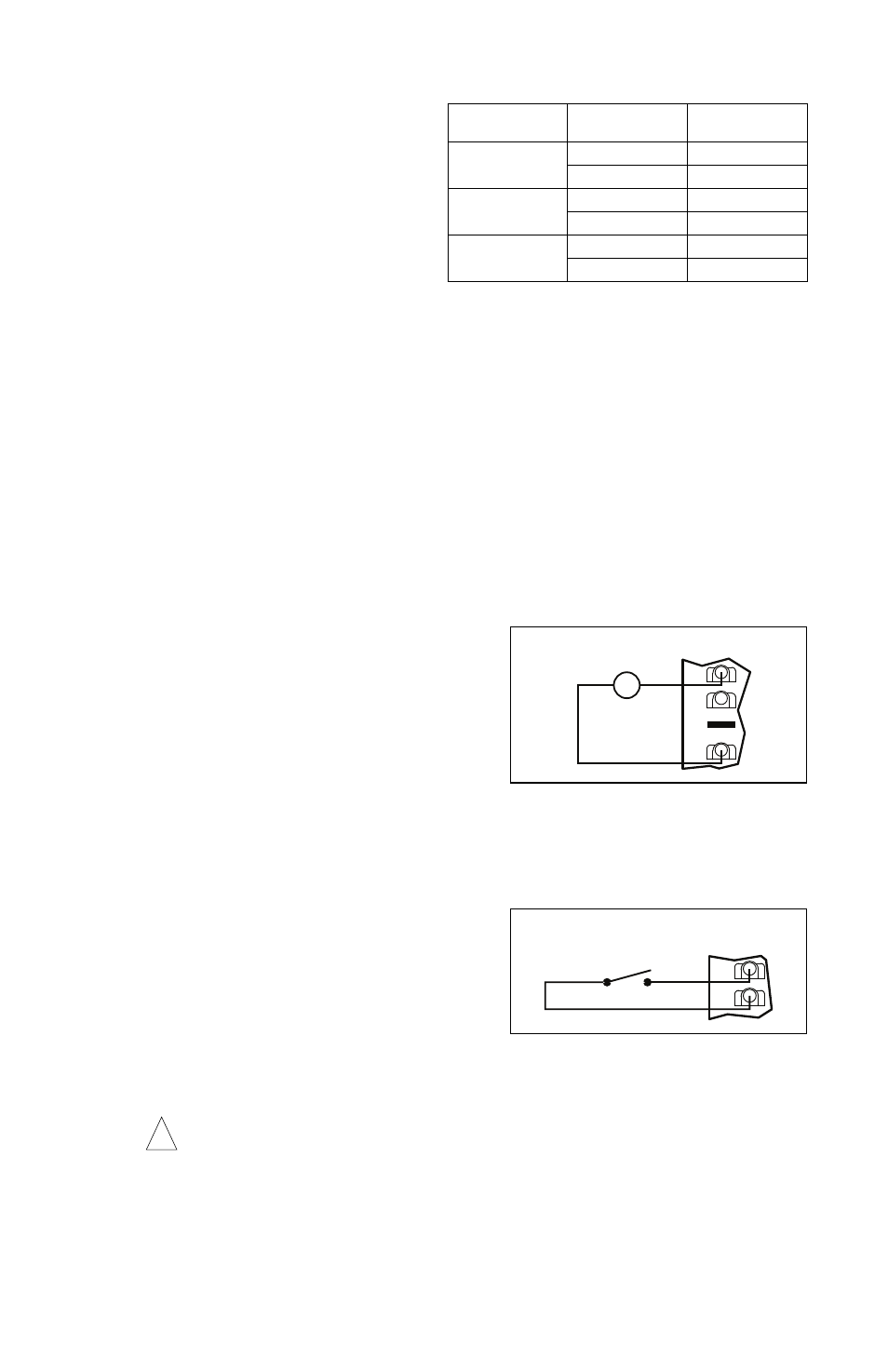
H. Run Relay Connection – Normally
open (NO) or normally closed (NC)
relay output contacts are available at
Terminal Block TB3, which change
state when the Start/Stop Switch is
set to the “START” position. The con-
tacts will return to their original (“nor-
mal”) state when the control is set to
the STOP Mode, the AC line is dis-
connected or times out in Timed
Current Limit due to a motor overload.
The Run Relay contacts are rated 1 Amp at 30 Volts DC and 0.5 Amp at 125 Volts AC.
Normally open or normally closed run relay output contacts can be selected depending
on the position of Jumper J10. The control is factory set with Jumper J10 set to the “NO”
position. If normally closed run relay contacts are required in the STOP Mode, set
Jumper J10 to the “NC” position. See Table 5.
If normally open is selected (Jumper J10 set to the “NO” position), the run relay output
contacts open when the control is in the STOP Mode and close when the control is start-
ed. If normally closed is selected (Jumper J10 set to the “NC” position), the run relay out-
put contacts will close when the control is in the STOP Mode and open when the control
is started.
Note: If relay output contacts are not required for your application, Jumper J10 may be
set to any position.
I.
Voltage Following Connection – An isolat-
ed 0 - 10 Volt DC or 0 - 15 Volt DC analog sig-
nal voltage can also be used to control motor
speed. See Figure 13. Note: Jumper J5
must be set to the “10V” position if using a 0 -
±10 Volt DC analog signal voltage or to the
“15V” position if using a 0 - ±15 Volt DC ana-
log signal voltage.
Note: If an isolated signal voltage is not avail-
able, install the optional Signal Isolator SIRC
(P/N 8842). Connect the isolated signal voltage to SIG (signal) and COM (-) terminals.
Adjustment of the MIN trimpot may be necessary to achieve a 0 Volt DC output with a 0
Volt DC input.
J. Enable Circuit Connection – The control can
also be started and stopped with an Enable
Circuit (close to start). See Figure 14. The
Enable function is established by wiring a
switch in series with the EN and COM termi-
nals. When the Enable switch is closed, the
control will accelerate to the Main Speed
Potentiometer setting. When the Enable
Switch is opened, the control will either
Regenerate-to-Stop or Coast-to-Stop, depending on the setting of Jumper J9, as
described in Section IIII, on page 16. Jumper J11 must be removed in order for the
Enable Circuit to operate.
Warning! Do not use Enable as a safety disconnect. Use only the AC line for
this purpose.
K. DC Tach-Generator Connection – Wire the tach-generator to T+ and T- terminals of
Terminal Block TB3, as shown in Figure 15, on page 14. Jumper J3 must be set to the
“7V” position for 7 Volt per 1000 RPM tach-generators or to the “50V” position for 50 Volt
per 1000 RPM tach-generators. The tach-generator polarity must match the polarity of
13
TABLE 5 – RUN RELAY OUTPUT CONTACTS
S
IG
+1
5V
C
O
M
-1
5V
0 –
±
10V or
±
15V DC
(ISOLATED)
SIG
COM
FIGURE 13 – VOLTAGE FOLLOWING
CONNECTION
!
SWITCH OR RELAY
(CLOSE TO START)
ENABLE
E
N
C
O
M
FIGURE 14 – ENABLE CIRCUIT
CONNECTION
MODE
JUMPER J10
POSITION
RUN RELAY
CONTACTS
Run
NO
Closed
NC
Open
Stop
NO
Open
NC
Closed
TCL
NO
Open
NC
Closed
