KB Electronics KBPI-240DR User Manual
Page 9
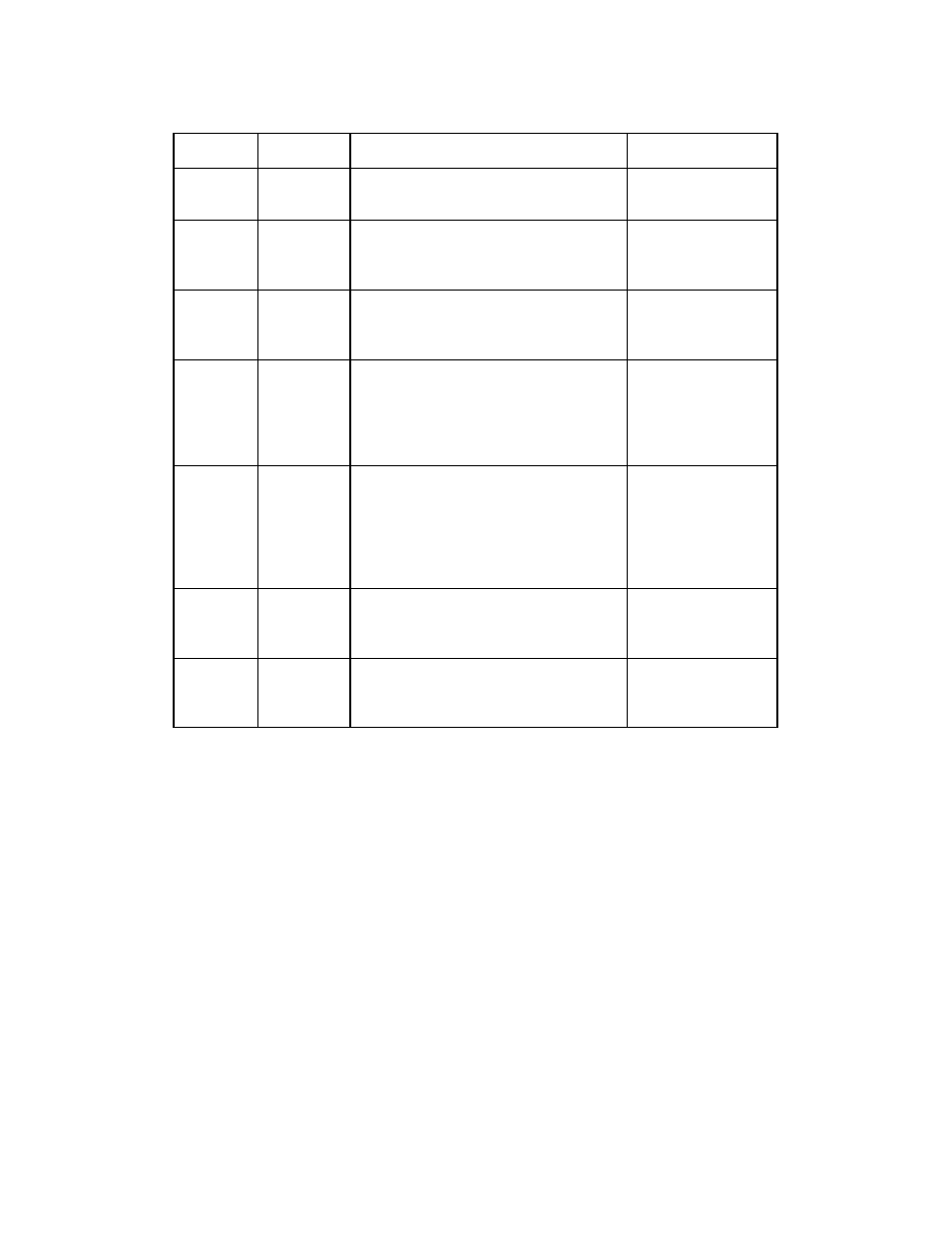
7
TABLE 3 – SELECTABLE JUMPER REFERENCE CHART
Jumper
Location*
Description
Factory Setting
J1
1
Establishes the range of maximum
armature current.
See sec. IV, p. 9.
J2A, J2B
1
Sets the AC input line voltage (120/240
VAC) for the main PC Board.
Set according to
model part numbers.
See table 1, p. 3.
J3
1
Sets the DC output voltage range to
motor (90V/180V).
Set according to
model part numbers.
See table 1, p. 3.
JR
1
Used to activate the return (RTN) circuit.
"F" position – RTN is jumpered to
common.
"O" position – RTN used as logic
disable. See sec. VII, D, p. 13.
Set to "F" position.
JS
1
Used to set the STOP function
operation.
"NC" position – Use a normally closed
contact for open to stop operation.
"NO" position – Use a normally open
contact for "close to stop" operation.
Set to "NC" position.
J1
2
Sets the operating AC line voltage for
the logic module. (120/240 VAC.)
Set according to
model part numbers.
See table 1, p. 3.
JW
2
Determines the priority of the Run and
Stop logic commands.
See table 8, p. 13.
Set to "R" position for
"cycle on demand".
*Notes: 1) Main Printed Circuit Board. (fig. 1B, p. 5)
2) Logic PC board. (fig. 1A, p. 4)
II.
MOUNTING.
Mount the control in a vertical position on a flat surface. Be sure to leave enough room below
the bottom of the control to allow for the AC line and motor connections and other wiring that
may be necessary. Care should be taken to avoid extreme hazardous locations where physical
damage can occur. Note: Do not use this control in an explosion proof application. If the
control is mounted in a closed, unventilated cabinet, remember to allow for proper heat
dissipation. If full rating is required, a minimum enclosure size of 12" W x 24" H x 12" D should
be used.
Front Cover – The KBPI case is designed with a hinge so that when the front cover is open,
all wiring stays intact. To open the cover, the four cover screws must be loosened, so they no
longer are engaged in the case bottom. Note that these screws are captive and the front cover
holes are threaded. After mounting and wiring, close the front cover, making sure all wires
are contained within the enclosure and the gasket is in place around the cover lip.
Tighten all four cover screws so that the gasket is slightly compressed. Do not overtighten.
