KB Electronics KBPI-240DR User Manual
Page 20
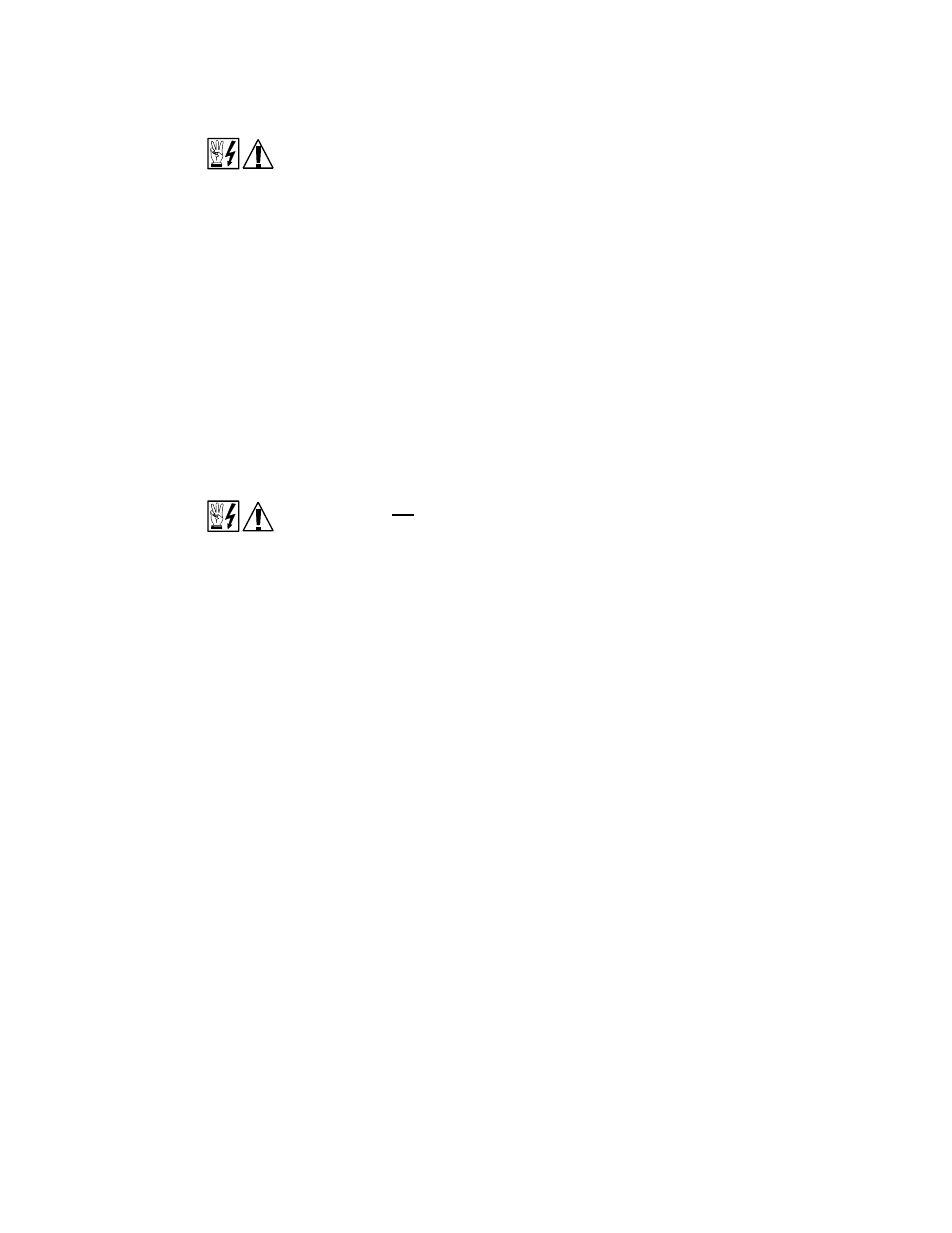
18
X.
OPERATION.
WARNING! Read Safety Warning on page 2 before attempting to operate the
control or severe injury or death can result. Failure to follow the Safety
Warning Instructions may result in electric shock, fire or explosion.
After the control has been set up properly (the jumpers set to the desired positions and the
wiring completed), the start-up procedure can begin. If AC power has been properly brought
to the control, the "ON" and the "STOP" indicators will be lighted. Before starting control, be
sure the main potentiometer is set to approximately 15% rotation. To start the control, move
the Run - Jog/Stop toggle to the "Run" position and release. The "Stop" indicator should
extinguish and the motor should rotate. The motor will increase in speed as the potentiometer
knob is rotated clockwise.
Note: If the motor rotates in the wrong direction, it will be necessary to disconnect the
main AC power and reverse the armature wires. To stop the motor, move the Stop
toggle to the Stop position. If power is lost the control will not restart, unless the Run-
Jog/Stop toggle is moved to the "Run" position.
XI.
TRIMPOT ADJUSTMENTS.
The control contains trimpots which have been factory adjusted for most applications. Figure
1B on page 5, illustrates the location of the trimpots and their approximate adjustment
positions. Some applications may require readjustment of the trimpots in order to tailor the
control to exact requirements. (See table 2, p. 6 for range and factory setting of trimpots.)
Readjust trimpots as follows:
WARNING! Do not adjust trimpots with main power on if possible. If
adjustments are made with power on, insulated adjustment tools must be
used and safety glasses must be worn. High voltage exists in this control.
Electrocution and/or fire can result if caution is not exercised. Safety Warning on page
2 must be read and understood before proceeding. Failure to follow the Safety Warning
Instructions may result in electric shock, fire or explosion.
A. Minimum Speed (MIN) – The MIN trimpot is used to set the minimum voltage of the drive.
This sets the minimum speed of the motor. Adjust the MIN trimpot as follows:
1.
Rotate Main Potentiometer to minimum speed position (full counterclockwise).
2.
Increase setting of MIN trimpot so that motor runs at desired minimum speed.
B. Maximum Speed (MAX) – The MAX trimpot is used to set the maximum voltage of the
drive. Adjust the MAX trimpot as follows:
1.
Rotate Main Potentiometer to maximum speed position (full clockwise).
2.
Adjust MAX trimpot setting to desired setting of motor speed.
C. Current Limit (CL) – This trimpot is used to set the maximum amount of DC current that
the motor can draw. The amount of DC current determines the amount of motor torque.
The CL trimpot is factory set at 150% of the current established by the jumper J1
selection. Readjust the CL trimpot as follows:
1.
Turn CL trimpot to minimum (CCW) position. Be sure jumper J1 is in proper position
approximately equal to the motor DC ampere rating. (See sec. IV, p. 9.)
2.
Set the main potentiometer at approximately 30 – 50% rotation.
3.
Wire in a DC ammeter in series with armature lead. Lock shaft of motor.
4.
Apply power. Rotate CL trimpot CW until desired CL setting is reached (factory setting
is 1.5 times rated motor current).
