KB Electronics KBPI-240DR User Manual
Page 14
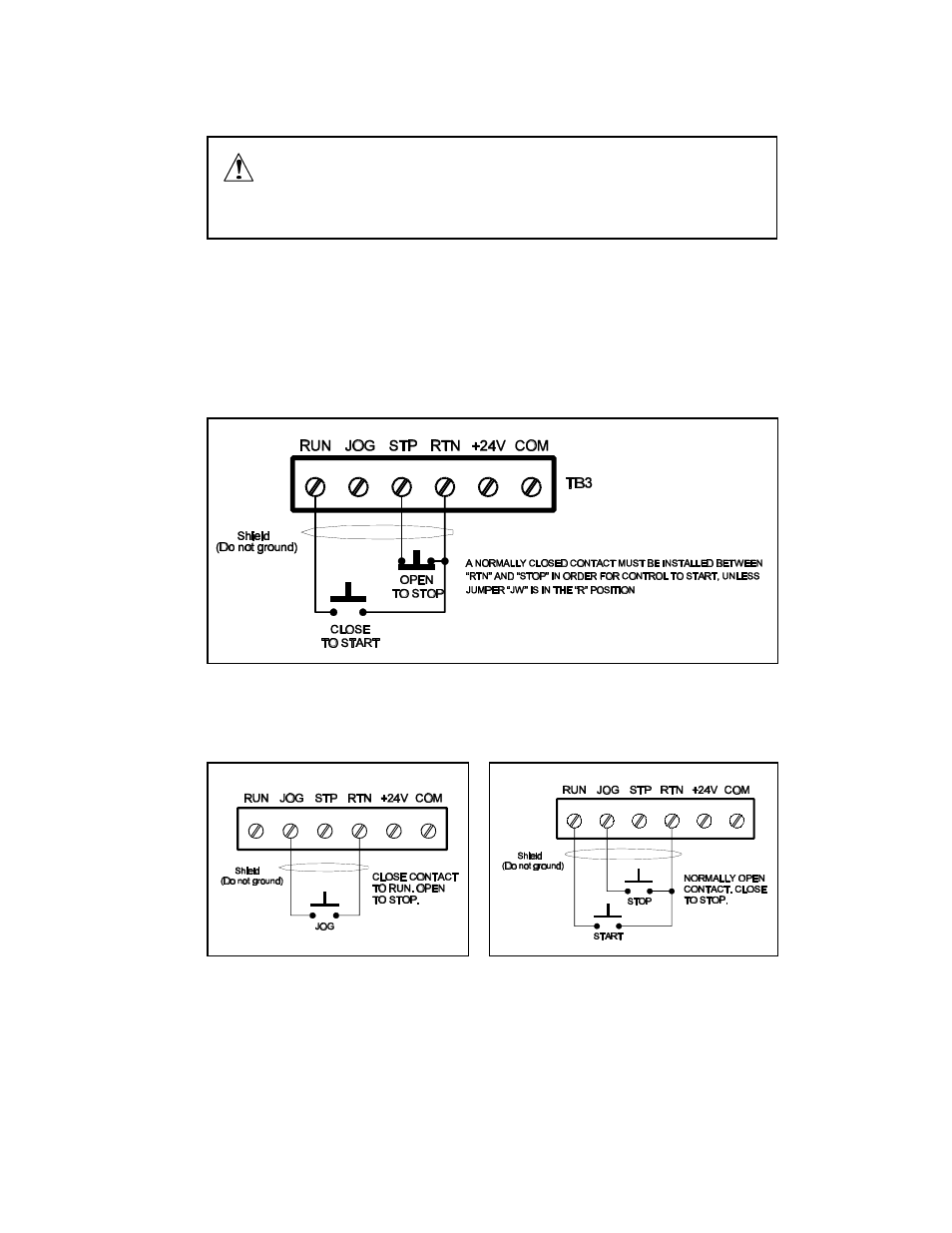
12
VII. LOGIC FUNCTIONS AND WIRING.
Warning! Do not use any of the logic functions (STP, RTN) as an emergency
stop since they are not fail safe. Use only an AC line (L1, L2) disconnect for
that purpose. To prevent erratic operation, do not bundle logic wiring with AC line
and motor wires. Use shielded cables on logic wiring over 12" (30 cm) in length. Do
not ground or common shield.
The control contains several logic functions which are described in detail below. All
connections are made to terminal block TB3. (See fig. 1B, p. 5 for TB3 location.)
A. "RUN" – A momentary contact closure between terminals "RUN" and "RTN" latches the
control into a continuous run mode. To stop the control, the stop circuit must be activated
by opening the contact between the "STP" and "RTN" terminals. Note: All momentary
closures must be present for no less then 50 milliseconds and a normally closed
(NC) contact must be maintained between the "STP" and "RTN" terminals in order
for the drive to run.
FIG. 7 – RUN COMMAND
B. "JOG" (Stop) – A maintained contact closure between terminals "JOG" and "RTN" will
cause the control to run continuously. This is not a latching function. The drive will run
only as long as the contact is closed and stop when it is opened. (See fig. 8.)
FIG. 8 – JOG COMMAND
FIG. 9 – JOG COMMAND USED AS STOP
Application Note:
The "JOG" can also be used as a normally open (NO) STOP command. When the control is
started with the momentary "RUN" command, it can be stopped by connecting a momentary
contact between the "JOG" and the "RTN" terminals. See fig. 9. (Note: The control can also
be stopped by opening the "STP" contact.)
