KB Electronics KBPI-240DR User Manual
Page 17
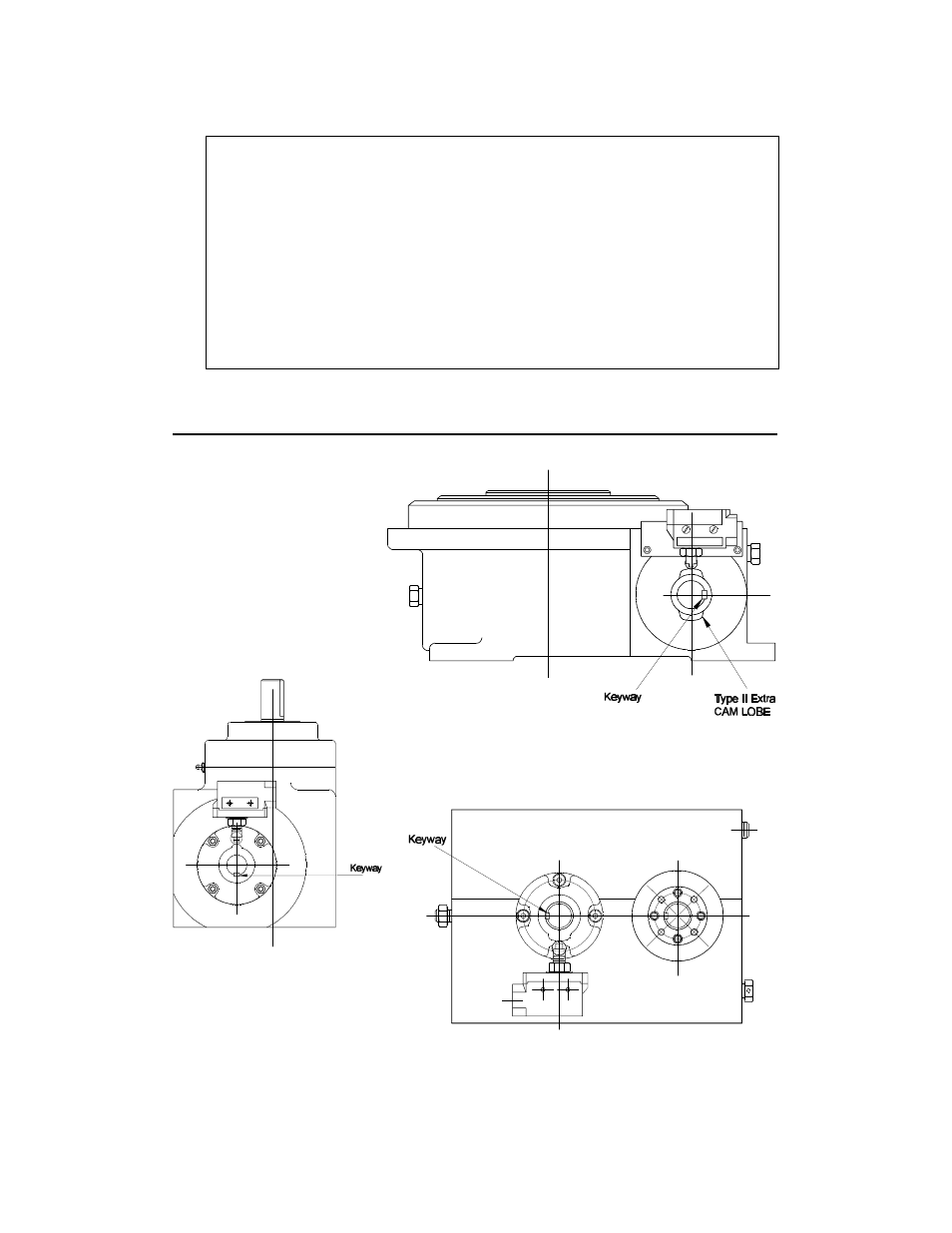
15
FIG. 14A – ROLLER GEAR UNIT
FIG. 14B – RIGHT ANGLE UNIT
FIG. 14C – PARALLEL UNIT
Example 3: “Cycle on Demand” – Important Information
In a “Cycle on Demand” application, the Indexer Drive will make one complete cycle of
movement of table or conveyor and then dwell until it receives an external signal from the
machine's controller or operator to start again. If motor receives a signal to start while the
Indexer Drive is in its dwell position, the motor will accelerate from a paused position to full
speed during one half of the dwell of the main indexer cam. When the motor has reached
its maximum speed and is no longer accelerating, the motion of the Indexer Drive can start.
As the Indexer re-enters its dwell portion of the main cam, the signal cam located on the
camshaft of the Indexer Drive will actuate the limit switch to signal a stop (Note: Due to time
delays, the signal cam may have to signal a stop some degrees before the indexer
drive actually enters the dwell.) It is important that the motor is made to stop while in the
dwell of the main cam. Stopping in any other position could damage the control or the Indexer
Drive! (See fig. 14A, 14B and 14C on page 15.)
FIG. 14 – CORRECT KEYWAY POSITION
FOR CAM AND LIMIT SWITCH ASSEMBLIES
A standard Roller Gear unit with
the CAM & Limit Switch mounted
on the correct keyway position
directly opposite of the output
shaft, 90° (clockwise) from the
CAM Lobe. The CAM & Limit
Switch may also be mounted on
the reducer. *If the unit has a
“Type II” motion, a special Limit
Switch CAM is needed with one
extra Lobe, 180° from the first Lobe
(as shown).
A standard right angle unit with the CAM & Limit Switch
mounted on the housing has a correct keyway position directly
opposite of the CAM Lobe. CAM & Limit Switch may also be
mounted on the reducer.
A standard parallel unit with the
CAM & Limit Switch mounted on
the housing has a correct keyway
position directly opposite of the
output shaft, 90° (clockwise) from
the CAM Lobe. CAM & Limit Switch may also be mounted on the reducer.
